About HotSOS


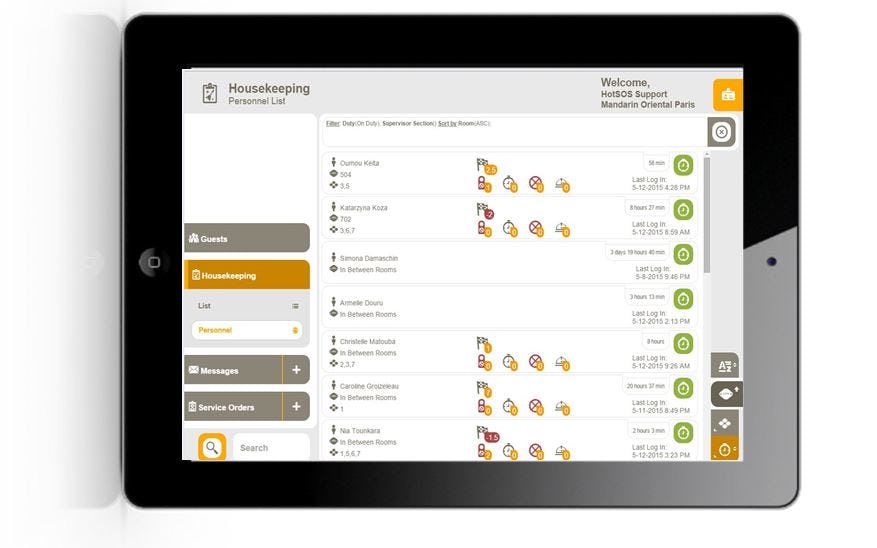



HotSOS pricing
HotSOS Reviews
Feature rating
- Industry: Hospitality
- Company size: 51–200 Employees
- Used Daily for 1+ year
-
Review Source
One and done
Pros
What I liked the most about the system was the ease that you could submit a ticket for your maintenance crew to work on. It was simple enough to put the ticket in, then radio them on the walky talky to communicate.
Cons
Every system has its issues but the issues came from the employees sometimes not seeing the ticket that needed to be resolved.
- Company size: 2–10 Employees
- Used for 2+ years
-
Review Source
Grew into the DNA of our operations
When configured well and with a bit of time, I have noticed that at various places I have deployed HotSOS, entire operational changes are made around the functionality of this application because of how efficient works. Going manual is always heavily frowned upon afterwards.
I highly recommend having your team dedicate time to attending the trainings and not skimping on training time - this will go a long way to maximizing the adoption and use of the solution
Pros
Easy to Navigate and Small learning curve for Responders and Agents
Lots and lots of builtin charts
supports bar-code scanning of locations and equipment
Easy Collaboration and monitoring for teams of all sizes
When configured well, reduces time to resolution by automatically finding the right person for the job who is available
Multilingual (by user)
Cons
Reports don't open or format well on Android Devices
Setup is not for the faint of heart and must be done accurately
Administration takes some learning, especially managing teams and how they receive work-orders
Requires great WiFi service - roaming in and out of WiFi coverage may cause app to logout or require user to close and reopen app to continue working
- Industry: Hospitality
- Company size: 10,000+ Employees
- Used Daily for 2+ years
-
Review Source
Falling Behind
We are able to track the completion of work orders and automatically-assigned preventative maintenance.
Pros
The ability to create steps to accomplish a task like room inspection ensure the task was competed properly.
Cons
This software hasn't received updates and redesigns of its competitors resulting in an experience which feels outdated.
- Industry: Gambling & Casinos
- Company size: 10,000+ Employees
- Used Daily for 2+ years
-
Review Source
An essential software for all hotel operations managers yet features are very compounded and...
Pros
Requests are instantly sent to Engineering and they are notified immediately based on level of urgency. HotSOS allows us to put a specific area on where the problem/request is. And it is a convenient and an essential program that allows us to immediately notify the Engineering department what the problem is, how urgent it is, and where specifically it is at.
Cons
The program is not user-friendly at all. You really have to see where you are going in order to get to what you want to do and what you request to happen. Lots of features that are waiting to be explored but would require a significant amount of time to play and discover around. Can load very slowly.
- Industry: Hospitality
- Company size: 10,000+ Employees
- Used Daily for 1+ year
-
Review Source
Good but could be great
As my title says. Good but could be great. The functionality should be there, its has all of the tools
Pros
Being able to track productivity of team members while supporting them thru the information that the system provides.
Cons
The only thing that i'd really like to see added would be an inventory program that would allow for the tracking of items used in the maintenance side.
