About Workspace ONE
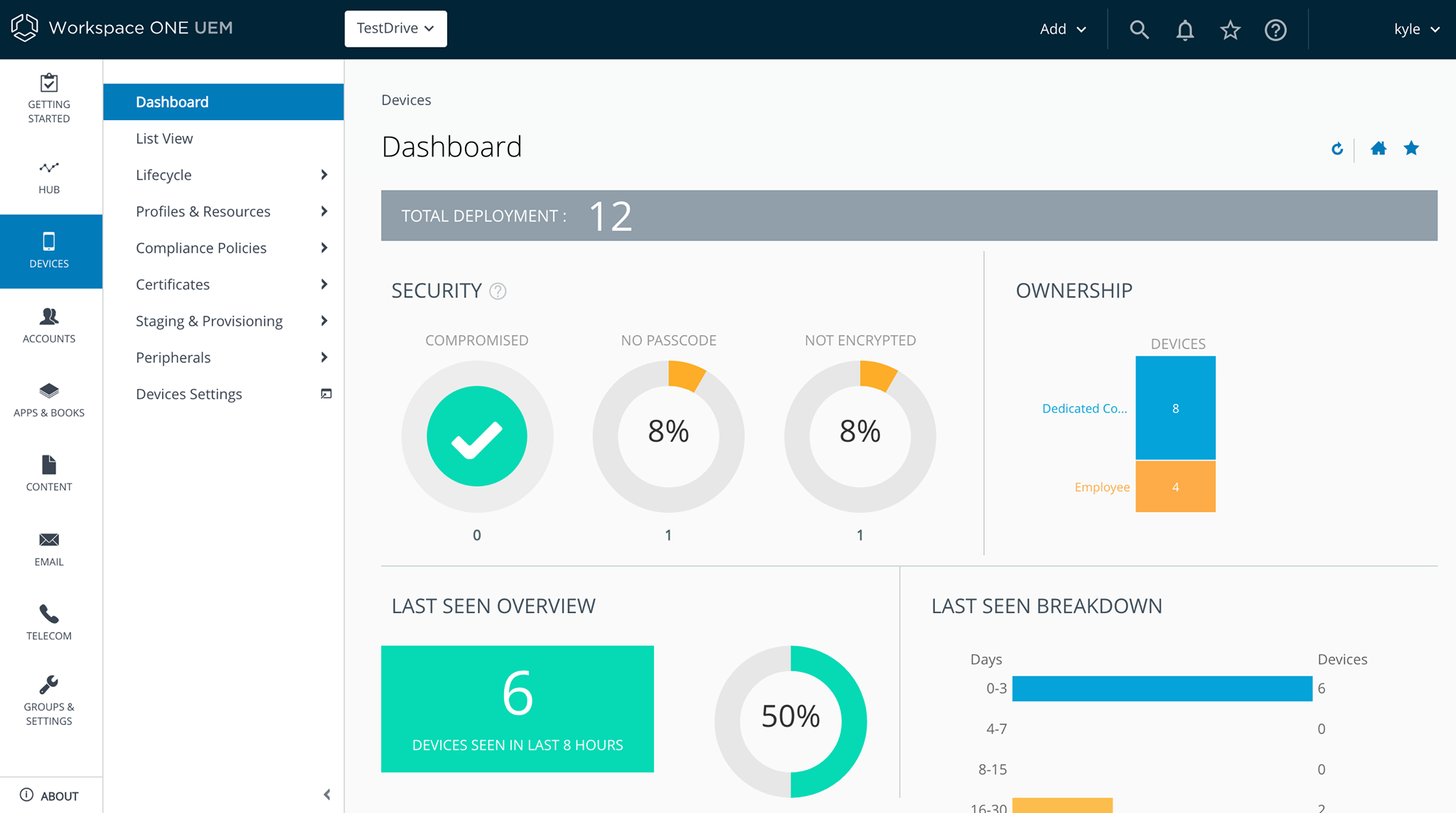
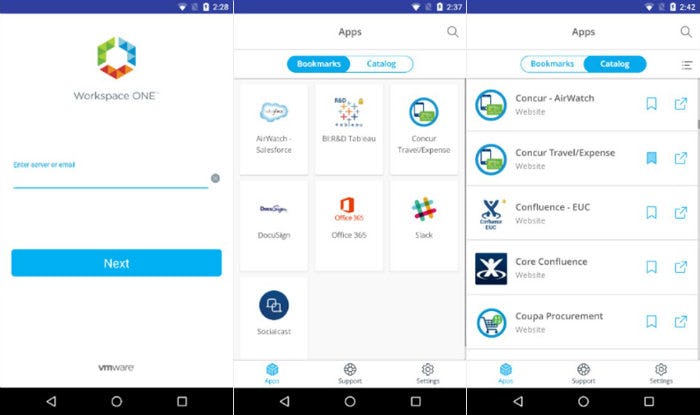



Workspace ONE pricing
Workspace ONE does not have a free version but does offer a free trial.
Alternatives to Workspace ONE
Workspace ONE Reviews
Feature rating
- Industry: Hospital & Health Care
- Company size: 10,000+ Employees
- Used Weekly for 2+ years
-
Review Source
Reliable virtualized PC workspace
Remote user access, application/desktop virtualization.
Pros
I usually Workspace One to log in to work remotely. It starts and performs very quickly compared to previous solutions.
Cons
I seem to get disconnected more than I should. It will automatically try to reconnect, and usually does so successfully and resumes my session, but sometimes I cannot reconnect until my previous session times out. This has happened on multiple home devices.
- Industry: Retail
- Company size: 1,001–5,000 Employees
- Used Daily for 2+ years
-
Review Source
WS1 UEM for deciem
Its working great the way it was setup but don't have much options to upgrade the tenant if its a very bog organization.
Support is good but not very quick.
Pros
Easy to manage the devices, application version control, live location of device etc.
Cons
Architect of the tool is difficult i.e. organization group vs assignment/smart group. Difficult for IT admins to setup regions, departments vide devices and link them.
Reasons for Switching to Workspace ONE
With continues growing organization the best suitable product was UEM. Now, it does take time to explore features. Integration among existing tools was supported.- Industry: Information Technology & Services
- Company size: 10,000+ Employees
- Used Daily for 1+ year
-
Review Source
Workspace ONE UEM
console was user friendly and easily can deploy application and other profiles
Pros
It is used to handle UEM and MDM Device, We can manage multiple platform like windows mac os android and IOS
Cons
License cost is high compare intune, we need here separate license but in intune if user have E3 E5 license is enough
Alternatives Considered
Microsoft IntuneReasons for Switching to Workspace ONE
workspace one used to manage bar code devices- Industry: Financial Services
- Company size: 51–200 Employees
- Used Daily for 2+ years
-
Review Source
Great workspace management solution
Pros
We like the deep integration it has with Vmware/Broadcom products.
Cons
Nothing stands out about the product has been a problem for us.
- Industry: Banking
- Company size: 201–500 Employees
- Used Daily for 1+ year
-
Review Source
One of the leaders in the MDM circle
The implementation took some time but all of our end-users are extremely happy to be off the legacy MDM platform.
Pros
Coming from a legacy platform, Workspace ONE allowed us to use native email clients on our mobile devices.
Cons
We are heavily regulated and require extreme security. In order to make this as secure as possible we had to jump through a lot of hoops that seemed unnecessary.






