
Ivanti Neurons for MDM
About Ivanti Neurons for MDM
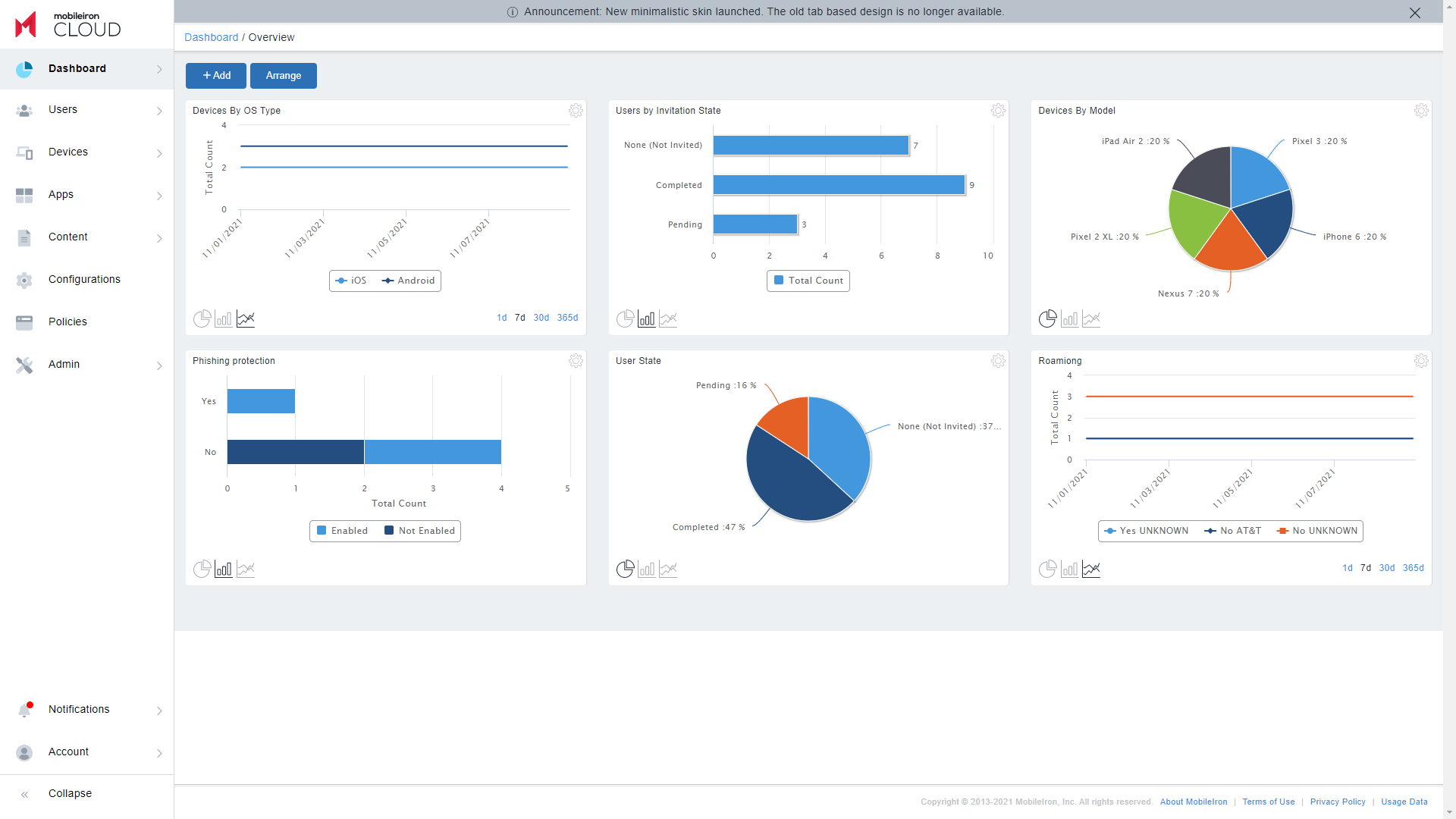


Ivanti Neurons for MDM pricing
Ivanti Neurons for MDM does not have a free version but does offer a free trial.
Alternatives to Ivanti Neurons for MDM
Ivanti Neurons for MDM Reviews
Feature rating
- Used Daily for 2+ years
-
Review Source
Great Product
All portable devices can easily install preloaded software
Pros
User's can easily install their favorite software and get remote support once they install the application on their portable device.
Very straight forward and simple operation to install.
Cons
Software has to be reinstalled by user if phone is reset. We experience some user's having problems installing the version on their android and iphones. But after a reset of their phones user was able to reinstall the software.
- Industry: Information Technology & Services
- Company size: 201–500 Employees
- Used Daily for 2+ years
-
Review Source
The best UEM solution
Mobileiron management is a very powerfull tool to managed devices remotely.
It integrates with all the android, iOS, Windows and Mac features. IT is able to manage all the native features os all OSes.
Pros
Mobileiron enables companies to manage Windows, Mac, Android and iOS with a single product.
It enables a lot of security features on the devices such as encryption, password/PIN protection, firewall and data container. The security level
Cons
The onpremise product's console uses an old style theme that should be improved.
- Industry: Computer Software
- Company size: 5,001–10,000 Employees
- Used Daily for 2+ years
-
Review Source
What's going on with these guys
I really think MOBL needs to get acquired by a more professional software play.
Pros
I used to like the on premise architecture, but there is no compelling cloud story
Cons
Poor 3rd party integrations, support is backlogged like crazy. I don't think they triage problems well.
- Industry: Construction
- Company size: 1,001–5,000 Employees
- Used Daily for 2+ years
-
Review Source
good MDM product, a bit expensive
we manage BYOD devices for employees and all Ipads being managed by Mobileiron, push apps remotely, locate devices, check what installed and what errors...
Pros
can do what we need for work, like device menu view, ability to create own policies, flexibility with licenses, good tech support, ability to push apps
Cons
cost, menu sometimes times out quickly, I can not get to the right option/menu for what I need to choose when manage devices, dashboard is limited, need to make extra unnecessary steps to do device maintenance, when work in apps, can not click on specific device to apply label or make any changes, need to come back to device menu view. Has to deal with AT&T about all changes and licenses, Mobiliron does not work with clients directly, through resellers only
- Industry: Hospital & Health Care
- Company size: 201–500 Employees
- Used Daily for 2+ years
-
Review Source
NEVER MISS AN EMAIL
No need to open a lap top to retrieve emails!
Mobile Iron software alllows the flow of emails right to your mobile device.
Pros
Mobile iron is a simple , but an important tool with regards to receiving important emails. A simple chime everytime!
Cons
No Cons. The software is perfect for a managers needs.





