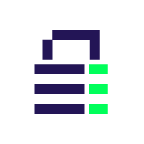
Secret Server Password Manager
About Secret Server Password Manager


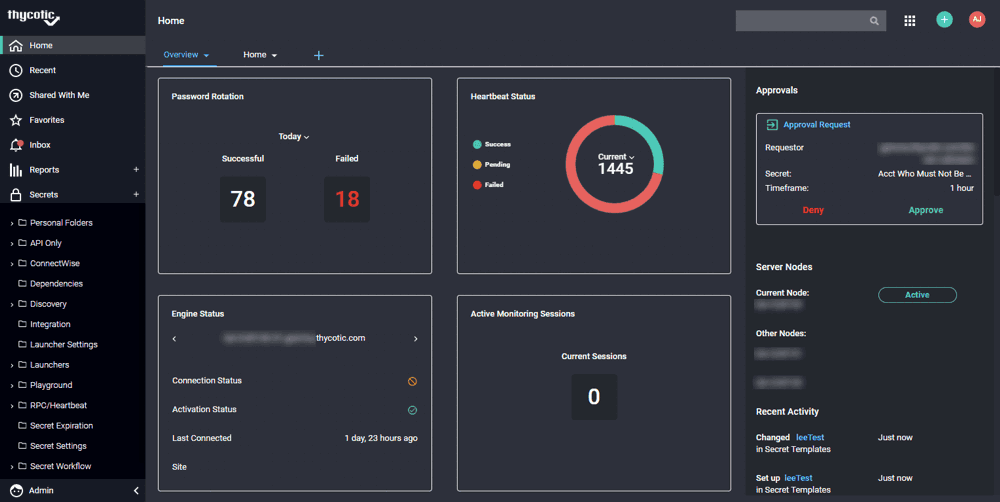

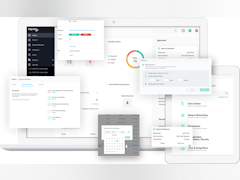

Secret Server Password Manager pricing
Secret Server Password Manager does not have a free version but does offer a free trial. Secret Server Password Manager paid version starts at USD 10.00/year.
Alternatives to Secret Server Password Manager
Secret Server Password Manager Reviews
Feature rating
- Industry: Computer & Network Security
- Company size: 51–200 Employees
- Used Daily for 1+ year
-
Review Source
One password portal to rule them all
Pros
Secret server is the best password site to be used between users.
With the ability to sort clients, types of secrets, generate passwords, link directly to logins, copy and paste passwords, and obfuscation of passwords, the list honestly goes on.
You can be scheduled to be notified if someone accesses a certain password, or if someone needs to get a password they don’t normally have access to.
There is a free version that I use at home to store all my passwords so that my wife has access, should she need them.
Cons
The ability to make custom secrets is severely missed.
- Industry: Law Practice
- Company size: 5,001–10,000 Employees
- Used Daily for 2+ years
-
Review Source
Revolutionizes the way you think about privileged access
With that many serevrs and systems owned, and with Secret Server capabilities, this allow to stop worrying about dependencies and password lifecycle management. It does the job - and lets you to get in when you need it.
Pros
We started by looking for a replacement product to password vault that we used as a team; we hoped to find a product that would provide more flexibility, universal access, auditing and role-based access. With Thycotic Secret Server we have found a comprehensive, all-in one system to maintain, provide, rotate and synchronize passwords across our versatile set of resources. It sports a great integration support with browsers and a tailored integrated putty (no more remote management solutions needed!) and provides a lot of flexibility including APIs that made our CI/CD pipelines happy. Oh, and a nice mobile app, too.
Cons
It has a remarkable learning curve, and also still not all integrations are available (eg cannot update passwords stored in config files or registry).
Reasons for Choosing Secret Server Password Manager
Required more capabilitiesReasons for Switching to Secret Server Password Manager
Most mature product at a competitive pricing.- Company size: 501–1,000 Employees
- Used Weekly for 2+ years
-
Review Source
Gets the job done.
Pros
This software is pretty straight forward and without frills. It gets the job done and doesn't get too much in the way with flashy or over the top functionality.
Cons
I wish they could keep the unnecessary functions down but give the interface a face lift. It's straight out of windows 95.
- Industry: Hospital & Health Care
- Company size: 501–1,000 Employees
- Used Daily for 2+ years
-
Review Source
Passwords made easy
Pros
This is the most convenient way to manage passwords in a busy office that requires multiple logins.
Cons
The software goes down from time to time.
- Industry: Information Technology & Services
- Company size: 201–500 Employees
- Used Daily for 2+ years
-
Review Source
Top tier at what it does
Positive in both implementations I've been a part of, great at what it does if that's what you're looking for but less so if you need to stretch it beyond its niche.
Pros
Ease of setup and use was the biggest pro for use. I've implemented this twice now in two different organizations and both time was able to design and implement a structure that offer better security and accessiblity in a couple of days, than previous systems and teams had accomplished in far longer.
Cons
While it does everything you'd probably want, there are definately somethings it does better than others. It's great to managing passwords, less so for documentation.





