About Wireshark
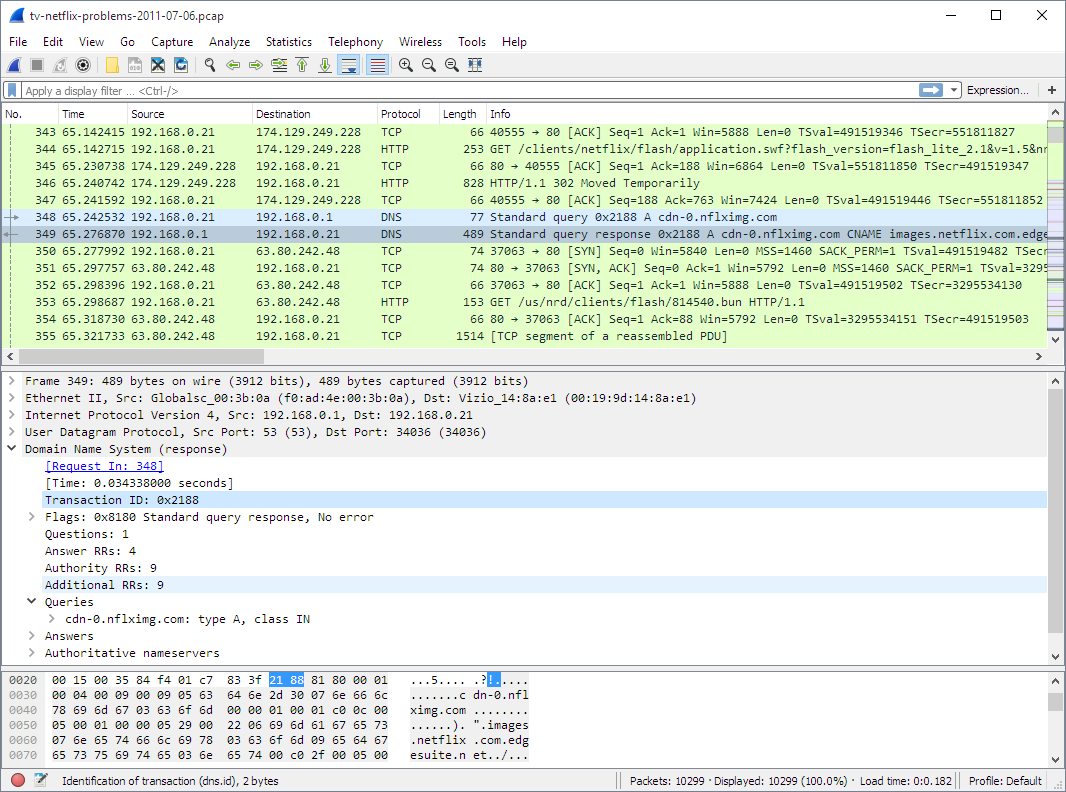
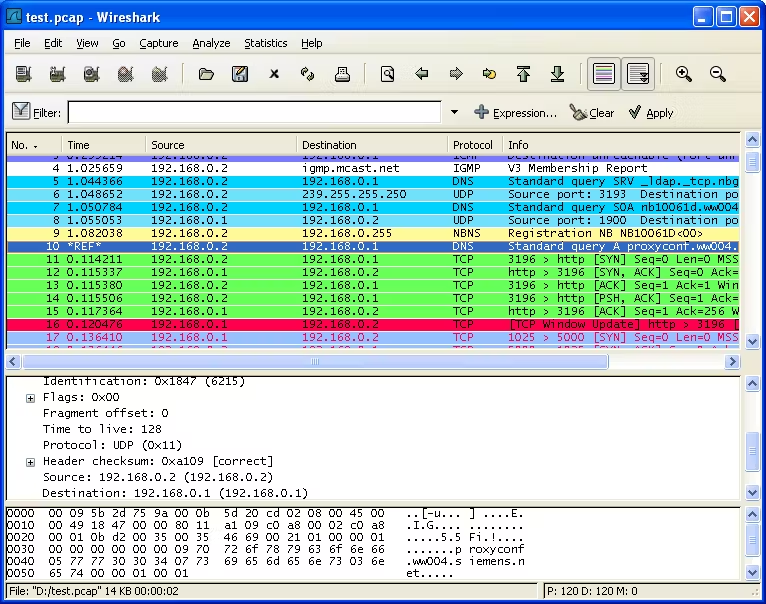
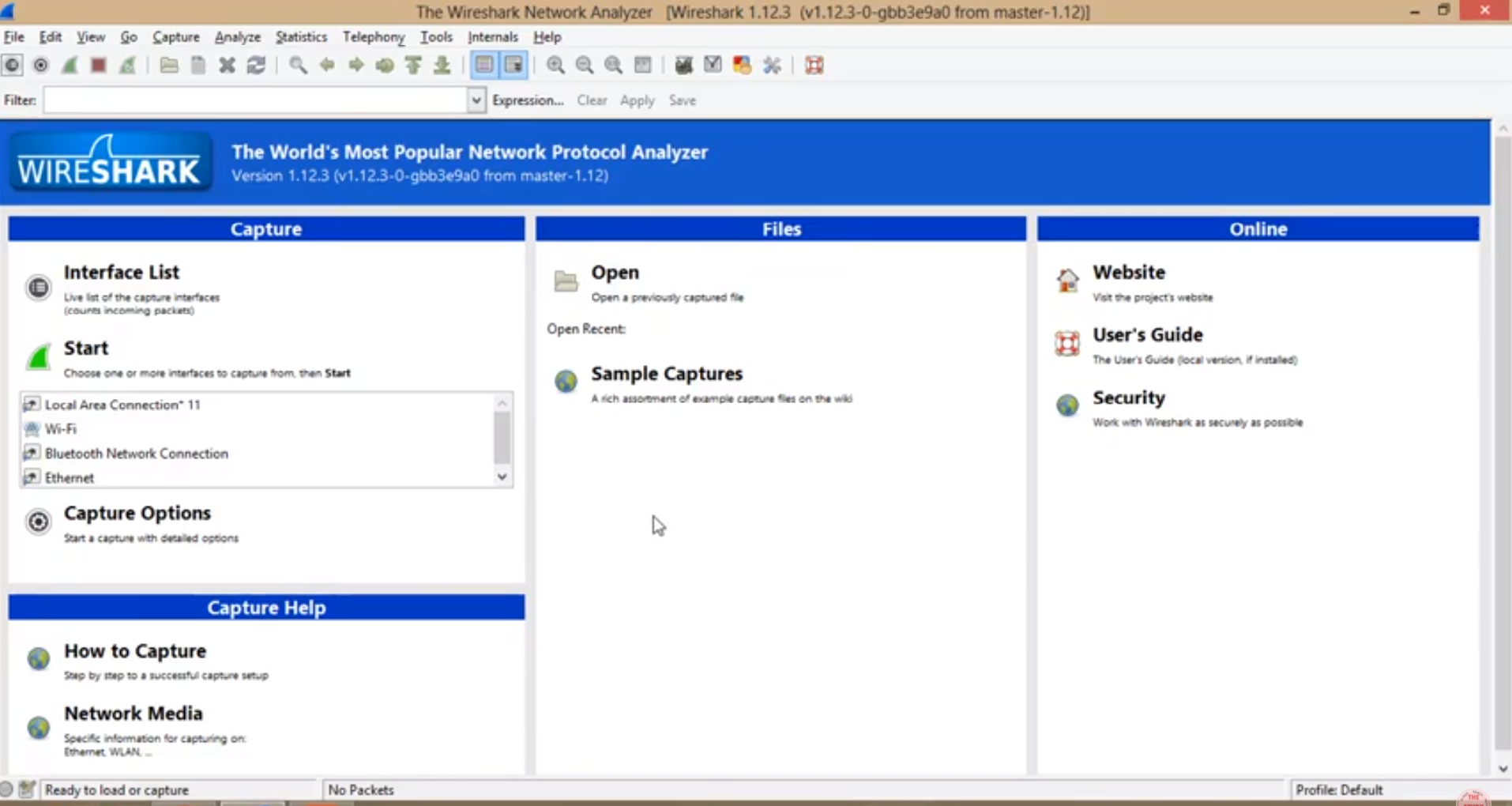



Wireshark pricing
Wireshark has a free version.
Alternatives to Wireshark
Wireshark Reviews
Feature rating
- Industry: Computer & Network Security
- Company size: 11–50 Employees
- Used Daily for 1+ year
-
Review Source
Exploring Networks with Wireshark: A Powerful Tool for Network Analysis
Wireshark offers a highly positive experience for users involved in network analysis, troubleshooting, and security auditing. Its comprehensive feature set, user-friendly interface, and extensive protocol support make it a go-to tool for professionals and enthusiasts alike. Wireshark's ability to capture and dissect network traffic in real-time provides invaluable insights into network behavior, aiding in the identification and resolution of issues ranging from connectivity issues to security threats.
Pros
Comprehensive Protocol Support,
User-Friendly Interface,
Real-Time Monitoring Capabilities,
Powerful Filtering and Search Functionality,
Active Community Support
Cons
Steep Learning Curve for Beginners,
Resource Intensive,
Overwhelming Amount of Information,
Limited Support for Encrypted Traffic,
Potential Security Risks
- Industry: Individual & Family Services
- Company size: 5,001–10,000 Employees
- Used Weekly for 2+ years
-
Review Source
Troubleshoot Packet drop
Overall experience was just great to analyse and understand the root cause of packet drops, checking of packet flow and for deep troubleshooting and analysis.
Pros
1. Perfect packet capturing tool to see the packet flow and analyse the data flow.
2. Very reliable and clear reports for data visibility.
3. Large number of filter options for deep root analysis for every timestamp.
Cons
1. Proper format of input IP data needs to get the results.
2. The UI and results are hard to understand.
- Industry: Hospital & Health Care
- Company size: 501–1,000 Employees
- Used Weekly for 2+ years
-
Review Source
Wireshark A powerful tool
It's wonderful, it's one of my most used tools I use in my IT world.
Pros
The ability to filter down what you need. I use Wireshark on desktops/server the most and filtering out all of the unneeded packet is wonderful.
Cons
It's a bit of a learning curve, but that said there is a lot of information out there to find the needs best suited for you.
- Industry: Computer Software
- Company size: 11–50 Employees
- Used Weekly for 2+ years
-
Review Source
Great tool for
Pros
I save a lot of time when I was debugging a request. I could easily see the payload between.
Cons
The UI is somewhat old fashioned I can be better than that.
- Industry: Utilities
- Company size: 51–200 Employees
- Used Weekly for 2+ years
-
Review Source
Excellent, trustworthy and reliable Networking Analysing Tool
We have thoroughly enjoyed using the tool, which has provided great value, as we haven't had to purchase a paid-for license software model. We can capture all our network traffic, analysis all the packets without worrying about losing any of this visibility.
Pros
It's ease of use and implementation across our IT Landscape are two major positive points of the application. In terms of alerting us to events and incidents, analysing network packets, troubleshooting, and resolving packet issues it has proved to be excellent. Although it is an open-source product, its quality and performance have never been compromised.
Cons
Sometimes I have found that the user interface isn't the easiest to use. It can appear quite jarring at time.






