About GlassWire
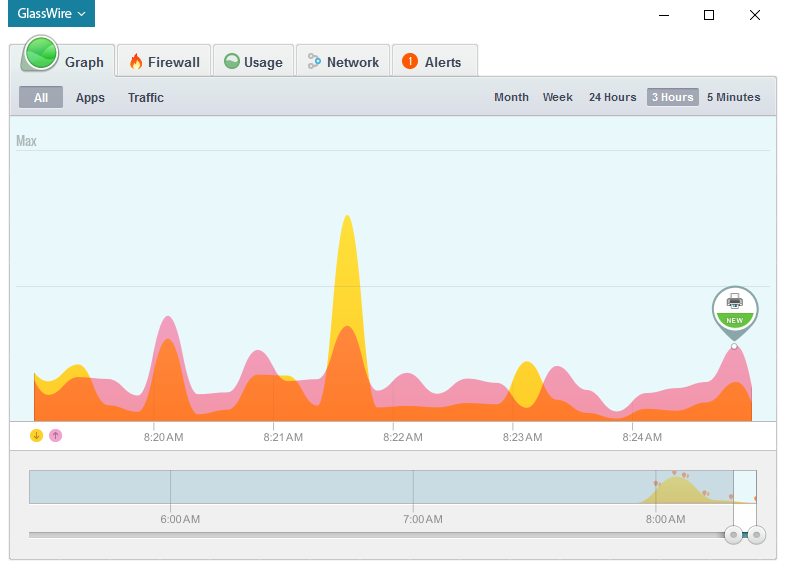
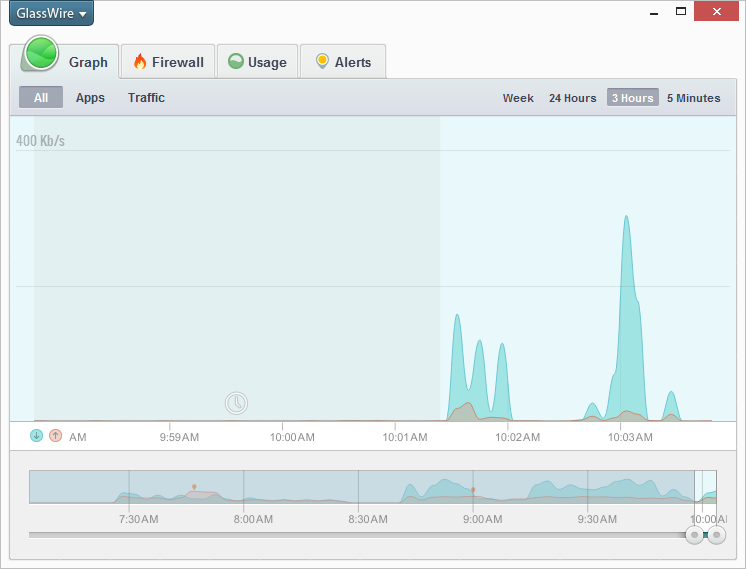
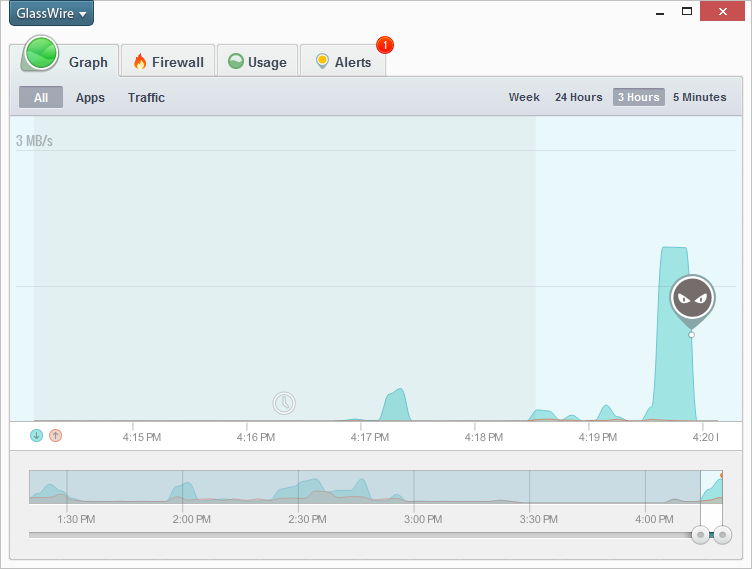
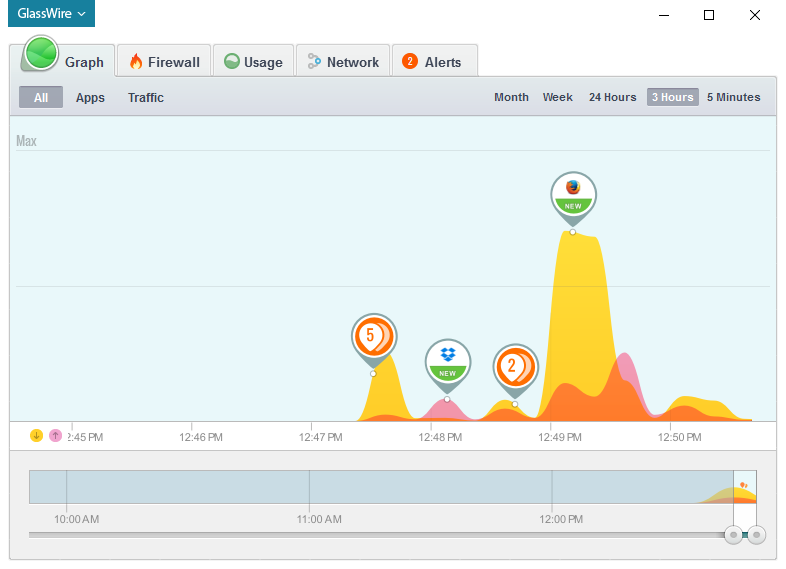
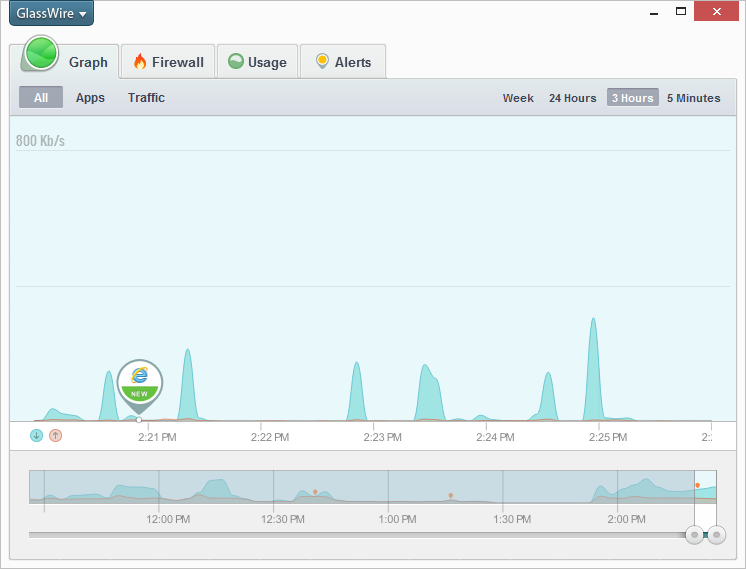
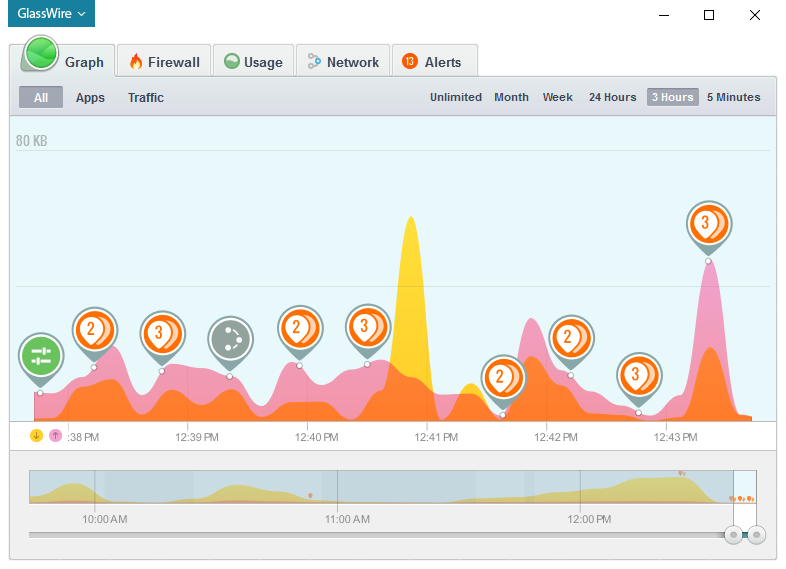
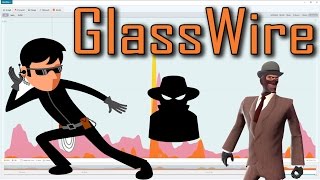





GlassWire pricing
GlassWire has a free version and does not offer a free trial. GlassWire paid version starts at USD 35.88/year.
Alternatives to GlassWire
GlassWire Reviews
Feature rating
- Industry: Civil Engineering
- Company size: 501–1,000 Employees
- Used Daily for 1+ year
-
Review Source
Network Monitoring Software
When it comes to network security Glasswire does a great job but it's not capable of controlling other activities like file security etc.
Pros
At once, I had a problem with unidentified network usage in my PC. My friend suggested this software and it was a great one. Glassware displays each and every network activity on your PC and the applications and processes which consumes data. And also it facilitate to stop any network activity with it's firewall.
Cons
When it comes to network security Glasswire does a great job but it's not capable of controlling other activities like file security etc. And also the notifications from Glasswire are sometimes disturbing.
- Industry: Architecture & Planning
- Company size: 11–50 Employees
- Used Daily for 6-12 months
-
Review Source
The best firewall for non-experts and the remote technical team
Pros
We used to buy antivirus licenses that have a firewall as one of their features. But we didn't like it very much for our remote employees. Many times it was necessary to create unsigned connections with the application server, so it became cumbersome for the technical team. With Glasswire, we can give the remote employee a short training on how to manage and configure the firewall. And it's quite convenient, since we purchase personal use licenses for employee-owned workstations. We chose it mainly for its ease of use. Its performance and functionality makes it compare with solutions that integrate everything. At least in our experience, it's better if one app doesn't take care of everything, that allows us to decentralize until it hurts. Monitoring our windows server becomes easier when some novice has typed something he shouldn't
Cons
I wouldn't change anything. We leave that up to the developer. The tool does its job perfectly. I would only add one option, that it be multiplatform, we also want it in linux.
- Industry: International Trade & Development
- Company size: 2–10 Employees
- Used for 2+ years
-
Review Source
Utterly annoying
Bought it. Paid for it. Expected it to work properly. Liked the advertised features. HOWEVER, absolutely HATE the constant interruptions, pop-ups, computer slow-downs, and overall experience. Will be cancelling it momentarily (or whenever I get around to doing it). Software should be neither seen, nor heard from, if it is to be effective. Wives are for interruptions!!!!
Pros
I appreciate what GlassWire is "trying" to do, but this is not what it actually does. It does give "additional" information about the status of my computer and its workings, as well as its internet connectivity, but it does so at a very annoying expense.
Cons
I HATE, yes - absolutely hate the constant interruptions, pop-ups, non-interesting information and idiotic colors that are EXTREMELY annoying. I now remember why I had GlassWire before and why I eventually cancelled it. Software should be neither seen, heard, nor annoying in order to be effective. I HATE the products, and really don't care what it does. If it's doing its job, it should do it quietly, unobtrusively, and without interrupting my work (or pleasure). We already have too many interruptions in life.
Response from GlassWire
GlassWire's alerts are all optional and can be displayed any way you prefer, or not at all.
Just go to the top left GlassWire menu and choose "settings" then "security".
For the colors you don't like, we literally have 15 different color options from black and white, to dark themes, to more colorful. Just go to the top left menu and choose "themes".
- Industry: Consumer Electronics
- Company size: Self Employed
- Used Daily for 1-5 months
-
Review Source
Is it working
I downloaded a pirated 2019 version of Glasswire to properly evaluate it as the free version is typically pointless & useless. I've found it disturbing that despite the "blocked" attribute I gave at least some windows files seem to access the internet anyway, I'm still evaluating it. Using it along with a trial version of Bitdefender having ditched avast.
Pros
Love the ease I can simply block a program I feel has no business getting internet access.
Cons
Is it really blocking things I tell it to???? Windows updates & other windows programs in particular.
- Industry: Information Technology & Services
- Company size: 10,000+ Employees
- Used Daily for 1+ year
-
Review Source
Highly Recommended
great tool and highly recommended
Pros
. Great tool to monitor graph, usage based on apps,traffic and publisher part.
. You get options to check what all devices are connected to your network
. The alerts for network connection are instant.
. Customisable theme , snooze alert, incognito mode are some additional features
. You get options to control your network and a power to approve or deny network request.
. You get options to remove users from the network
. Price wise perfect and pocket friendly with number of users and options you get.
Cons
. Lots of customization which may confuse the user.
. Notification can be annoying as your get alert for every activity on network.






