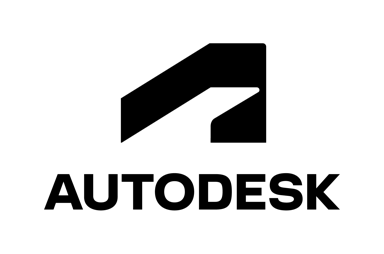User Reviews Overview
About Civil 3D
Civil 3D software is a product-focused on civil infrastructure design and documentation. It provides the tools required for creating, editing, and publishing drawings of roads, highways, bridges, railroads, canals and junctions...
Learn moreAll Civil 3D Reviews Apply filters
Browse Civil 3D Reviews
All Civil 3D Reviews Apply filters
- Industry: Civil Engineering
- Company size: 2–10 Employees
- Used Monthly for 1+ year
-
Review Source
great experience
Pros
the features provided makes perfect data output
Cons
the program speed while analyizing data is not fast
- Industry: Civil Engineering
- Company size: 2–10 Employees
- Used Daily for 2+ years
-
Review Source
Exceptional software
I have been using this software for more than 2 years for my road works and various networks (VRD)
Pros
What I like the most about this software are the plan drawings, the gradient and especially the drawing of the different profiles for road projects. Unlike other software, civil 3D makes exceptional plan views
Cons
Civil 3D is very complicated to handle and weighs a lot, which makes it very difficult to work with low capacity computers
- Industry: Architecture & Planning
- Company size: 201–500 Employees
- Used Daily for 2+ years
-
Review Source
Civil 3D
Very good tools to design potable, Tse, storm network
Pros
Best software to design infra structure and presentation
Cons
Creating surface which can be used in road design as well as sewage and storm networh
Top Civil 3D Alternatives
- Industry: Civil Engineering
- Company size: 10,000+ Employees
- Used Monthly for 2+ years
-
Review Source
Civil 3D for Road Design
Pros
The software provides an opportunity to design roads and especially developing 3D BIM models.
Cons
The software cannot handle large-size files.
- Industry: Civil Engineering
- Company size: 11–50 Employees
- Used Daily for 6-12 months
-
Review Source
Review of Civil 3D
Pros
Civil 3D is a great program with many functions and is very user friendly for the most part.
Cons
Civil 3D has a tendency to crash while working in it, even with files of smaller sizes.
- Industry: Civil Engineering
- Company size: 2–10 Employees
- Used Weekly for 6-12 months
-
Review Source
Terrible service for the price you pay
Pros
Haven't got it working yet, terrible online support
Cons
online support is shocking from [sensitive content hidden]
- Industry: Construction
- Company size: 2–10 Employees
- Used Daily for 2+ years
-
Review Source
Perfecto software to Engeniers and Arhcitects
Overall my experience with the software has been positive, I have used it for over 3 years and it has helped me to accomplish my work duties and tasks. It is a very complete and comprehensive software, you can always keep learning about it.
Pros
This tool is perfect for people who work with point clouds, streets, topographies and others.
The software is intuitive and on the net there are thousands of forums with help to develop projects.
From sketch drawing to street planning it is the perfect software for civil engineers and structural architects.
Cons
I could say that the function that I liked the least is the integration with some extensions.
Also the software could be even easier to use and much more descriptive with its functions.
- Industry: Civil Engineering
- Company size: 2–10 Employees
- Used Daily for 2+ years
-
Review Source
Great design tool.
After the use of Civil 3D, my infrastructure and topography projects have become more simplified and streamlined, since the implementation of BIM features makes the software itself very comprehensive and compatible with numerous other project platforms.
Pros
Civil 3D is an essential software when it comes to designing infrastructure works and also in pure and applied topography projects. Its features range from the simplicity of the level curves to extremely elaborate projects such as an urbanization project.
With it, it is possible to carry out projects in an automated way, saving time and adding value to the final product.
In addition, everything has all the features of the already traditional and renowned autocad, using the fusion of two great tools.
Cons
Autodesk products are undoubtedly highly acclaimed, however the products have a high price when it comes to small designers, the platform could provide more amortized plans when it comes to users with little volume of projects or recent graduates.
- Industry: Civil Engineering
- Company size: 10,000+ Employees
- Used Monthly for 2+ years
-
Review Source
Overall Impression
Pros
It's a powerful tool to use for design if you know what you are doing.
Cons
too many tabs that are not useful, should simplify with different levels of usage.
- Industry: Design
- Company size: 2–10 Employees
- Used Daily for Free Trial
-
Review Source
Excellent investment for companies
It solved our problem of project organization and integration with other programs.
Pros
it is a very complete software for which it is proposed, its learning curve is not large and also meets small demands.
Cons
The value could be more affordable for emerging markets or a trial option, and most frequent updates.
- Industry: Education Management
- Company size: 501–1,000 Employees
- Used Daily for 2+ years
-
Review Source
Autodesk Civil 3D - A Comprehensive Solution for Civil Engineers
Autodesk Civil 3D is a powerful software solution designed specifically for civil engineers, providing a comprehensive suite of tools for design, drafting, and analysis of 3D models. While it may training and is more expensive than some alternatives, it offers extensive resources and integration options to make the design process more efficient and effective.
Pros
1. Provides a comprehensive suite of tools for civil engineers, including design, drafting, and analysis capabilities.2. Offers intelligent objects that allow engineers to create and analyze complex 3D models with ease.3. Includes a wide range of customizable templates for common projects, such as roadways and pipelines.4. Seamlessly integrates with other Autodesk products, as well as with third-party applications.5. Offers extensive documentation and support resources for users of all skill levels.
Cons
Licenses can be expensive, particularly for smaller firms or individual users. Performance issues with very large or complex models.
- Industry: Civil Engineering
- Company size: 10,000+ Employees
- Used Daily for 2+ years
-
Review Source
The best Civil Design software ever built!
Pros
I have been using Civil 3D for more than 7 years now. I use it for Roadway, highway, bridges , buildings and infrastructure design. Its very basic software that allows millions of customizing options for infrastructure design. There is no limit for this software. This software can do anything that user can imagine.
Cons
Civil 3D does not have an option where you xan customize the workspace to specific state standards. For example it can be modified to recognize standards to New York State's Department of transportation requirements to aid the design process. Other software like OpenRoads Designer allows this functionality.
- Industry: Civil Engineering
- Company size: 5,001–10,000 Employees
- Used Daily for 2+ years
-
Review Source
Mandatory for all design engineering firms
This tool has gone hand in hand with my growth as a civil engineer. Great design tool.
Pros
In comparison to competitors, Civil 3D has a straightforward UI and short learning curve. Civil 3D has so many tools that I use daily, yet there are even more tools that I haven't even touched. In addition to drafting tools, Civil 3D's 3D tools saves a lot of time vs doing it by hand such as pipe networks and grading tools. There are also a lot of resources available online and very detailed tutorials. There is also a great online community.
Cons
Geographic Coordinate Systems are the base of every drawing so it would be great if Civil3D had a straightforward built in tool to transform drawings between coordinates systems (similer to the tool that Microstation has)
- Industry: Civil Engineering
- Company size: Self Employed
- Used Daily for 6-12 months
-
Review Source
My review
I really benefited from civil 3D especially the last 5 months . It made me deal with my graduation project easily and i was able to a professional output design which impressed my colleagues . Thanks for this application
Pros
One of the best things is to edit on my graduation project ( road project ) and easy to view to my doctors in university also manage GIS data along connecting the design
Function and tools make it easy to deal
Cons
Sometimes it crashes while processing and opening please work on this issue
- Industry: Civil Engineering
- Company size: 51–200 Employees
- Used Weekly for 6-12 months
-
Review Source
Huge capability and a leader in the field, however learning takes time!
Pros
The capacity to construct 3D surfaces and curves and edit and modify them. Good user interface. If you've already used AutoCAD software, the user interface is almost the same.
Cons
A single PDF can occasionally lag and take a long time to publish. Although the file was large for a project I worked on, it took me 30 minutes per sheet, but publishing these pdfs took time.
- Industry: Civil Engineering
- Company size: Self Employed
- Used Daily for 2+ years
-
Review Source
Genuinely Satisfied with Autodesk Civil 3D
In most cases, I utilize Autodesk Civil 3D for pipeline and structure design because of its accuracy and streamlined design process. Designing pipelines can be complicated and very time-consuming. Hence, I was glad that Civil 3D came to my aid as most of these minor pipeline details cannot be properly done on Autocad.
Pros
I think it's really fun using Civil 3D because it can be connected to other Autodesk software, which helps me to switch accordingly when necessary in my projects.
Also, Civil 3D made life really easy for me by simplifying the process in Pipe Network Part Replacement. Now, I can easily analyze the gravity flow and get size recommendations. After years of using Civil 3D, I can now properly understand the pressure parts in my designs.
Cons
Still, very minimum tutorials are available online regarding the use of Autodesk Civil 3D with Navisworks. I believe Autodesk can make such tutorials available so that the time required to fix design challenges could be minimized.
- Industry: Civil Engineering
- Company size: 5,001–10,000 Employees
- Used Daily for 2+ years
-
Review Source
Civil 3D excellent Design Tool
Over experience is nice and really like the software.
Pros
Civil 3D excellent Design Tool for designing roads and highway and very easy to use.
Cons
Sometimes the added features like assemblies are not added properly and software behaves abnormally
- Industry: Civil Engineering
- Company size: 11–50 Employees
- Used Daily for 2+ years
-
Review Source
Civil 3D is feature rich
Civil 3D is used daily to create design drawings and analyze survey data to inform our design decisions. It is also used for volume calculations and shapefile generation. It is overall an great piece of software to use and is value for money.
Pros
Civil 3D is the most versatile AutoCAD software in my opinion. It has a whole host of features that can accomplish so many things. With four main workspaces to choose from, you can configure the program to function based on what tasks you are doing. The Drafting and Annotation workspace is just like AutoCAD integrated into Civil 3D with all the functionality. Planning and Analysis is great for setting up you site environment with the relevant data. 3D modelling is useful to visualize concepts. The best part is all of this can be achieved in one file.
Cons
It is understandable that the only drawback is that there is a steep learning curve. With so much functionality, it is a bit hard to get a grip on how to use some of the features in the software.
- Industry: Construction
- Company size: 10,000+ Employees
- Used Daily for 2+ years
-
Review Source
Civil 3D software amazing for designers
Pros
Civil 3d is the best software than others to design different civil engineering works.
Cons
I can not least the negative impact of civil 3d software.
- Industry: Civil Engineering
- Company size: 1,001–5,000 Employees
- Used Daily for 2+ years
-
Review Source
Most power full for Geometric Design and Daily Use
Making Geometric Design, Drainage Design, Catchment area calculation, Making as built drawings, assisting in the construction work, for surveying...
Pros
Importing inputs, editing and setting capabilities, very user friendly, 3D and 2D display of the design, amazing in creating assemblies and daylights/side slops, having four work spaces...
Cons
I have observed some problem while making triangulation,
- Industry: Civil Engineering
- Company size: 1,001–5,000 Employees
- Used Daily for 2+ years
-
Review Source
land and civil engineering design software
I do design, analysis, reporting and 3D visualization processes with this program.
Pros
It creates intelligent relationships between objects, objects are dynamically updated as soon as there is a change in design, all Civil 3D objects are linked to each other. The profiles are updated automatically as soon as a change is made on the route.
Cons
It only serves in the field of civil engineering and cannot be coordinated between other disciplines. In this case, conflicts may occur.
- Industry: Civil Engineering
- Company size: 501–1,000 Employees
- Used Daily for 1-5 months
-
Review Source
3D is the only way to look at the world.
Pros
If you're like me and you've been using AutoCAD for a long time, transitioning to Civil 3D is as easy as one, two, three. Instead of spending time learning the basics of a new app, I went straight to exploring the new functions 3D had to offer.
Cons
Sometimes, functions are locked behind an internet connection. Like when I was out on the field with new survey data and I had poor reception, I couldn't integrate the new data to our existing network until I got back to the office and updated the survey database.
- Industry: Civil Engineering
- Company size: 10,000+ Employees
- Used Daily for 2+ years
-
Review Source
Civil 3D - still the best single go-to application
Great for solving complex engineering / modelling problems, but room for improved workflow and speed.
To this day, I still don't know of an alternative piece of software that does everything that Civil 3D can do.
There are specialist pieces of software like 12D and OpenRoads but none that offer a all-in-one package that Civil 3D has. So it very much dominates the market.
Pros
From the ability to create surface models, alignments, corridors, dynamically change designs... there are plenty of reasons to love Civil 3D!
Cons
I really dislike the slow performance on large models and the way in which many of the menus to configure items are "hidden".
It can be a difficult learning curve due to the sheer amount of features.
- Industry: Information Technology & Services
- Company size: 201–500 Employees
- Used Weekly for 1+ year
-
Review Source
Excellent software for Designing
I like this software and easy to use.
Pros
In my past organisation, I have used this software for modelling. I liked the interface and user friendly input module for designing as compared to MX Road.
Cons
The new version 2021 have slow updates and bulky which takes more time to reboot, which can be made more easy and optimized.
- Industry: Construction
- Company size: 2–10 Employees
- Used Monthly for 2+ years
-
Review Source
Civil 3d the best software to generate 3D surfaces
Personally, I use it for the geometric design of roads and topographical emplacements of earthmoving surfaces.
Pros
the way of generating the topographic surfaces makes it easier to appreciate the earth movements that occur both in cut and fill for a platform or a road
Cons
the way to enter the data is very tedious