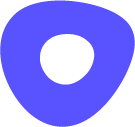User Reviews Overview
About Outreach
Outreach is the first and only Sales Execution Platform built for intelligent revenue workflows. Built on the world’s largest foundation of customer interactions and go-to-market team data, Outreach gives teams the tools they...
Learn moreAll Outreach Reviews Apply filters
Browse Outreach Reviews
All Outreach Reviews Apply filters
- Industry: Computer Software
- Company size: 51–200 Employees
- Used Daily for 2+ years
-
Review Source
From Salesloft to Outreach: Escaping the Twilight Zone
In the end, the switch from SalesLoft to Outreach was like stepping out of the shadows and into the light. It brought relief, efficiency, and a renewed sense of optimism. So, if you find yourself trapped in the highly overrated SalesLoft, take my advice and set up a demo with Outreach. Escape the twilight zone and embrace a sales engagement experience that is refreshingly what you need and want.
Pros
The platform's design embraces clarity and simplicity, making it a breeze to find what you need without getting lost in confusion. Automation is your ally in Outreach. The platform's advanced automation features offer a level of efficiency that you don’t see in SalesLoft. We switched off of SalesLoft, and I never understand why SalesLoft is always getting high marks across review websites, it frankly doesn’t come close to things like the UX or Outreach's machine learning capabilities, SalesLoft doesn’t have any real AI or ML built-in at all. Optimizing my sales processes as a manager was incredibly easy to set up and roll out and guided me toward the most effective outreach strategies. Collaboration also takes center stage in Outreach. Teams united in the same platforms without redundancies or extraneous subscriptions breeds a culture of learning and success through sharing best practices and tracking performance metrics with ease —teamwork and camaraderie fueled our collective success and Outreach definitely had a direct role in helping progress that forward.
Cons
Of course, no system is without its quirks. Outreach had its fair share of moments that made me scratch my head in bewilderment. But compared to the Twilight Zone-like experiences of SalesLoft, these were mere comedic interludes, where it became less of me banging my head against the wall and really just requiring a little bit of figuring out where I was going wrong.
Alternatives Considered
GrooveReasons for Choosing Outreach
Comparing Outreach to SalesLoft is like comparing a circus performance to a rollercoaster ride. SalesLoft had its moments though they were fleeting the UX was so poor and the performance of the product was so clunky that it felt like I was dealing with a UX/software only compatible with Windows 2000. Outreach, on the other hand, is truly a breath of fresh air from the moment you log in. While, for me, it was like stepping out into a sunny day after a never-ending storm, for users who maybe aren’t as tech-savvy or naturally capable of hopping in a new program and figuring it out yourself, I would say to just get yourself properly trained first before wasting your time attempting it on your own.Switched From
SalesLoftReasons for Switching to Outreach
It really had to do with where we were at during that given period of time and the number of people on the team that had prior experience using Outreach making the implementation process easier and the need for individual training not nearly as steep. That being said, we later switched over to Groove, and that largely had to do with where we were during that given period of time.- Industry: Banking
- Company size: 51–200 Employees
- Used Daily for 1+ year
-
Review Source
Outreach Review
Pros
It makes prospecting by account so much easier, especially if you have multiple prospects in each account. Additionally, leveraging their triggers and automation can help you scale your outreach.
Cons
It is a very complex system but effective, there was much time spent configuring the platform to do what we needed but once set up it was awesome.
- Industry: Computer Software
- Company size: 51–200 Employees
- Used Weekly for 2+ years
-
Review Source
Surprisingly bad implementation of lots of good ideas
I was very impressed by their sales process, they used their own product, and I saw how well they did. Their product was clean and impressive looking, but as soon as we began implementing, i felt like i had made the wrong choice... I was SO surprised by how poorly the integration is designed, especially field mapping. Then we discovered that their ability to sync data from one system to the other was spotty and unreliable. and their customer service was almost non-existent.
Pros
It is feature rich, and enterprise level in what it offers.
Cons
we ended up cancelling because of data syncing issues. we constantly had duplicates, inaccurate data (compared to the source: Salesforce), and the field mapping feature was horrendous.
Alternatives Considered
SalesLoftReasons for Choosing Outreach
we were looking for a more feature rich product with the ability to govern settings globally.Switched From
GrooveReasons for Switching to Outreach
sales process was smooth, and product looked more impressive.Top Outreach Alternatives
- Industry: Retail
- Company size: 11–50 Employees
- Used Daily for 6-12 months
-
Review Source
Outreach Review
Pros
I love the ability to create your own "sequences", ease of integration, and customization within
Cons
I dislike that when using Outreach to dial, it can be slow and delayed
- Industry: Marketing & Advertising
- Company size: 1,001–5,000 Employees
- Used Daily for 1+ year
-
Review Source
Helpful tool for contact’s management and prospecting
Pros
It helped a lot integrating scrapping tools with Outreach for mass email marketing.
Cons
Sometimes takes a while to sync with the mailbox (or even send).
- Industry: Marketing & Advertising
- Company size: 51–200 Employees
- Used Daily for 2+ years
-
Review Source
Worth the Investment
Pros
Outreach.io is an easy-to-use tool and incredibly helpful for our Sales Department. Whether you are a Sales Representative, Enablement/Operations, or a Sales Leader, it helps provide visibility into all activity metrics, keeps reps on track with daily/monthly activity, and takes the guess-work out of identifying prospects a rep needs to follow up with or prioritize throughout their outbound sales motion.
Cons
Some of the reporting functionality could be improved. For example, daily activity metrics has a 15-minute delay or so for pulling accurate metrics, which can make it difficult to identify underperforming reps in real-time. Also limited reporting in terms of filtering custom dates (currently cannot pull total activity metrics for 3 months - which creates a manual effort when reporting on quarterly activity goals for an organization)
- Industry: Computer Software
- Company size: 201–500 Employees
- Used Daily for 2+ years
-
Review Source
Outreach updates are horrible and the CSM doesn’t know the product
Pros
I use to like reporting and reliability but with updates none of that works
Cons
It’s unreliable and drops constantly. The reporting is no longer live. CSM doesn’t even know that we can transfer calls. It’s worthless
- Industry: Computer Software
- Company size: 501–1,000 Employees
- Used Monthly for 1+ year
-
Review Source
Essential for our ABM efforts
Pros
I use Outreach on a weekly to monthly basis to bulk email groups of customers who have been specifically pre-selected and then uploaded onto the platform. Outreach is super intuitive. I can write my outbound email sequences, with follow up emails attached, set when they're to be sent out, the space between them, whether to tie the contact information to that in Salesforce. Then within a matter of clicks I can have one email sequence sent out to hundreds of contacts. Makes ABM so much easier for us.
Cons
Nothing of note, it's not super easy to pick up initially but requires minimal training.
- Industry: Information Technology & Services
- Company size: 51–200 Employees
- Used Daily for 6-12 months
-
Review Source
Super in depth way to prospect
Pros
Sequences are great and leave no stone unturned
Cons
I would love if there was an option to receive calls back on your desktop on Outreach
- Industry: Hospital & Health Care
- Company size: 10,000+ Employees
- Used Daily for 1+ year
-
Review Source
Outreach
Fairly positive
Pros
Outreach allows me to effectively maintain workflows
Cons
Having to close out of current sessions and restart due to connectivity
- Industry: Medical Devices
- Company size: 10,000+ Employees
- Used Daily for 6-12 months
-
Review Source
Outreach
So far a great experience
Pros
The ability to easily track an manage my tasks and calls
Cons
I sometimes, not often, loose the sound of my call
- Industry: Internet
- Company size: 1,001–5,000 Employees
- Used Daily for 2+ years
-
Review Source
Great assistant to sales folks
Pros
Integrations and ease of use. It makes managing your reach outs much easier and saves you a lot of time. It makes the entire sales cycle streamlined.The analytics part gives great insights into the performance.
Cons
There is nothing I have disliked so far in this tool. Even the UI has improved with recent changes
- Industry: Consumer Services
- Company size: 2–10 Employees
- Used Weekly for 6-12 months
-
Review Source
Best tool for email outreach
Pros
This is my favourite tool that I’ve used for email outreach. Very simple to use, easy to keep your lists organized and leads tagged.
Cons
There’s no cons that I can think of for the tool.
- Industry: Education Management
- Company size: 51–200 Employees
- Used Daily for 6-12 months
-
Review Source
Great for SDRS
They have fantastic customer service and a great knowledge base, I believe its called Outreach University for their customers. It is pretty intuitive to use at least at a baseline level. As an SDR its been great to have this added to our tech stack.
Pros
Handling your outbound and inbound efforts via Outreach has made things much easier. Before we were using Yesware and although it was affordable the user design and analytics left a lot to be desired. With outreach we can see what sequences are performing the best, which email templates get the highest response, and even when the best time to send emails are. We are also easily able to A/B test within sequences or copy sequences that are working well for other Reps and duplicate. It has made it easy for me to increase how much outbound I am able to do and made it so I can target specific personas easily. I tend to work out of Outreach way more than I work out of Salesforce as an SDR.
Cons
I feel that there are still features I do not understand within Outreach that I might be able to use more effectively. If they could guide the user more to make sure we are leveraging more of the software I think that would add to it. One of the cons is that you are unable to make dials from your laptop via Outreach, it must come through your cell and I much prefer to make calls via my laptop.
- Industry: Publishing
- Company size: 51–200 Employees
- Used Daily for 6-12 months
-
Review Source
Best sales execution platform
It helps our sales team to reach our key accounts with a key message in a right time. By integrating it with CRM we can maintain a record of each prospects email communications, calls, and meetings.
The risk of losing deals got reduced after we started using Outreach.
Pros
Using Outreach we were able to automate our sales efforts. We have synched up Outreach with HubSpot to keep track of all our prospects activities.
Most useful features are building email sequence, integrating CRM, calendar and meetings.
It allows you to create, manage and control customer data.
Cons
It does not allow us to create visually appealing emails. It’s analytics dashboard is very hard to understand.
- Industry: Accounting
- Company size: 11–50 Employees
- Used Daily for 6-12 months
-
Review Source
Good product, terrible, cocky sales team
Good product, adequate support, terrible sales team/experience. Brought this vendor on to one company I worked with, didn't bring it on to a future company because got tired/frustrated dealing with their sales team.
Pros
This product is pretty good, I've used Outreach, SalesLoft and Fileboard. Fileboard has the best sales team, they not only are helpful with understanding their product, but they also help with sharing their sales strategy using their product. SalesLoft and Outreach are the same in funcitonality, and SalesLoft has a good sales team. The issue I have with Outreach is their sales team is too arrogant, they have a good product, but I think teach them internally to be cocky, and it got so bad I just didn't want to use their product anymore and felt compelled to write this review.
Cons
The software is a bit glitchy sometimes, if it goes out you're just not using it that day. The sales team is very arrogant, not helpful. Companies with arrogant sales teams tend to have that culture bleed off into other areas, which make them very difficult vendors to work with .
- Industry: Civic & Social Organization
- Company size: 51–200 Employees
- Used Weekly for 6-12 months
-
Review Source
A definitely recommended have software for any company with outbound sales
It is a very essential sales engagement software. The interface is very intuitive so it takes new reps typically less than an hour to get up and running. However to make the most efficient use of the software, training along with well defined goals is an absolute must. Depending upon how well you use this software you can definitely see the payouts coming through. The customer support team is phenomenal.
So this is your software if you are looking for just a sales engagement tool and you have reps who are willing to make the most out of it. Every companies' use case is different , but there is no harm is giving this a try.
Cannot replace sfdc, but goes very well with SFDC.
Pros
The interface is crisp and clean and very welcoming.
Making calls in this platform is a breeze, and a very enjoyable experience.
Very easy to send emails and log calls.
Wonderful and knowledgeable CS team.
Very well designed software which presents calls, opportunities, engagements and so on in one neat UI.
Cons
When the software first loads up, it might appear that there is a lag or hang up but that is just the design we have come to realize.
Too many options are available in terms of what can be done or used, so new users can often get lost in this software engineering beauty!
There is still scope for more automation.
Under the calls tab, there is no way to search for a call via phone number.
Very hard to differentiate between Salesloft and outreach. Both have strikingly similar designs.
- Industry: Internet
- Company size: 501–1,000 Employees
- Used Daily for 2+ years
-
Review Source
My experience with Outreach
Pros
- Priority tool used by me in my day-to-day activities- Easy of usage in terms of lead management, sending out emails, messages, calls, etc- Tracking of daily activities, visibility of upcoming tasks and previous engagement with leads
Cons
- Sometimes it becomes difficult to make calls due to bandwidth issues even if you are on high speed internet connection. It fails to recognises and doesn't connect call. This can be worked upon more.
- Industry: Computer Software
- Company size: 1,001–5,000 Employees
- Used Daily for 2+ years
-
Review Source
Great for sales process
Pros
Ability to get through a bunch of tasks very quickly
Cons
Ability to customize email templates how I want to
- Industry: Computer Software
- Company size: 51–200 Employees
- Used Daily for 1+ year
-
Review Source
Use of Outreach and support
Tired of being lied to, ignored, and being told the issues are ours when they aren't. It's just one horrible mess after another. I get having growing pain for a company but your's seems to not be anywhere ready for widespread use! And learn to treat your customer's better. They are your bread and butter!
Pros
It's pretty easy to use and figure out. Not much help is needed to make it work.
Cons
Quality and support! Outreach experiences issues regularly. There's always something wrong with it. What's worse is when you put in a support ticket, they always give you some generic issue that its on the customer's side. That's not the case! You then later find out that they lied and are exeriencing an outage. Then you ask repeatedly for a call back because your manager is upset with them and they can't bother to do that! They won't even acknowledge your request!
- Industry: Marketing & Advertising
- Company size: 51–200 Employees
- Used Daily for 2+ years
-
Review Source
Outreach helps me Make more Money
I love it. Their customer service is great whenever I have questions and the product has paid for itself ten-fold.
Pros
I love how I can increase my intake and outtake with minimal effort on my end. Outreach allows automation in places that has saved me hundreds of hours since i've started using it.
Cons
There are a few simple things that the platform does not allow. One is a "Select-All" feature where you can also unselect some. Select-All is an all-or-nothing. If there are 500 things and 1 of them is missplaced. You have to figure out another way besides Select-All minus 1.
- Industry: Computer Software
- Company size: 51–200 Employees
- Used Daily for 2+ years
-
Review Source
Powerful sales automation tool
There are so many benefits, Seeing how many times prospects open your emails and having a call task automatically populate based on that. A/B testing with emails and subject lines. Outreach lets you get as manual or as automated as you want in your sequences letting you spend more time on warm leads while not totally neglecting the cold ones.
Pros
It's very easy to use and doesn't take a lot of training to get up and running. Really helps to make sure certain prospects don't slip through the cracks. It integrates really well with the other systems we have and makes it really easy to stay organized. They are always adding new features and listen to feedback.
Cons
If you go on vacation or have a holiday, it's a little annoying to go through and pause each individual sequence but they do have some content available on how to do it as easily as possible. There's not much I dislike. I've used several sales automation softwares and this one is by far my favorite.
- Industry: Financial Services
- Company size: 1,001–5,000 Employees
- Used Daily for 2+ years
-
Review Source
Useful product!
With Outreach, we can achieve efficient growth with every interaction. great product that is simple to use.
Pros
It allows you to ensure that every response that is interviewed face to face with the customer is highly productive. One platform to increase efficiency and effectiveness for Marketing, Sales Development, Closing and Success teams. Outreach provides fully customizable profiles and roles, and I love that it allows managers to lead their teams to success. In addition, ease of use is one of the most important things to understand the language of a program and I love the ease of use in Outreach.
Cons
Frankly, I haven't come across anything that I don't like. Very useful software. It gives you the chance to optimize the customer lifecycle for greater revenue and securely collaborate on a large scale. An excellent software that I find quite useful has nothing that I don't really like.
- Industry: Computer Software
- Company size: 11–50 Employees
- Used Daily for 1+ year
-
Review Source
The best of the best
I LOVED outreach while we used it. We ended up switching to Mailshake because it sufficed for our use-case without the hefty costs. But Outreach is the far superior tool.
Pros
If you need the best of the best when it comes to email automation / sales email prospecting / personalization in bulk... This is IT. Definitely.
This is absolutely not the cheapest tool, but if value is more of a concern to you than price, this is it.
Cons
It's not the cheapest software out there, so email automation needs to be critical for your business. If it is, don't hesitate. If it's just an every-once-in-a-while thing, then Mailshake, or others like it, are good products too.
- Industry: Computer Software
- Company size: 11–50 Employees
- Used Daily for 1-5 months
-
Review Source
Great Tool for Sequencing Emails
I love outreach since it makes it easier to send client emails and I could set it and forget it once I had them all configured and I loved that it synced with Salesforce.
Pros
I loved that I could set up sequences of emails to send to clients. I could control how many emails were sent in a sequence and in how many days they would be received. It also allowed me to set it to specific times of day to send emails and I loved that it synced with Salesforce and it captured all the emails in the activity section so it saved me a step in having to make notes in both systems.
Cons
When copying and pasting it will allow you to decide whether to "keep formatting" or not to keep formatting and I learned the hard way to NEVER keep formatting as it will populate weird shadowing around letters and can populate weird colors when it comes to hyperlinks. I had to use a lot of trial and error for it not to look templated or copied and pasted. Also the integration with Salesforce was great but could be difficult to navigate at times on the Salesforce end. Sometimes Salesforce prevented emails from being sent on that end.