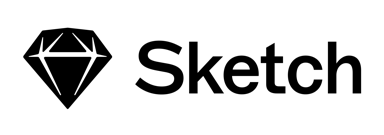User Reviews Overview
About Sketch
Sketch is designed to help businesses create icons and vector graphics, collaborate with team members and modify designs' topography or fonts via a unified platform. The application enables employees to automate workflows,...
Learn moreAll Sketch Reviews Apply filters
Browse Sketch Reviews
All Sketch Reviews Apply filters
- Industry: Design
- Company size: 11–50 Employees
- Used Weekly for 2+ years
-
Review Source
Great software for large and very robust projects, does take more time than XD
I like it but I'm moving my team away from using it. We are going to figure out a solution to the symbols issue in XD as overall, XD is a lot quicker to use and to build responsive on. I like sketch but it's just so 'clunky' and in an agency speed and time is important.
Pros
I like the use of symbols. This is crucial to being able to send out successfully to development and makes development time shorter.
I like that there are multiple pages that can be used. Really useful for building out different versions, keeping organised.
Cons
Although the symbols are one of the biggest pluses, they are also one of the core issues. They are 'clunky' and make it difficult to iterate quickly. In some ways, components in XD are better than Sketch (asides from there not being a separate page for them, and no ability to build an atomic structure) as they are more flexible. Often I will need to create 8 versions of the same card to accommodate for different instances (sold out, new, reduced, email me, description, no description, 3 lines of text, 2 lines of text etc...) which is very time consuming. XD allows you to do this well. Creating a symbol also no longer sends to symbol page as default which is annoying.
Images are one of the biggest bug bares. Images should be locked to scale with frame non locked, like in XD. This makes building responsive a lot quicker. Also just being able to drop in images rather than having to build components with different images as 5 layers down is a massive time hog.
File size is an issue. Very laggy and causes my Mac to crash often.
Reasons for Choosing Sketch
I switched due to moving to a new agency who used it, since moving to a new agency and running a team I have tried to integrate it but will be discontinuing this effort and reverting to XDSwitched From
Adobe XD- Industry: Marketing & Advertising
- Company size: 51–200 Employees
- Used Daily for 1+ year
-
Review Source
Accessible, user friendly yet powerful software
— Powerful yet simple and intuitive software indispensable in my work day as a digital designer.
Pros
— User-friendly and accessible to designers and non-designers.
— User guide is comprehensive and digestible.
— Version history ("Revert to.. Browse all versions") gives the option to browse, copy, move, and revert to past document versions which has proven to be a huge lifesaver on several occasions. To my knowledge, no other similar programs offer this feature.
— Tools you need daily for layout design, none of the ones you don't (no clutter, smoother performance).
— Easily sync to Sketch Cloud in two clicks.
— Shortcuts are intuitive (R for rectangle, O for oval– unlike competitors ie Adobe: M for rectangle, L for oval)
— User Interface is clean and intuitive, easy to navigate and customizable without being overwhelming.
— Compatible with outside scripts: spell check, AfterEffects bridge, Palette Library, etc.
— $99 one-time payment is fairly accessible, with updates optional.
Cons
— Color management can be pretty abysmal at times. We've run into issues with clients due to colors not matching on export.
— Sketch Cloud does not allow comments like competitors do (InVision). This feature is useful when reviewing with clients, internal QA, internal reviews, etc.
— Find and replace is not available for text.
— Bitmap editing is available but lowers the image quality significantly
- Industry: Design
- Company size: Self Employed
- Used Daily for 1+ year
-
Review Source
A good design tool but not as good to work with your team
I was designing website and app prototypes
Pros
An intuitive interface to design and prototype
Cons
I was missing autolayout tools and team collaboration options
Top Sketch Alternatives
- Industry: Design
- Company size: 11–50 Employees
- Used Daily for 1+ year
-
Review Source
It's a dumb version of Illustrator that's somehow become essential
Somehow this bungled mess of a design program has become a can't-live-without UX tool for our company. The tight integration with Invision is probably the reason for that.
Pros
Layers. The layer management is pretty easy considering you can end up with thousands of layers in no time, you don't really have to think about them too much and items are easy to move between groups and layers.
Cons
It's slow. If the comp has over 50 screens, good luck getting anything done. Randomly stops working and spins the beachball for 2 minutes. Saving takes minutes and has no feedback that it's working. Constantly makes my laptop fans spin like a turbine just to change a font color.
Alternatives Considered
Adobe IllustratorReasons for Switching to Sketch
Sketch is better streamlined for UX design. The integration with invision makes sharing and updating easy. Illustrator has its own faults as well.- Industry: Computer Software
- Company size: 2–10 Employees
- Used Daily for 1+ year
-
Review Source
I love Sketch!!!
I love Sketch. I've dropped the practically limitless other options that I've picked up over the years to almost exclusively use this tool for all my designs.
Pros
Easy to use, quick to learn, and an every day tool in my office. I have done everything from web design to logo design to photo editing in Sketch (not recommended, but awesome what can be done). I absolutely love it, and I'm really impressed with the team and pricing model as well!
Cons
Sometimes it is a bit slow to get features that I would hope for (I'm talking to you, dropper tool shortcut key), but overall it just does an excellent job at letting me do my job.
- Industry: Design
- Company size: 11–50 Employees
- Used Daily for 6-12 months
-
Review Source
Worth it's weight in gold
Overall, it's been an interesting journey learning to use Sketch. I came from an Adobe environment and learning to use Sketch was not a tedious process. Many of its functions are so similar. Only difference is shortcuts and layout, but allows you to do your job without any hassle.
Pros
It's so effective in creating artworks for both vector and raster based graphics and cost so much less than the largest competitor. It also has huge support and multiple plugins helping it become a platform that allows you to link it to other softwares like inVision for instance. It's become my daily driver.
Cons
Not much to hate. Could use some extra polishing in functionality, i.e: isolating graphics & better scaling functions. Not as polished as the Adobe software.
- Industry: Internet
- Company size: 11–50 Employees
- Used Weekly for 1-5 months
-
Review Source
Great vector-based app available ON-machine
I'll be sticking with Sketch for a while. Right now it covers all of my needs and is an easy handoff to others along the line, including developers.
Pros
Sketch is an easy-to-use (once you learn it) app that is available ON Mac instead of a cloud-based app. Which is definitely my preference. Also available on Windows. I LOVE the plug-ins. As mentioned it can be a learning curve but it's a great alternative to Photoshop for some. Won't be for everybody and depends on what tasks you're doing of course.
Cons
I was convinced to switch to Sketch and admittedly the learning curve was a bit tight.
- Industry: Marketing & Advertising
- Company size: Self Employed
- Used Weekly for 2+ years
-
Review Source
Oldie but goodie...at least sometimes
I started my design carrer with sketch, I like the fact I paid once and had it all the time in all its power but then the disappearings started to occur and new competitors appear on the horizon so I moved my self to figma, nonetheless sometimes when I don't know how to do smth in figma I go back to sketch, I just know this interface the best
Pros
I like the good old interface that is so universal that was probably adapted by all the other apps like figma, adobe xd
Cons
I don't like the fact that sometimes my design after unexpected turn off, just disappeared. It happened to me several times and I couldin't find the copy in the cloud nor anywhere else. It is very annoying.
- Industry: Health, Wellness & Fitness
- Company size: Self Employed
- Used Weekly for Free Trial
-
Review Source
Review from massage therapist
I love sketch. It's always been a fun and creative app that I enjoy using.
Pros
I've been using sketch on and off for its compatibility to use on any device and all the options you can change and use.
Cons
Sometimes it takes a little while to load
- Industry: Cosmetics
- Company size: 2–10 Employees
- Used Monthly for 2+ years
-
Review Source
Pricey but works really well.
Pros
I use this program intermittently to help with logo work and things like setting up a business card or other high quality, but not too complex graphics...also things like product labels. I think if you are Mac-brained and used to Keynote, you will find this program very simple to use.
Cons
It's $99/year, but that's cheaper than adobe and my Mac brain struggles with Adobe.
Alternatives Considered
Adobe IllustratorReasons for Switching to Sketch
compatible with Mac and my brain- Industry: Information Technology & Services
- Company size: 2–10 Employees
- Used Monthly for 2+ years
-
Review Source
Best UI design tool for Mac
The most intuitive and effective vector graphic software I've ever personally used. The fact that it's not cross platform may be a deterrent to teams that want to standardize tools, but I don't mind it personally for my own use.
Pros
This is by far the most intuitive user interface design software out there. It is made for screens first, whereas a program like Illustrator has a lot of features built for print first. You can still design screens in Illustrator, but Sketch is built to measure in pixels first and has a much simpler interface.
I can quickly mock up a landing page, logo, app screen and more, faster than any other program. They remove a lot from their own interface that I feel can be distracting in a program like Illustator.
Cons
I'm a Mac user, so this doesn't matter to me, but it only works on Mac's for now. Apparently they are working on a Windows version, but as of September 2020 when writing this, there is no known release date.
Does not open layered .eps files, so I either use a web based conversion tool or open it using Affinity Designer and converting to .svg to work with .eps layered in Sketch.
I find myself wanting to use this interface to create flyers and other print materials as well. I have to go Google dimensions of regular print items to set them properly. While I know that's not the intention of this software, that would be valuable to me and help this software compete with Adobe on print graphics the way they do with vector graphics.
Alternatives Considered
FigmaReasons for Choosing Sketch
Cost and usability. Sketch is ~$100 per year to get updates. I usually go a several months before updating, and that brings my per-month total down slightly compared to Adobe's suite of tools.Switched From
Adobe IllustratorReasons for Switching to Sketch
Pricing structure. Figma is a montly subscription, whereas Sketch is a yearly license. It allows you to use your current version for a few months before upgrading if the budget is tight, or you don't feel the need to update right away. This allows for more flexibility and keeps the overall cost down.- Industry: Management Consulting
- Company size: Self Employed
- Used Weekly for 2+ years
-
Review Source
Best Vector Graphics UX/UI Design Tool For Creating iOS & Other Apps
Using Sketch has been a great experience for me. I've crafted some excellent and quite complex designs for new apps. I will continue to use Sketch going forward.
Pros
I love Sketch and use it as my main app design tool. While there is a bit of a learning curve, I think it's worth investing the time to learn Sketch, particularly if you're designing user experiences and interfaces for mobile apps. The ability to create and use templates and components makes it extremely versatile. Also, the design tools, symbol libraries, and editing features make Sketch the best UX/UI design app I've ever used. Further, you can add plugins to add capabilities to Sketch. I use several. One of these allows me to export a design as code directly into Xcode! This saves time when coding a new UI.
Cons
There's little I don't like about Sketch. The only thing I could think of needing improvement is in creating gradients in the Appearance section of the Inspector. While this is extremely powerful, I find it a bit confusing at times.
Alternatives Considered
Adobe XDReasons for Choosing Sketch
Balsamiq is great for basic wireframing. However, it doesn't have the capabilities of Sketch for crafting completely rendered UX/UI interfaces.Reasons for Switching to Sketch
Adobe XD is a good product but is not yet as good as Sketch at this time. It is not as feature-rich, nor as easy-to-use.- Industry: Information Technology & Services
- Company size: 2–10 Employees
- Used Weekly for 2+ years
-
Review Source
I like Sketch but there are good alternatives out there too.
Personally, I'm a happy Sketch user however when it comes to projects that require more communication and collaboration, I opt for other tools (Figma!) which my colleagues can use too without Macs and without paying for accounts, etc.
Pros
- Sketch was directly intended for UX people and was a first in the industry for that reason. You no longer had to use tools like Adobe Photoshop which had workarounds but were clearly not intended for UX designers.
- You don't have to keep paying for your account. You can purchase it once and keep using it (you just won't be getting the updates but still). They also have student discounts which is how I got started with it a couple of years ago.
Cons
- It only works on Mac. (They are working on adapting this but their [SENSITIVE CONTENT HIDDEN] has a happily Mac-only approach which is not helpful.) Sketch is the reason I bought a Mac in the first place but it makes collaboration a challenge. I can use Sketch, but not necessarily the whole team.
- Speaking of collaboration... You could not collaborate simultaneously or even in general at all. This is again something they've been working on fixing but it's not great so far and there are better alternatives for this unfortunately.
Alternatives Considered
Adobe IllustratorReasons for Switching to Sketch
Sketch less of a learning curve and it's a tool intended for UXers. Figma was considered later so now I use Sketch myself and Figma when the team is involved.- Industry: Design
- Company size: 51–200 Employees
- Used Daily for 1+ year
-
Review Source
Great, lightweight tool for UI design
Whenever I need a UI project Mobile or Web I just think of Sketch, it is intuitive to work on those kind of projects and the size of the outputs are really small compared to other softwares.
Pros
I liked the focus they put on UI design, with lots of templates available in the community, with specific toolsets that were think with UI and somehow also UX in mind (prototyping). I really liked the versioning new feature that came out for Sketch cloud, although I would like to have it for free for personal uses without collaborators.
Cons
It's hard to make illustrations when coming from other softwares that I used to use from Adobe, and for project that are not related to Mobile or Web doesn't look that easy for me to use or achieve my design projects.
Alternatives Considered
FigmaReasons for Choosing Sketch
The file size as output were totally worth the switch for most of the projects, although for some illustrations or vectorial work I still keep using AI (Illustrator)Switched From
Adobe IllustratorReasons for Switching to Sketch
I am still trying both and testing Sketch especially comparing prices and overall feature availability that are for free in the two different platforms.- Industry: Marketing & Advertising
- Company size: 2–10 Employees
- Used Daily for 2+ years
-
Review Source
Robust and reliable
Moving from Photoshop is a bit of a philosophy change, but one you get used to it, the whole design process starts getting much (MUCH) faster. After all Sketch is a design tool and not a photo editor. Functions are being added all the time or fixed or improved and mostly it saves clicks and valuable time.
The only issue are shared libraries and collaboration, which the product clearly was not inteded to have included at the time it has been layed out. But hopefully, this will change in future releases.
Pros
You can feel the robustness of the software. It is quick, but at the same time you can feel how it was built with intent. The UI sets the standard of similar design tools and gets constant updates which lead to more productivity and ease of use.
Cons
The ability to collaborate on a project is limited. There is a Sketch Cloud, but generally it is no match for other on-line design tools.
Reasons for Choosing Sketch
Photoshop was slow and bulky to use and making global changes was difficult. With Sketch the introduction of symbols (and symbol overides) was a nobrainer to switch.Reasons for Switching to Sketch
Is was the most mature product and was de-facto industry standard.- Industry: Health, Wellness & Fitness
- Company size: Self Employed
- Used Daily for 1+ year
-
Review Source
Sketch from a Person who is not techie
The problems solved by using Sketch are the ability to quickly and easily create user interfaces for mobile and web applications. Sketch provides tools for creating vector graphics, typography, and icons, and provides features like art boards, grids, and rulers for precise layout. Sketch also allows you to collaborate with other designers and developers, and to share and export your designs in a range of formats.The benefits of using Sketch include the ability to create high-quality user interfaces quickly and easily, as well as the ability to collaborate with other designers and developers. Sketch also allows for easy export of designs in a range of formats, making it easy to share and integrate with other applications. Sketch also offers a range of tutorials and resources to help users learn the product, making it easier for new users to get up to speed.
Pros
-Sketch is an intuitive tool that offers a wide range of features for quick and efficient design work.-It offers a wide range of plugins and integrations, making it easy to customize the design experience for specific projects.-Sketch is easy to learn and use, even for those who are not familiar with design software.-It has a variety of export options, making it easy to share designs with others.
Cons
-The pricing structure can be somewhat confusing and expensive for some users.-The vector drawing tools can be somewhat limited compared to other design software.-Sketch does not offer a web-based version, which can be inconvenient for those who need to work on the go.Pricing Comparison to other services:-Sketch is generally more expensive than other design software and services, particularly when compared to free or open-source options.-Paid plans for Sketch are more expensive than Adobe Photoshop and Illustrator, but offer more features and tools.-Other design software, such as Figma and InVision, offer more affordable pricing plans.
- Industry: Education Management
- Company size: 2–10 Employees
- Used Weekly for 1-5 months
-
Review Source
A great product, but late mover in collaboration
Pros
Sketch is native when compared to tools like Figma, which means it loads and works a lot faster. Its interface is familiar which made it easy for even beginners to use and create designs and mockups.
Cons
One area where Sketch has fallen behind is in collaborative editing. Unlike Figma, Sketch was a late mover in offering real-time collaboration features, so the experience is still lacking. And the fact that it's native actually handicapped its experience with real-time collaboration.
Alternatives Considered
Figma- Industry: Education Management
- Company size: 501–1,000 Employees
- Used Monthly for 2+ years
-
Review Source
sketch it
Pros
we can design any APIand web app with lots of recourses .
Cons
its hard to understand everything it need special triaging.
- Industry: Design
- Company size: 2–10 Employees
- Used Daily for 1+ year
-
Review Source
Many great features but needs prototyping
Pros
Sketch is extremely user friendly because it uses many shortcut keys familiar to MAC users. I have created many wireframes for apps and websites in it to show my company IDEA and as a Springboard student.
Cons
The lack of a prototype feature within this app is actually a big deal to my company. We switch between using Figma and Sketch since Figma has the ability to prototype within the app. It’s too time consuming to transfer art boards to other prototype tools, expensive, and also worrisome. I constantly have to reformat components that didn’t transfer properly. Sketch may lose market share to Figma because having the ability to complete the whole design cycle in one app is important to companies needing to research and bring products to market quickly.
- Industry: Computer Software
- Company size: 201–500 Employees
- Used Daily for 2+ years
-
Review Source
Great Tool for Viewing Designs + Constantly Improving!
My experience is this is an excellent tool for UI design and viewing UI designs. We realized a big benefit with their cloud tool is that now all users on the team can view designs easily. This has helped dramatically to align our teams on the requirements. Now that they are accessible for everyone, we are all much better for it and working as a better team.
Pros
I am writing this review from the perspective of a Product Manager who uses Sketch to view designs for myself and my team. In that capacity it has been a great tool! The UI is very intuitive and easy to navigate around. I find myself making small updates to designs frequently, and Sketch makes this easy even for a novice such as myself. Their Sketch cloud tool is constantly improving. Every time I login I find a new feature that wasn't there before. The cloud functionality makes it a breeze to share designs to some team members who do not have a Sketch license. We have been using Sketch for 3 years at my company and I don't foresee that changing any time soon.
Cons
It can be a bit expensive getting each team member a Sketch license. This used to be a big problem at my company, but since Sketch improved upon their Sketch cloud tool we found the need for developers to have Sketch licenses to have dropped dramatically. So if your team can use the free cloud tool to view designs, it could save you a lot of money on licenses for non designers.
- Industry: Graphic Design
- Company size: Self Employed
- Used Weekly for 1+ year
-
Review Source
Graphic design oriented to the digital world
Following this logic of order and registration, we create an additional file called "Style" in which we describe all the elements and their possible variations. With this document it is easier for developers to take separate elements and assemble the site. It also helps to maintain consistency in the work of the different members and avoids problems caused by interpretations.
Pros
A great point in favor, was that we use this program from the information architecture, so the compatibility is ideal, the best thing in web design is that it has an automatic grid system that is very easy to handle. The two previous functions facilitate unexpected changes and corrections, since when changing an element is automatically updated throughout the site. The files are very light, they can be exported in PDF, PNG and JPG, even at twice the size, since when working with vectors, there is no danger of pixelation of the elements. Multiple artboards can be used in different sections. This allows you to develop all the templates of a device in one section and thus have your pages divided according to format. Shape elements, such as a rectangle, are used with the same logic as CSS, so when moving to front you can easily copy the styling.
Cons
It exists only for OS X Mac, which means that all the equipment I work with must use this operating system.
It is not good for image editing. It has some basic tools, but to define a style you have to use another editing program first.
It is not possible to go back one step when modifying a style, you have to go back to the latest version, so it is necessary to constantly save the changes.
- Industry: Graphic Design
- Company size: 2–10 Employees
- Used Weekly for 2+ years
-
Review Source
Master software for apps development
It's an amazing software very especially for digital icons creation. Beginners of mobile app creation can start with sketch and will definitely love it. Navigation is and user interface is undoubtedly great
Pros
Its focus is on digital designing. Thanks to its prototyping features that allow me collaborate with other masters of app development especially when I need help. I love most its content creation that do resize automatically. It's an amazing app when choosing a software for app development.
Cons
You won't love it if you want a print design as well as illustration. This software is limited to only holders of Mac machine which is not a good idea to me. There must be a flexibility in its platform.
- Industry: Design
- Company size: 201–500 Employees
- Used Daily for 2+ years
-
Review Source
Still the best
I use Sketch daily to create user experience designs. It’s really the best tool out there right now.
Pros
I love how quickly and easily I can get ideas for interaction design out of my head and onto the screen. I love using symbols to speed up my workflow, and having global colors is great! Sketch really enables me to work effiecently. I combine Sketch with other third party apps to make prototyping easier (even though Sketch does include some basic prototyping). Working with my developers is so much easier because of Sketch. I really couldn’t do my job without it.
Cons
Number one complaint is font styles management. It seems like no matter how hard I try to manage my font styles for a design using Sketch it quickly grows out of control. This includes duplicate fonts styles, non-applied styles, and just chaos in general. This tool could be vastly improved.
I also dislike how slow it can get when using some third party plugins. I know that isn’t neccessarily Sketch’s fault, but there is one plugin in particular that I use daily that almost grinds the app to a halt.
- Industry: Computer Software
- Company size: 51–200 Employees
- Used Daily for 2+ years
-
Review Source
Best in-class design software for Product designers
Pros
It is amazingly easy to get started with Sketch. There is very little learning curve to get started. It is designed for product designers and you can produce your UX/UI work a lot more quickly than using other software, say Illustrator. The keyboard shortcuts are intuitive and easy to remember, ie R for Rectangcle , L for Line.
There are also a lot of 3rd party plugins and integration you can use to do pretty much everything. You can check your color contrast, you can build flow diagrams, you name it.
What I like the most of Sketch is it's keeping up to date with the modern product design process. The new Sketch 52 redesign is fantastic, offering killer features like shared styles in symbols. This immediately became the way we build design system.
Cons
The only complaint I have with Sketch is the vector tool. It's kinda cumbersome to use compare to Adobe Illustrator. It is hard to do detailed icon or illustration work in Sketch.
- Industry: Dairy
- Company size: 501–1,000 Employees
- Used Weekly for 1+ year
-
Review Source
One of the best vector graphics editors that exists
My experience has been excellent, with absolutely no complaints about this software, I have really managed to design absolutely all the work I have done with it without any problem and without counting that the software is so well optimized that it does not hang at any time and allows the work to become dynamic, entertaining and fast, in addition to how simple its interface is compared to other software allows you to easily achieve what you are looking for, unlike other softwares where you have to try and try again and again up to achieve what we mentally think.
Pros
I love this software because of the possibilities it gives you, and the truth is that compared to its competitors it is easier to use and more intuitive than the others, it is perfect for designing websites and advertising material, besides having integration with other plugins or tools that facilitate many things, also the management of the different boards is much superior to other software, being much faster and optimized. And a very important feature for me is that it allows you to have the CSS at hand and therefore edit it, it is totally amazing for the creation of websites besides the prototypes you have to start from them are very good.
Cons
I have no complaints about this tool beyond that it can only be used with Mac Os and therefore those people who do not have devices that can run this operating system can not make use of this software, and the other thing is that the price is somewhat elevated, but worth it without a doubt.