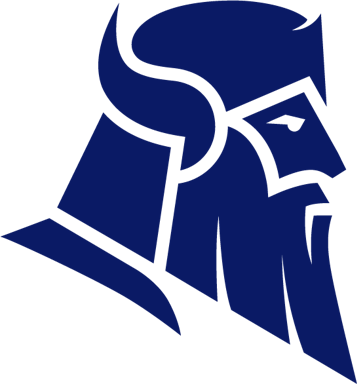User Reviews Overview
About Heimdal Privileged Access Management
Heimdal Privileged Access Management is a PAM solution designed to simplify and segment the management of admin rights within an enterprise network. It ensures the proper enforcement of the principle of least privilege, which...
Learn moreAll Heimdal Privileged Access Management Reviews Apply filters
Browse Heimdal Privileged Access Management Reviews
All Heimdal Privileged Access Management Reviews Apply filters
- Industry: Textiles
- Company size: 51–200 Employees
- Used Daily for 1+ year
-
Review Source
Easy way to control admin rights
Pros
- Easy way for users to apply for "admin right"
- Automatically removal of rights after predefines duration
Cons
- Few examples where the given "admin rights" is not working.
- Industry: Oil & Energy
- Company size: 501–1,000 Employees
- Used Daily for 2+ years
-
Review Source
Heimdal Privileged Access Management Review
Heimdal Privileged Access Management (PAM) offers advanced security features and robust compliance and audit management capabilities. While the solution can be complex to implement and manage, the benefits it provides in terms of enhanced security and improved efficiency are well worth the investment. Heimdal's customer support and service have been excellent. Overall, I highly recommend Heimdal PAM to businesses looking to improve their privileged access management.
Pros
In terms of professionalism, Heimdal PAM is a highly reliable and trustworthy solution that is used by businesses of all sizes and industries. The solution is backed by a team of experienced cybersecurity professionals who are dedicated to providing exceptional support and service to their customers. Additionally, Heimdal PAM is regularly updated and improved to ensure that it meets the evolving needs of businesses and the changing cybersecurity landscape.
Cons
The top cons of Heimdal Privileged Access Management (PAM) are its complexity, high cost, and potential challenges in achieving seamless integration with other security tools and systems. These drawbacks should be carefully considered by businesses when evaluating Heimdal PAM as a potential solution for their privileged access management needs.
- Industry: Oil & Energy
- Company size: 51–200 Employees
- Used Weekly for 2+ years
-
Review Source
Review of Heimdal
Pros
End user ease of use of product, this product is simple for our end users to understand and use
Cons
id like to have more control over what users can use pam with, as in maybe not allow system settings to be accessed
Alternatives Considered
Microsoft IntuneReasons for Switching to Heimdal Privileged Access Management
Price, we will probably eventually move over to intune as we want to manage solely through intune but for now and the next couple years we will use heimdalTop Heimdal Privileged Access Management Alternatives
- Industry: Food Production
- Company size: 51–200 Employees
- Used Monthly for 1+ year
-
Review Source
Good basic PAM system
Overall good - easy to setup, understand and deploy and i would take it over manually controlling PAM any day-
Pros
Overall its very easy to deploy Heimdal products, if you already use Heimdal its as simple as enabling the feature in the GP, and you're good to go.
Cons
The user experience leaves something to be desired in comparison to Admin By Request, users needs to right-click a file to run it with Heimdal PAM, with ABR its inline as soon as the exe is run. There is also no mobile app that support SAML logins for admins.
- Industry: Computer & Network Security
- Company size: 11–50 Employees
- Used Daily for 2+ years
-
Review Source
Great product! Great value
The users has never been happier. Now they can request software and much more with our moving away from their office or writing complex and long emails about what they need.
Pros
Easy to support the users of the organisation.
With the app and dashboard it is easy and quick to give privileges to the users that need it.
Cons
It takes a bit of time to get used to the dashboard and find your way around. But after a short while, this is easily to get the hang off.
- Industry: Nonprofit Organization Management
- Company size: 201–500 Employees
- Used Daily for 2+ years
-
Review Source
Making PAM easy to manage
Pros
It gives us the ability to allow temporary admin rights, while keeping and maintaining an overview to ensure it's used in the right scenarios and applications.
Cons
It can be a bit difficult for the end-user to discover the feature from the dashboard
- Industry: Information Technology & Services
- Company size: 51–200 Employees
- Used Weekly for 6-12 months
-
Review Source
Antivirus review
Pros
I find it is an easy platform to use, best way to secure your computer against cyber attacks, fell much safer with it. Totally recommend!
Cons
Not difficult to use.
- Industry: Management Consulting
- Company size: 11–50 Employees
- Used Daily for Free Trial
-
Review Source
Nice experience!
Pros
Easy integration and nice interface!
It is user friendly!
Cons
I would have loved to receive more tips and tricks about using the software at its full potential!
- Industry: Retail
- Company size: 201–500 Employees
- Used Daily for 1-5 months
-
Review Source
Amazing
Pros
Is safe, easy to use and communication is quite promptly.
Cons
It looks a bit hard to configure but not impossible maybe until I get used.
- Industry: Information Technology & Services
- Company size: 10,000+ Employees
- Used Monthly for 6-12 months
-
Review Source
Software Review
Pros
easy to use
no problems with the product
Cons
Nothing to dislike about the product.
Did not encounter any issues while using it.
- Industry: Computer & Network Security
- Company size: Self Employed
- Used Daily for 1-5 months
-
Review Source
Great approach but with rough edges
An excellent solution but one that needs polishing to get it right. The admin via an app is frustrating as it logs the admin out - so no push notification and doesn't use biometrics to authenticate the user - so every time you have to login in with email, password and then got to the separate Authenticator pp to get a code. Not a good workflow. It is like the development team got ahead of the human interface team.
Pros
The ability to downgrade the users to standard users remotely and elevate them remotely when required - to install an application.
Cons
The interface and language used - are clunky and unintuitive. They confuse users with the prompts and language used and the interface is confusing.
- Industry: Transportation/Trucking/Railroad
- Company size: 201–500 Employees
- Used Daily for 1+ year
-
Review Source
Easy and fast deployment, great management
Great!
Pros
The ease of deployment and maintenance of the product
Cons
Targeting GP's to specific users and devices can prove tricky, an OU filter option would help.
- Industry: Government Administration
- Company size: 51–200 Employees
- Used Daily for 1+ year
-
Review Source
Good product
Pros
Ease of use and deployment. Fast and competent support.
Cons
There are no immediate disadvantages to using PAM
- Industry: Maritime
- Company size: 501–1,000 Employees
- Used Daily for 1-5 months
-
Review Source
Heimdal PAM Review
Good and must need product in a company.
Pros
It's removing all administrators from the administrative group and disabling administrator. And for users, its easy to elevate.
Cons
Cant exclude a particular user from the Heimdal until that user is part of the existing administrative group. We can create PAM admin but can't limit it to a particular location. But while excluding a user. Need to exclude the user via CSV import option. Group policy update took a long time after the administrator allowed the elevation.
- Industry: Computer Software
- Company size: 1,001–5,000 Employees
- Used Monthly for 1+ year
-
Review Source
Best on the market
Pros
the system is easy to use and very friendly
Cons
i have nothing to say that is bad or to change my dicision
- Industry: Financial Services
- Company size: 2–10 Employees
- Used Weekly for 1-5 months
-
Review Source
Very helpful tool
Impeccable user experience. Easy to use solution that provided us with strong security features that protect our data
Pros
Integration of Privilege Access Management & Application Control. Great support!
Cons
It would be nice to have the same options for MacOS as they have for Windows
- Industry: Automotive
- Company size: 10,000+ Employees
- Used Monthly for Free Trial
-
Review Source
PAM opinion
Pros
Is easy to use. I like the feature that it allows you to revoke admin rights on machines, without having to remote on them and make a more time-consuming work.
Cons
When typing the “Reason for elevation”, it doesn’t take the Enter. You have to press using the mouse on the button that it has to offer, which is a little bit less efficient, but that is all.
- Industry: Information Technology & Services
- Company size: 10,000+ Employees
- Used Monthly for Free Trial
-
Review Source
PAM review
Pros
With only a click of a button, I can get admin rights on the machine.
Cons
Some functionalities need a reboot in order to apply, but that is ok. Many similar software are behaving the same way.
- Industry: Information Technology & Services
- Company size: 10,000+ Employees
- Used Monthly for Free Trial
-
Review Source
Privileged Access Management opinion
Pros
The product is very easy to use. With just a click of a button, I have admin rights on the machine.
Cons
Nothing comes to mind about what is wrong with this product.