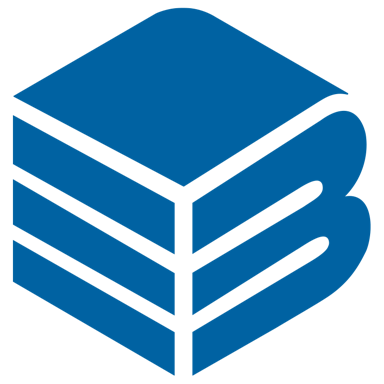About Kahua
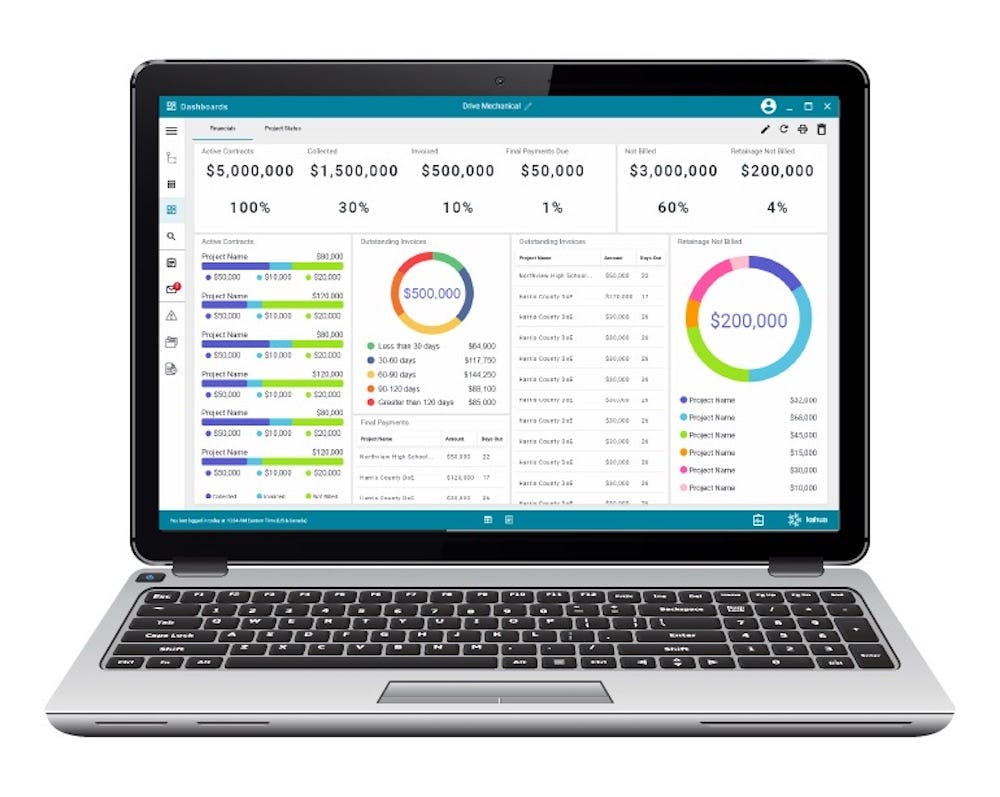

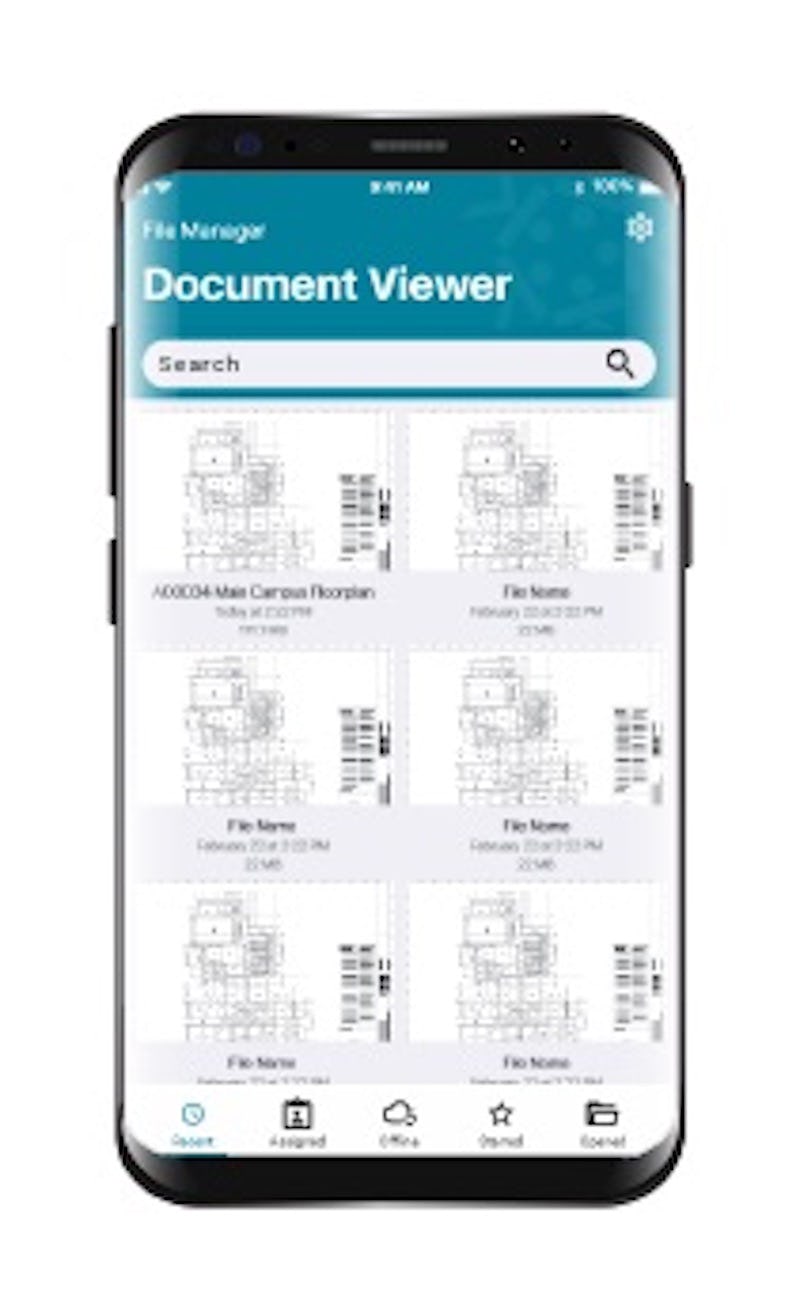

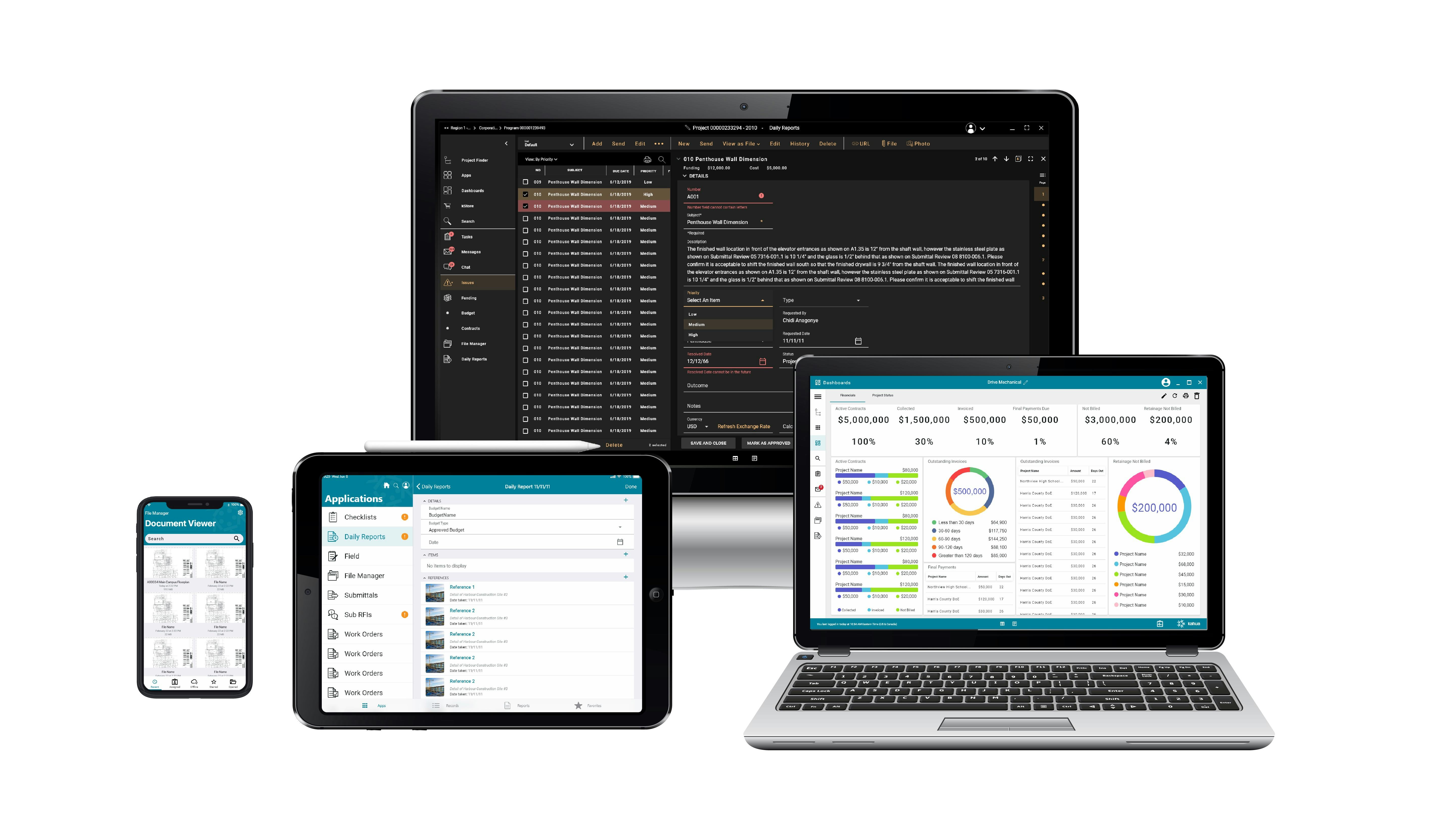
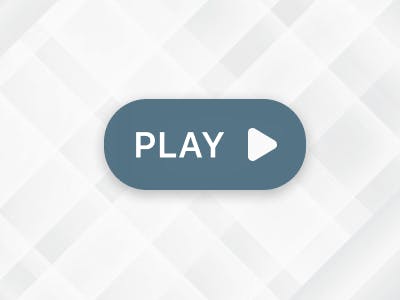





Kahua pricing
Kahua does not have a free version and does not offer a free trial.
Alternatives to Kahua
Kahua Reviews
Feature rating
- Industry: Computer Software
- Company size: 2–10 Employees
- Used Daily for 2+ years
-
Review Source
Flexible and adaptable
Kahua provides the ability to implement based on industry standards, adapt those standards or extend the product via configuration. The built in kbuilder tool means the product can be "customized" via configuration and available on computer and mobile.
Pros
The user interface is easy to understand and navigate, even has dark mode!
Kahua provides the ability to align with industry standards and support company specific processes with configuration and not customization. As a platform, integration and migration with other systems is easily supported.
The configurable hierarchical structure provides the ability for Kahua to align with how each company is organized and how programs and projects are managed.
The built in kbuilder tool allows companies to support extending the product in house.
Cons
As Kahua provides an easier way to extend the product it is easy to try to implement too much. It is important to focus on what is important to the organization and project teams.
- Industry: Construction
- Company size: 1,001–5,000 Employees
- Used Daily for 2+ years
-
Review Source
Kahua
Clark was an early adopter of the Kahua platform. Our previous experience with Kahua's [SENSITIVE CONTENT HIDDEN] (the same team that built Constructware) meant we were among the first to learn of the new system and it's new approach to Construction Management software. The platform approach (PAAS) as opposed to the traditional, rigid, SAAS model solved many problems we'd experienced in the past and was true differentiator from the other leading products in this space. As an early adopter, it wasn't always smooth sailing though. We suffered from problems typical of new systems, but the Kahua team addressed those and we're now realizing the benefits that the platform-based system affords us as we continue to build out company-specific enhancements to our processes in the system and even entirely new applications .
Pros
The power of Kahua lies in it's ability to conform to the way not only your company works, but how your PROJECT works. Every company is different and every project is different. Everyone will agree that collaborative systems have the potential to make the overall team most efficient, but only if EVERYONE participates. Since every member of the team typically brings their own systems to the table, the first hurdle to overcome on a new project is whose system will we use? As a GC, we have the ability to influence the system our subcontractors use, but much less influence over what the client and design team will use. The flexibility of Kahua has enabled us to take feedback from our clients and design partners and build those features into the Kahua system so that it's not just a system built around the GC's perspective, but addresses the needs of every team member and when implemented correctly, makes the entire team more efficient.
Cons
The licensing model. Per-user licensing models are counter-productive. They deter companies from getting everyone on the system and often the users who get vetoed (due to cost) are the ones that either need the info the most are would potentially be some of the best contributors to the collaborative process.
Licensing needs to be a simple unlimited user per project model.
Reasons for Choosing Kahua
We were not seeing the necessary investments being made into the continued development of the Constructware product.Reasons for Switching to Kahua
Three main reasons:1) Platform architecture provided the ability to not only customize applications to our needs, but to build out entirely new applications on the platform much more efficiently than developing from scratch in say a .net environment as we'd done previously. 2) Kahua's architecture is what they a call "hub to hub" as opposed to most systems "hub and spoke" which addresses the issue of data ownership by giving every member of the project team ownership over their own data. Basically, in every other system out there, one party owns the system and all others are invited into it. That means the one party also owns the data and determines what data (if any) everyone else will walk away from the project with. (If you're not the hosting party and that doesn't scare you, it should.) In Kahua, every individual company sets up their own Kahua database and the databases link up to share documents and workflow throughout the project. At the end of the project, any data shared gets copied to the various parties so everyone walks away with a copy of what they had during the project. This is a huge benefit of the system and frankly one that Kahua has done a poor job of communicating to the public.3) The team. The [SENSITIVE CONTENT HIDDEN] of Kahua [SENSITIVE CONTENT HIDDEN] are the same two guys that founded and built Constructware. We'd used Constructware since 1998, had a great relationship with [SENSITIVE CONTENT HIDDEN] and knew they were capable of delivering a quality product.- Industry: Construction
- Company size: 51–200 Employees
- Used Daily for 1-5 months
-
Review Source
Dont waste your time
Pros
Nothing. Everything about this software is frustrating.
Cons
Constant problems with loading the platform each day and loading information. Constantly having to stop what we are doing to write an email and attach screen shots. The person that's supposed to help doesn't understand what we try to tell him. There may be a language barrier.
- Industry: Construction
- Company size: 11–50 Employees
- Used Monthly for 1+ year
-
Review Source
Promising software with challenges
Our experience has been mixed. Many team members see the value of the platform, others are still un-convinced. The system has helped us collect and organize data, but we have not yet been able to use the platform to consistently turn around that data into visuals/deliverables so the promise of efficiency gained has still not been realized. Bugs and lack of features/reports has hampered adoption. As a firm inexperienced with a centralized databasing software, implementation was challenging as we had to think not only of how to use the software, but also how to set up our business processes to match. Our implementation was managed by a 3rd party (Runding) and, while their partnership was valuable, I believe our situation would've been more effectively handled internally by Kahua - we needed to understand the intent of some features in Kahua to know how to implement them.
Pros
The transparency and openness in regards to development of the software. The responsiveness of the entire team. The ability to customize and configure the software to our specific work style.
Cons
The flexibility can also create complication and deviation from established 'standards.' The software is sluggish, load times and delay are a common complaint from staff - although this seems to have improved with latest update. It would also be nice if the software came with a better suite of built-in reports that could be used "day-1" lack of even basic list-style reports has limited adoption. Lastly, there have been a few bugs which. Especially when these affect the work breakdown structure, these undermine confidence in the system and have further hampered adoption efforts.
Alternatives Considered
ProcoreReasons for Switching to Kahua
Cost, flexibility, cultural fit, licensing approach and fee structure- Industry: Real Estate
- Company size: 11–50 Employees
- Used Weekly for 1+ year
-
Review Source
Project Management and Owner's Representative firm
We are a Construction and Real Estate management firm and hence we are using the Kahua platform to manage our projects were we act as PM or Owners Rep.
Kahua has allowed for a proper team integration, facilitated information management and improved our team's efficiency in critical processes.
Pros
The platform allows the capacity to adapt workflows and processes specific to each company and to integrate with other stakeholders.
Cons
To create specific apps it is required special training and a large man-hour investment. Ideally efforts should be focused into simplifying the design, test and deployment of new solutions.