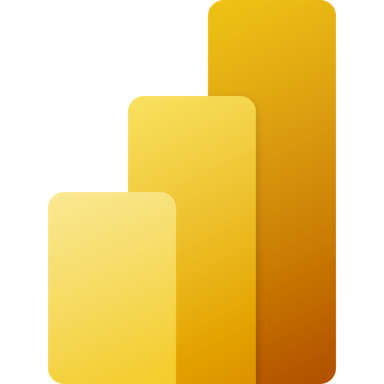KNIME Analytics Platform
About KNIME Analytics Platform
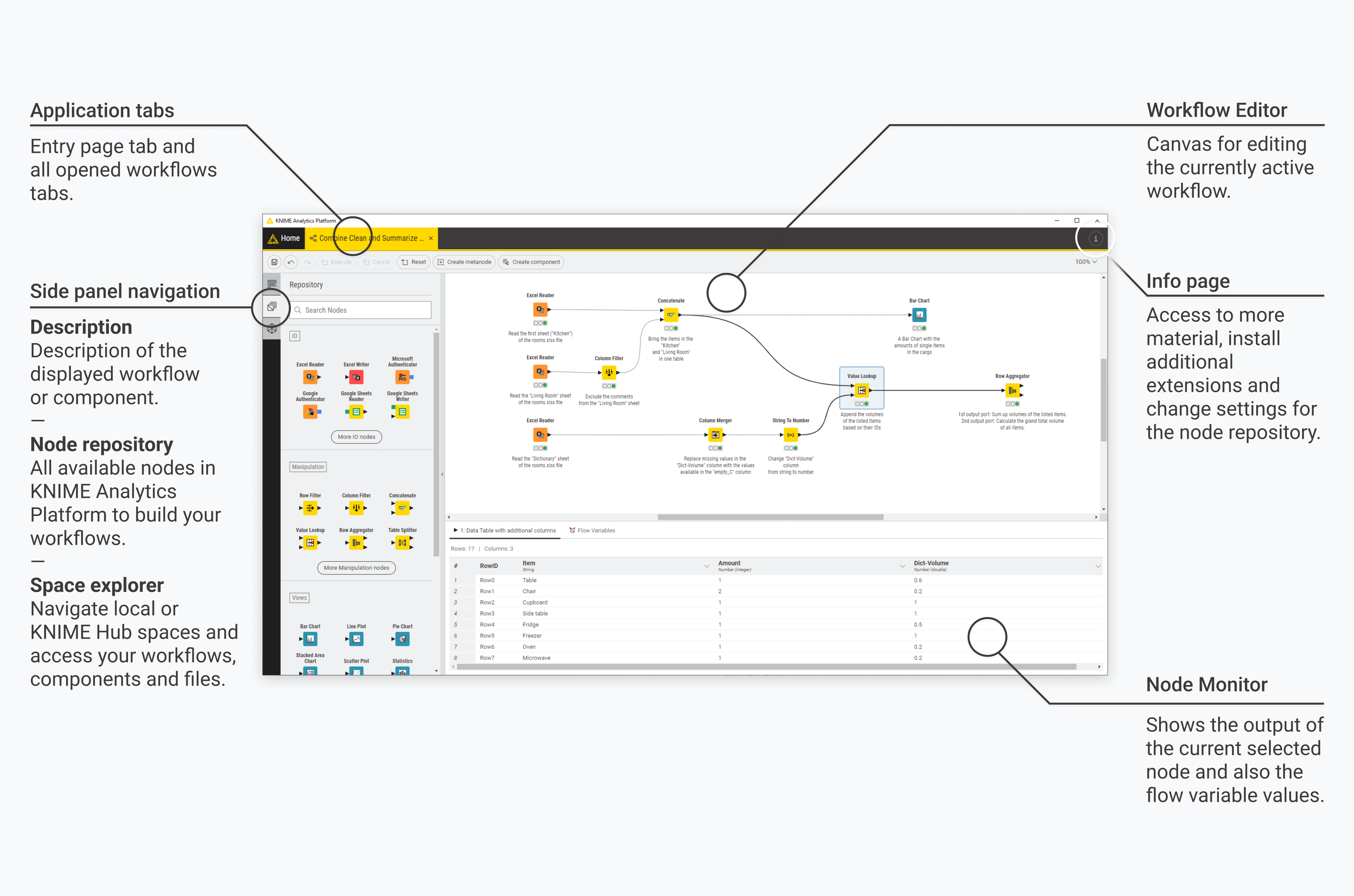
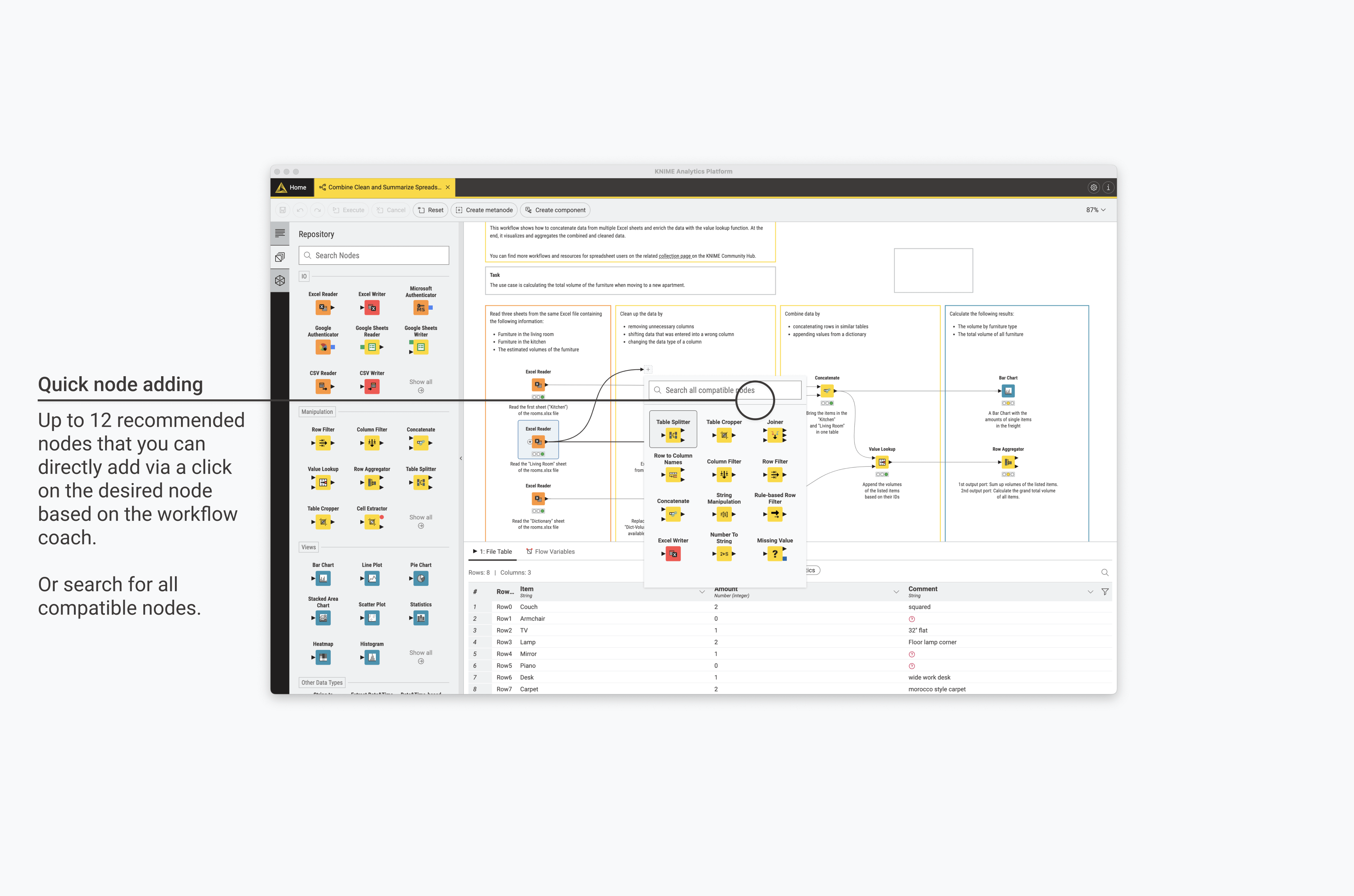
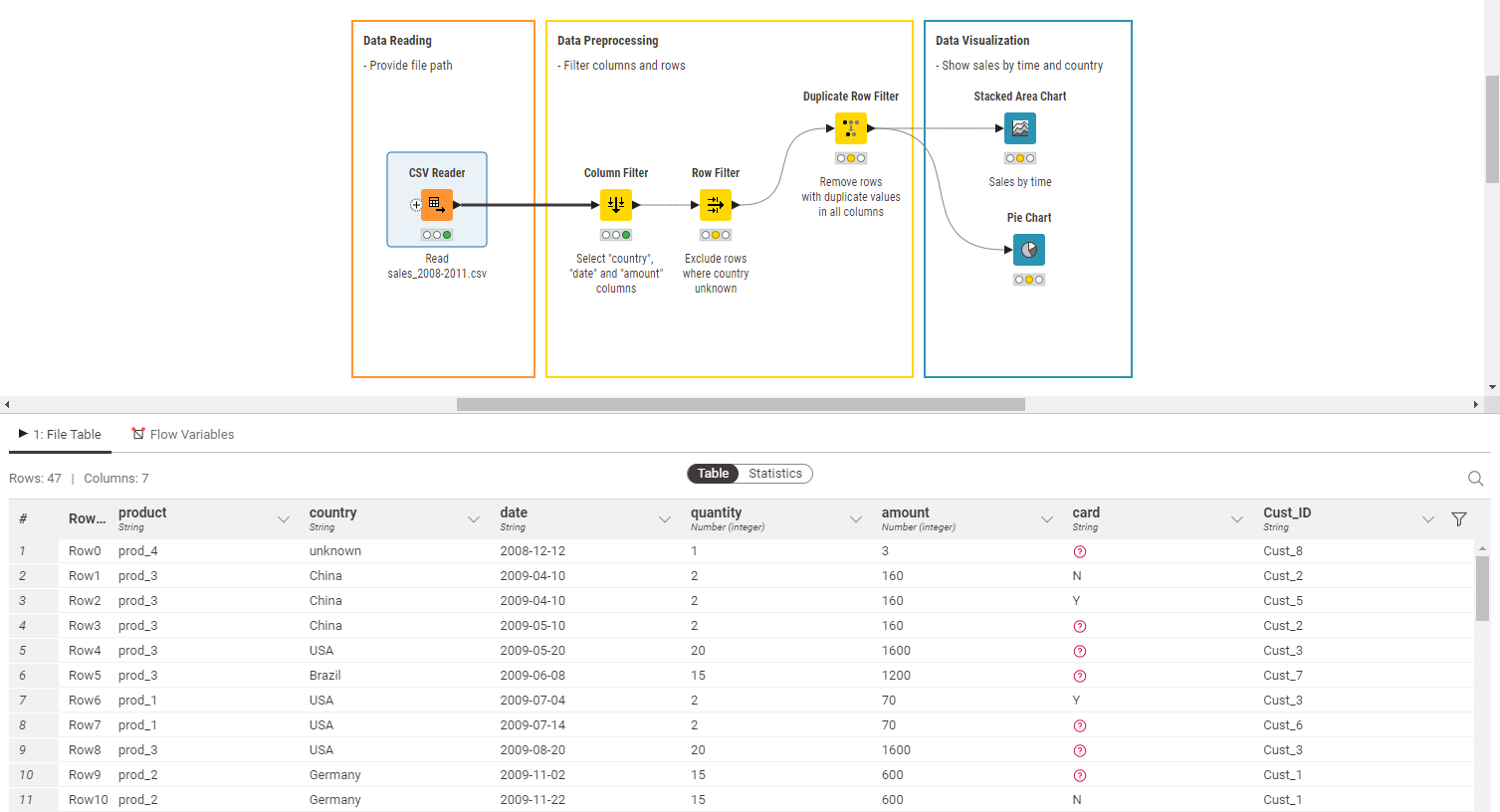
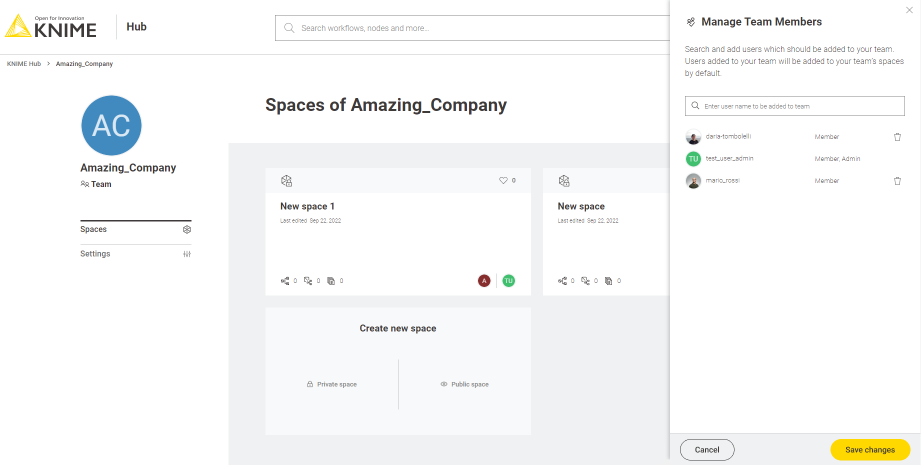
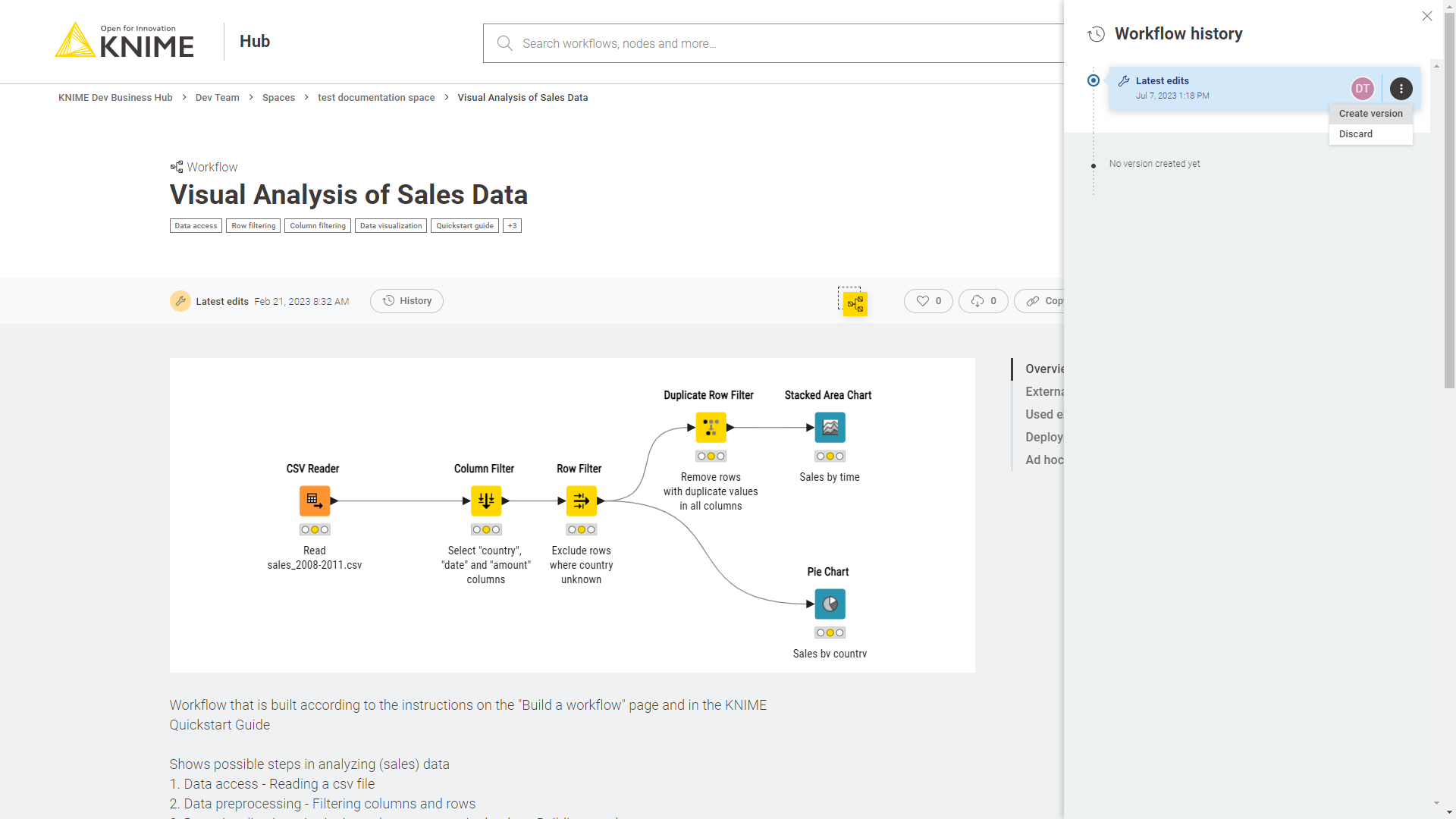
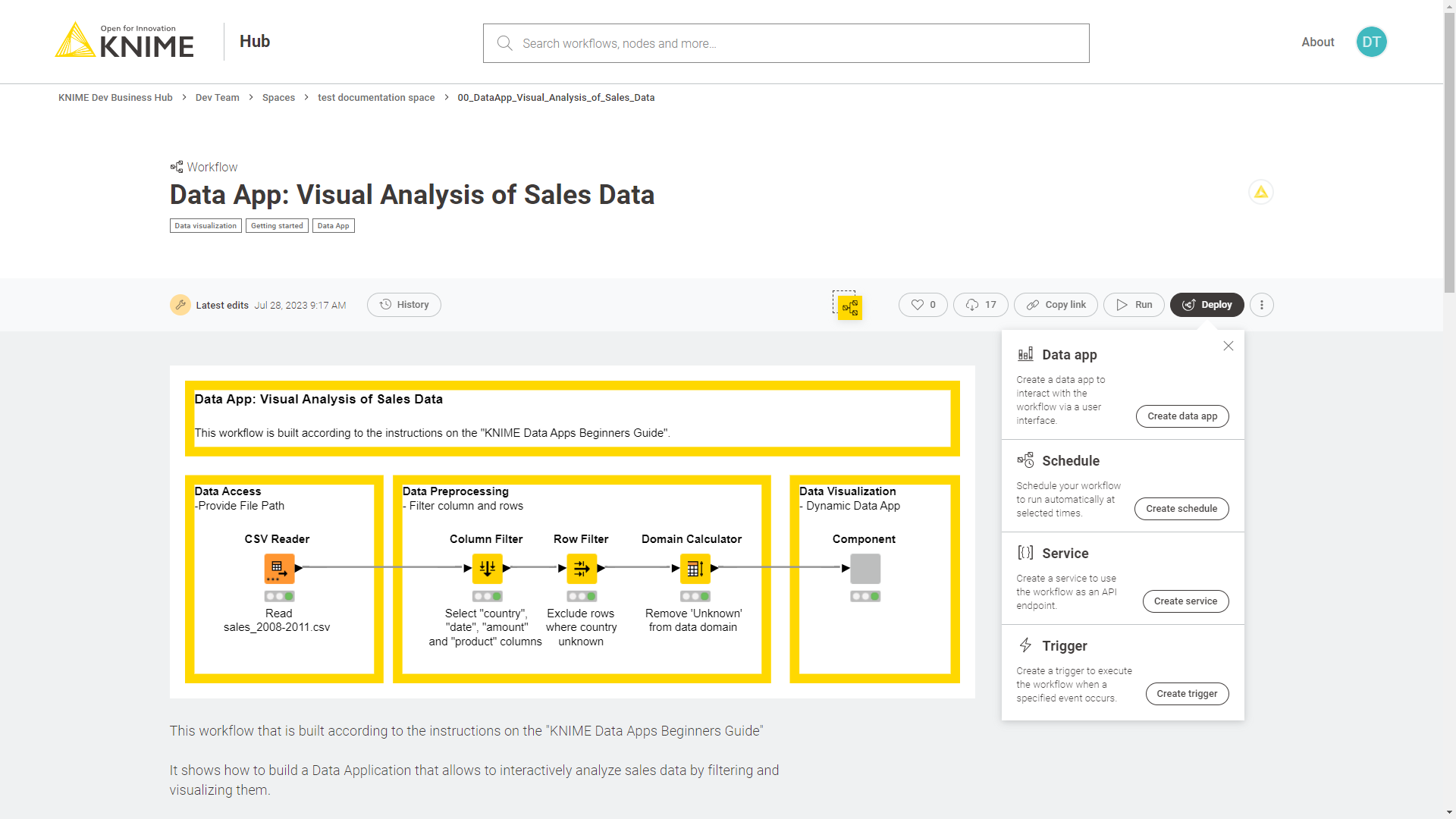
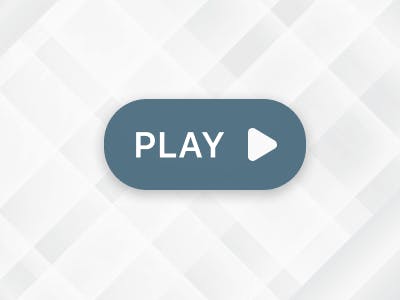





KNIME Analytics Platform pricing
KNIME Analytics Platform has a free version and does not offer a free trial. KNIME Analytics Platform paid version starts at EUR 0.00.
Alternatives to KNIME Analytics Platform
KNIME Analytics Platform Reviews
Feature rating
- Industry: Information Technology & Services
- Company size: 10,000+ Employees
- Used Daily for 6-12 months
-
Review Source
Well created open source for data analysis!
Pros
One of the pros is of course doesn't require license fee. It is also an open source that can connect to Python and R that is capable of customization. Need to mention also the good community support.
Cons
It took time to understand the functionalities and familiarize the user interface.
- Industry: Information Technology & Services
- Company size: 5,001–10,000 Employees
- Used Daily for 2+ years
-
Review Source
Data Science 101 Platform for non-IT people
It was the tool I learned the Data Science in the first place. So it is really good and intuitive with its graphical interface. For example you understand train-test split very well because you literally see the split as you work on it. As I progressed and needed more functions and more custom solutions, I started using Python scripts and solved it like that. So it gave me all these abilities.
Pros
- Its ease of use makes it possible for non-IT, non-developer, non-CS background people to make data manipulation, preprocessing, mining, visualization and modelling.
- It has a graphical interface with nodes and connections so that you don't need to know Python/R to make predictive models or association rules/recommendation systems.
- There's a vast library of functions
- Even more functions are created by the community so non-existing customized functions are created by the community, via existing functions.
- The visual flow of data makes it easy to understand and interpret it.
- It teaches the CRISP-DM methodology in an intuitive way thanks to its graphical user interface
- It can connect to SQL and similar servers so that the data can be read directly.
- It is possible to write own Python/R script for custom needs.
Cons
- Custom needs are hard to carry out.
- Functions have limited abilities and parameters
- Data visualization is weak and relatively primitive
- Model development is easy but deployment is hard
- It is very slow unfortunately and I think this is KNIME's most important drawback
Reasons for Switching to KNIME Analytics Platform
Not only other options were very expensive and KNIME was free but also KNIME came with much more functionality, compared to other end-user packages.- Industry: Health, Wellness & Fitness
- Company size: 5,001–10,000 Employees
- Used Weekly for 6-12 months
-
Review Source
Solid Platform for Small Datasets and Broad Data Connectivity
The two main reasons we used KNIME were to process and prep data, then to conduct machine learning by training models and processing predictions. KNIME is great with data prep and blend as long as the data set is small to medium in size (< 4GB). There were areas where we struggled and that was when models were more complex (> 50 variables) and being able to deploy and schedule jobs. We had to download JDBC drivers for our database connections, which was not something we had to do with other platforms.
Pros
There is a wide range of tools to process and prep data in the platform natively and additional tools that can be download within the platform. The ability to customize the settings for most of the tools allows the user to adjust the output. Even more technical settings, like hyperparameter tuning, can be done in the tool UI. There are numerous input and output options and types.
Cons
Pulling in very basic files, like Excel spreadsheets can be a bit challenging where other platforms handle files with ease. Also, database connections are not seamless. The Java memory errors also limit the size of data that can be processed without making manual adjustments to settings. Lastly, not being a cloud-based platform, processing big data is very time-consuming.
Reasons for Switching to KNIME Analytics Platform
In the end, we moved away from KNIME and chose Alteryx.- Industry: Higher Education
- Company size: 51–200 Employees
- Used Daily for Free Trial
-
Review Source
Great for all types of data scientists
I have had a very positive experience with KNIME and like it a lot more than other drag and drop machine learning tools I have tried out.
Pros
Some drag and drop tools for machine learning are really limited, but KNIME is not. There are a ton of capabilities of the tool that are built in, and there are even more that are available online, like AutoML. It gives citizen data scientists the ability to create good models without knowing a programming language, and it increases the bandwidth of actual data scientists by allowing them to easily create more models and experiments.
Cons
Of course, it is more limited than a programming language, and if you're familiar with building models programmatically, there is a learning curve that will slow you down and limit you at first.
Alternatives Considered
Microsoft Power BIReasons for Switching to KNIME Analytics Platform
The pricing model for KNIME was better for us, because the free version includes a lot more than the others, and right now, helping clients get started for free and easily is the most important part to us.- Industry: Information Technology & Services
- Company size: 5,001–10,000 Employees
- Used Weekly for 1+ year
-
Review Source
Using KNIME for reporting
Good and would recommend to non technical professionals as well
Pros
KNIME allowed me to pull data from large google sheets and manipulate them in a clear and easy way. The visual representation of each node makes it really easy to use and understand even for people without a background in data analytics. The KNIME website also provides a lot of resources on using the platform
Cons
Very large google sheets containing a lot of data cannot always be extracted due to the size.