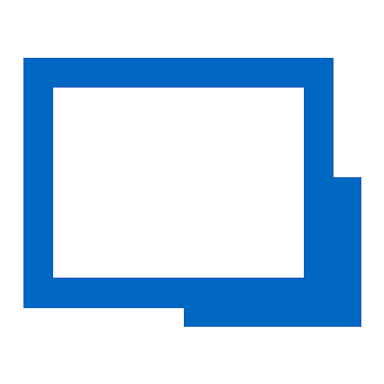About RealVNC Connect
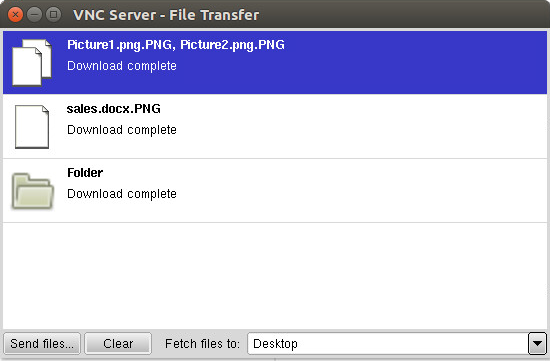
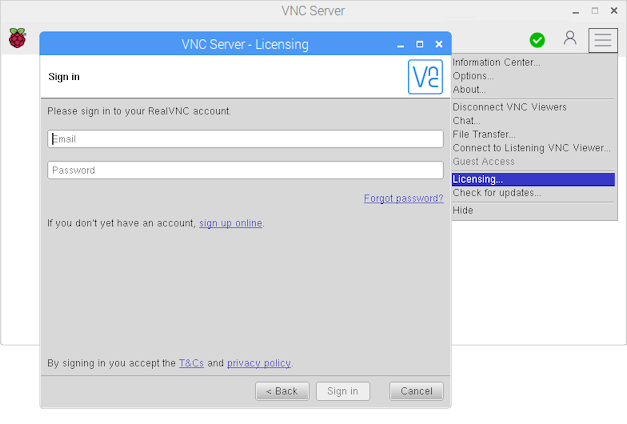




RealVNC Connect pricing
RealVNC Connect has a free version and offers a free trial. RealVNC Connect paid version starts at USD 8.25/year.
Alternatives to RealVNC Connect
RealVNC Connect Reviews
Feature rating
- Industry: Pharmaceuticals
- Company size: 51–200 Employees
- Used Weekly for 2+ years
-
Review Source
VNC Connect, your remote desktop key
I've solved every remote access to my computer with VNC, having lists of computers that I can one-click enter and solve every issue while still working on my main computer is a bliss. Enjoyed a lot the integration process.
Pros
I think the most helpful thing about VNC Connect is the simplicity of configuration, having access to a PC in minutes is an insanely good experience.
Cons
I think the VNC Connect team can improve a lot adding features like Drag & drop support extended, or a tutorial for all the keyboard shortcuts, sometimes you're using them without even knowing and an introduction to that could be really helpful.
- Industry: Aviation & Aerospace
- Company size: 11–50 Employees
- Used Daily for 2+ years
-
Review Source
Great Product
I’ve had the product for many years and plan to continue using it.
Pros
It’s reliable and both the clarity and responsiveness are very good.
Cons
I’m on a LAN and there’s an up charge to connect over LAN. I think that’s silly.
Alternatives Considered
RemoteToPCReasons for Switching to RealVNC Connect
Better fidelity and responsiveness. Security is also important- Industry: Information Technology & Services
- Company size: 201–500 Employees
- Used for 2+ years
-
Review Source
Neither good or bad. Just superseeded by competitors.
I didn't use the latest versions as I switched to one of its competitors long time ago, but from time to time I try to see what comes up. Although one thing I definitely miss is the possibility to connect to your workstation ( or other workstations )wherever you are, without the need to customize your firewall or block/unlock some stuff around. This is definitely something this software would need to improve.
Pros
If you need a software to remotely control your workstation or servers, this fullfil the purpose quite fine. If you use it internally in a corporation and you do not have any firewall rule that blocks you, this works quite immediately.
Cons
This software lacks the possibility to have an account where you tie all your workstations you want to access. Say you use it in a family and you want to connect to your parents PC, or your brother and sister's one. Well, this makes it complicated as you would need to store this somewhere else. This could be definitely something to be improved.
- Industry: Hospital & Health Care
- Company size: 11–50 Employees
- Used Monthly for 2+ years
-
Review Source
VNC Review
Its a good product Ive used it for years. I just wish it was stable and was easier to add to my computers list.
Pros
the On-Demand Assist. Its the easiest and fastest way to connect with users that are not computer savvy.
Cons
sometimes the stability. There are times I have to have both Teamviewer and VNC Connect on because it will disconnect randomly. Transferring files should have a default path automatically go into the downloads folder instead of picking a path manually and vise versa for getting files transferred back to me.
Reasons for Choosing RealVNC Connect
Pricing, but I still use it time to time when VNC Fails to connect.Switched From
TeamViewer RemoteReasons for Switching to RealVNC Connect
Pricing and ease of the On demand assist- Industry: Wholesale
- Company size: 2–10 Employees
- Used Daily for 2+ years
-
Review Source
VNC overall
Been a few years. It works well as long as there are no issues.
Pros
Connection is quick and seamless. The service works well for the price.
Cons
If there any issues, speaking to a live person is imposible.