About Take Control
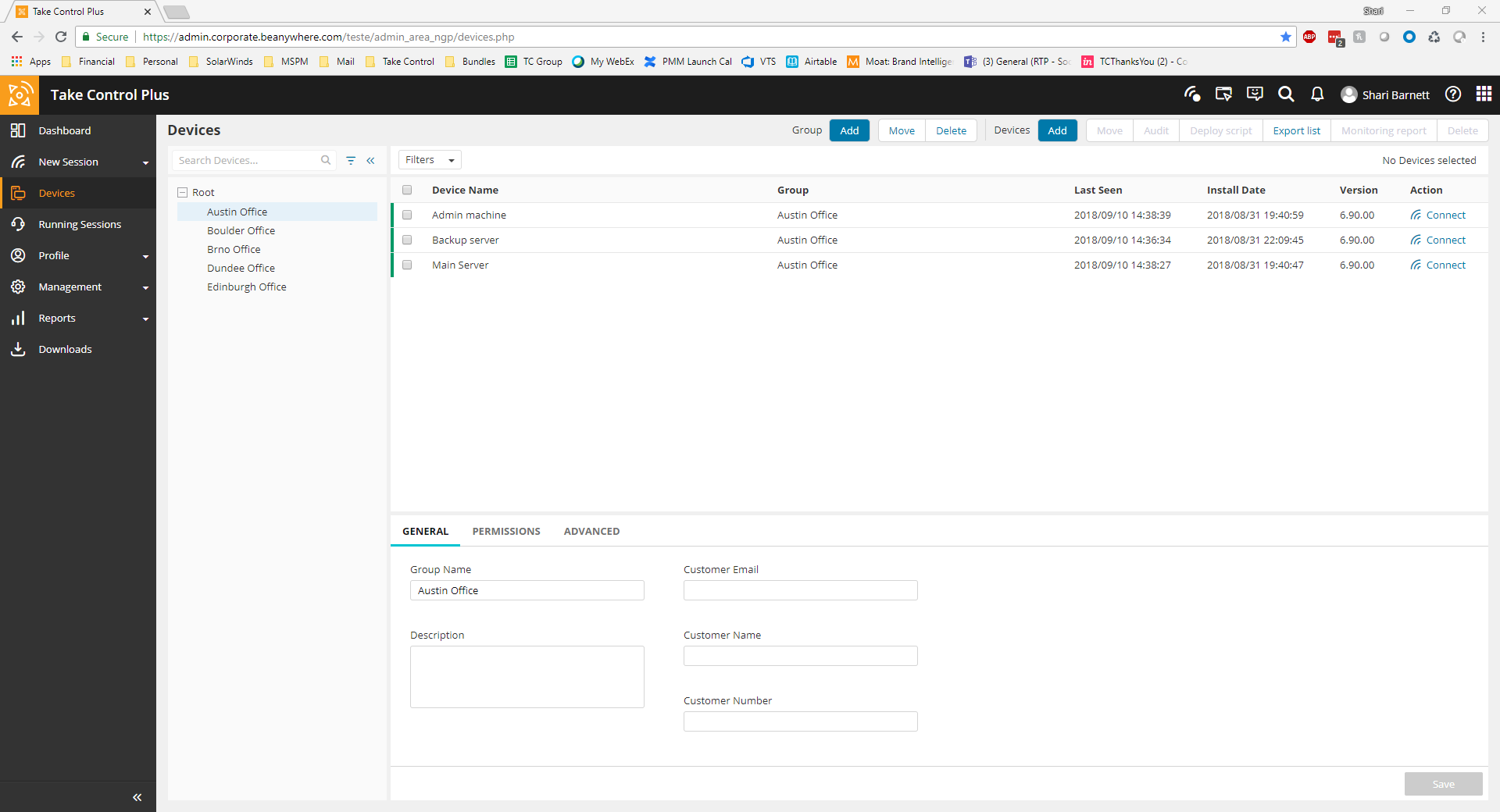
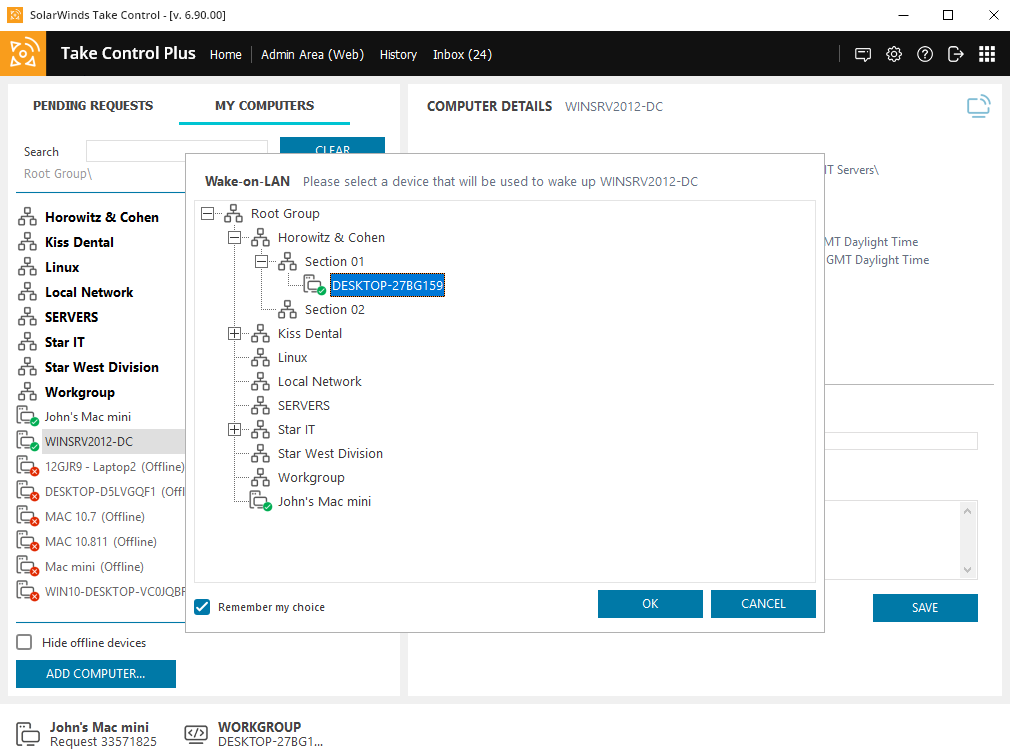
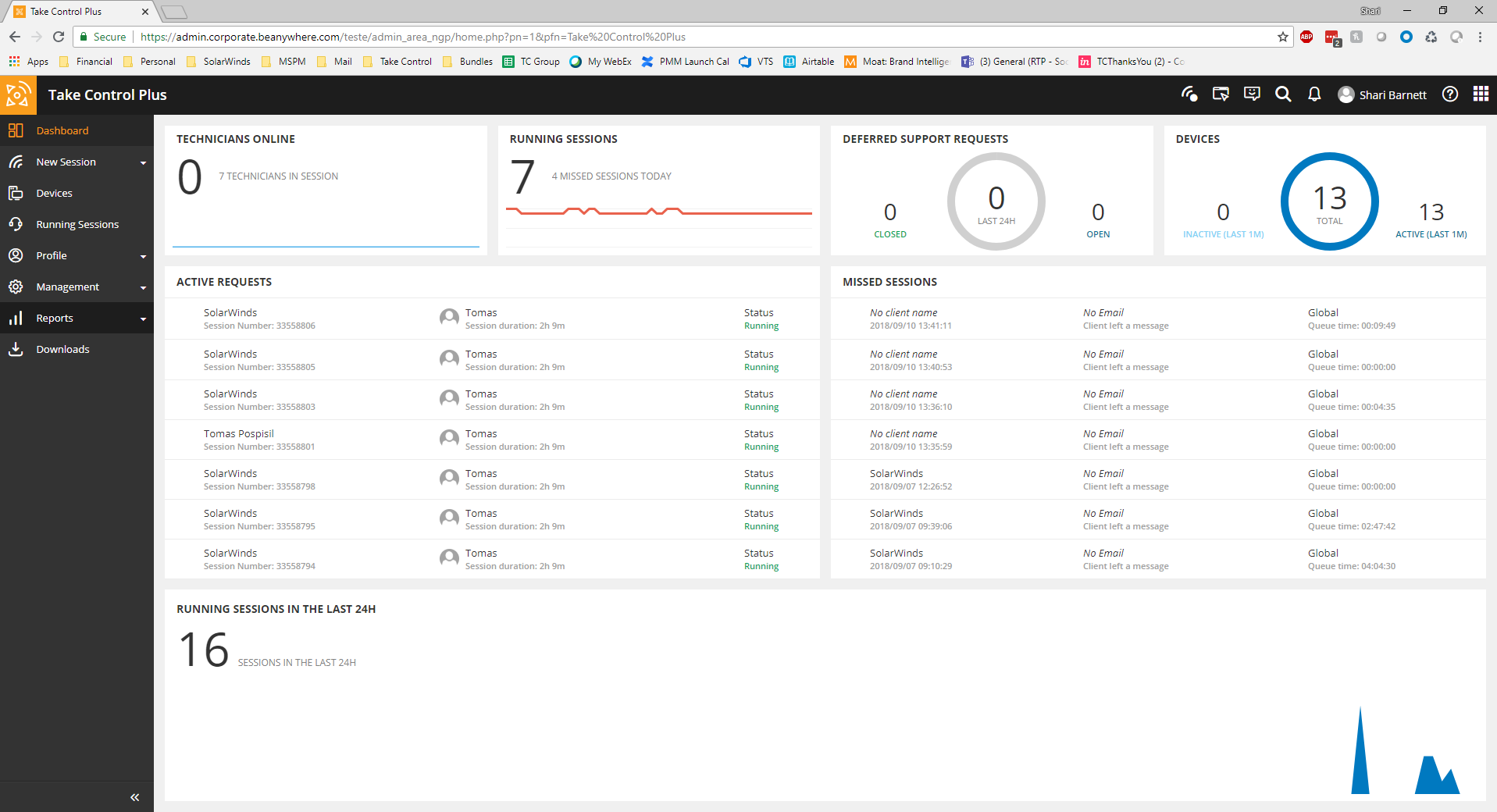
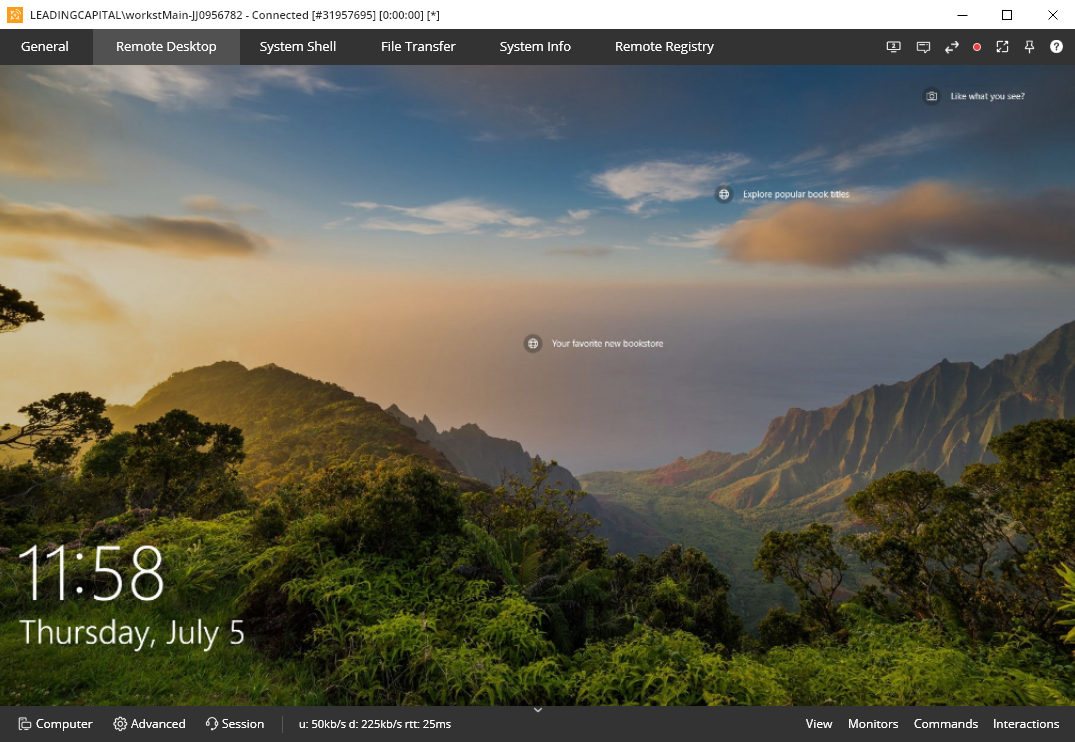





Take Control pricing
Take Control does not have a free version but does offer a free trial. Take Control paid version starts at USD 19.00/month.
Alternatives to Take Control
Take Control Reviews
Feature rating
- Industry: Information Technology & Services
- Company size: 2–10 Employees
- Used Daily for 1+ year
-
Review Source
Remote Access with everything you need and nothing you dont
A very simple tool with all the features you need, like unattended, audio passthrough, file transfer etc. It just works.
Pros
A very simple tool with all the features you need, like unattended, audio passthrough, file transfer etc. It just works.
Cons
Not much to be honest, N-Ables support can be an issue.
- Industry: Information Technology & Services
- Company size: 11–50 Employees
- Used Monthly for 2+ years
-
Review Source
Good Product as a Complment to Solarwinds N-Central
Overall, I am happy with the product, but I would prefer to not need to buy additional services to compliment what is integrated with N-Central.
Pros
Take Control standalone is a good compliment to N-Central. This product is integrated into N-Central, but that versions lacks ad hoc connections for systems tht are not already added to the system. Using Take Control stand alone lets start connections for users on machines that are not already in Solarwinds N-Central.
Cons
The fact that we needed to purchase an add on product to start ad hoc connections is a bit disappointing. his functionality really should be integrated into N-Central.
Alternatives Considered
Kaseya VSAReasons for Switching to Take Control
We are already using the version of Take Control integrated into N-Central, so complimenting it with Take Control standalone for ad hoc connections made sense.- Used Daily for 6-12 months
-
Review Source
Not user friendly
None at all
Pros
The products drag and drop functionality with transferring files is wonderful. The groups make it easy to find machines as well.
Cons
This software has more bad points than good. Seeing the screen is very difficult unless you change the resolution on the client screen. If you use the zoom functionality you have to scroll all over the screen. Each session opens in it's own window so if you are doing a large upgrade and need many open it make sit difficult to use. Some of the default settings such as to log the person off when you log out of a remote session make support harder.
- Industry: Information Technology & Services
- Company size: 11–50 Employees
- Used Daily for 2+ years
-
Review Source
Quality service at a great price for small businesses
Never had any real issues with the software. Support team has been very good about getting back to us in a timely fashion
Pros
Where some other applications have issues on both PC and Mac, Take Control is a great example of how well the software can operate with both systems. The console is easy to use and also offers a USB loaded version of it to take on the go. Having the subscription cover per technician and not per node allows a small team to be extremely versatile at the flat monthly rates
Cons
No rebranding available. Most of our other platforms and service options have a rebranding scheme that is lacking in Take Control. We use this primarily as a backup connection should our RMM remote have a problem
- Industry: Information Technology & Services
- Company size: 2–10 Employees
- Used Daily for 1+ year
-
Review Source
Solarwinds quality in remote support
As I do most of my work remotely this product has been steady and reliable in both maintenance and support of end users. I very happy with the product.
Pros
I had used LogMeIn Central for years, but the cost increased to an unaffordable price. I tried many different alternatives, but couldn't find a suitable product until I found Take Control. It has proven to be reliable and at a fraction of the cost of LogMeIn.
Cons
I would like more features to include an msi package to push out in AD. The screen blanking feature has had issues, but has gotten better.






