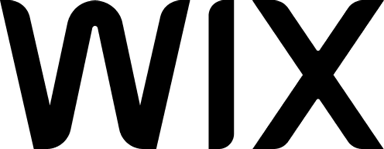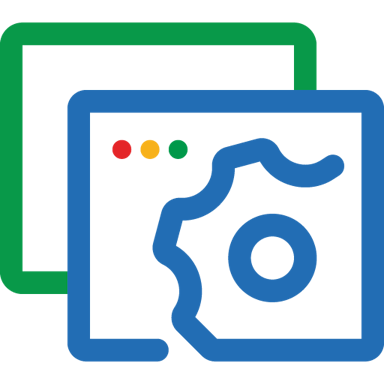About Google Sites
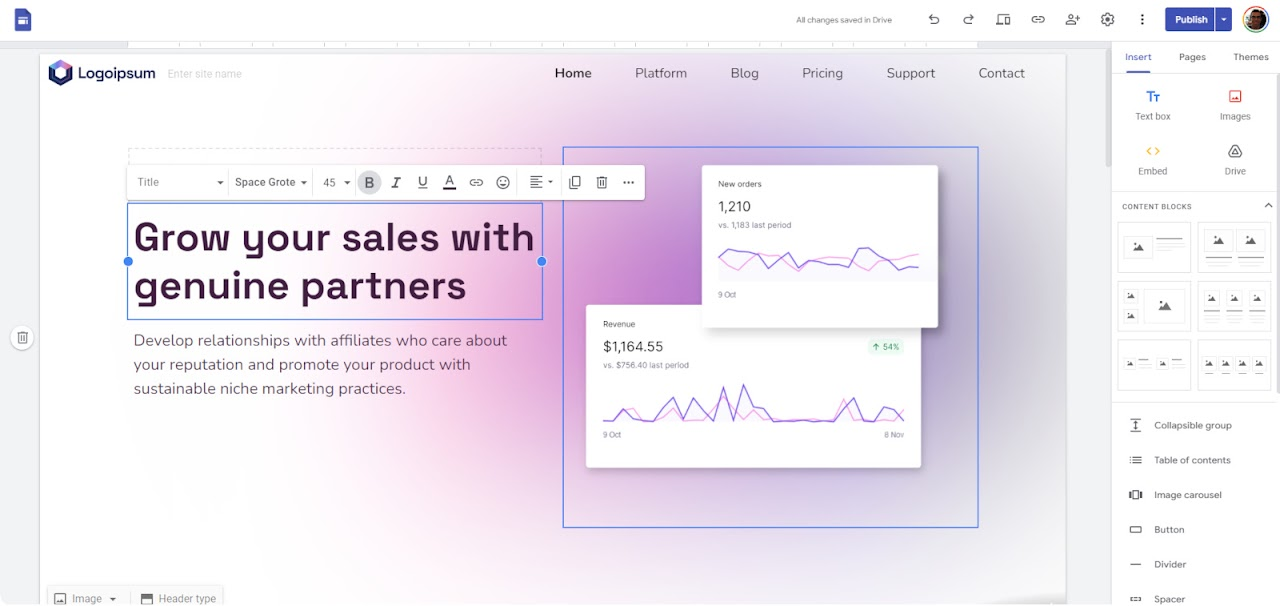
Google Sites pricing
Google Sites has a free version and does not offer a free trial.
Alternatives to Google Sites
Google Sites Reviews
Feature rating
- Industry: Machinery
- Company size: 201–500 Employees
- Used Weekly for 1+ year
-
Review Source
A great option for the non-technical who just need basic features
Overall, I am very happy with Sites and think it is a great tool for building basic web pages. While it does lack some of the features that the bigger website builders like Wix and Squarespace have, it also lacks the big price tag those services have. I think Sites is the perfect tool for building basic websites for small businesses, classes, and clubs, but would struggle to handle the needs of bigger more established businesses. For us, we primarily use Sites to build internal pages, so it meets our needs well.
Pros
I really love how easy it is to edit and publish pages and sites with Google Sites. Google Sites has a good variety of templates and themes to choose from and the drag-and-drop interface makes editing simple even for those who know nothing about CMSs or web development. The content blocks, Google services integrations, and simple, easy-to-use interface is what makes Google Sites shine. Also, the integration with Google Domains makes it easy to set up a custom domain for your site if you need one.
Cons
Google Sites is pretty capable for what it is, but lacks a lot of features that pros need to adequately customize their sites. The lack of support for things like HTML editing, scripts, and third-party integrations makes customization a challenge and hampers the ability for Google Sites to be used on a professional basis. Sites also lacks some really important features like contact forms, password-protected pages, and blog functionality.
Reasons for Switching to Google Sites
Google Sites was free and much easier to set up and start using since it already included Google service integration. Cost was a major concern for us, so we decided to go with Sites since it was free.- Industry: Higher Education
- Company size: 1,001–5,000 Employees
- Used Monthly for 2+ years
-
Review Source
Simple, clear and free
Very simple to use but not many options available. Suitable for novices as they can't really do much wrong.
Pros
Simple to use and free link to custom domain.
Cons
Design options are very simplistic. It simply looks plain in comparison to others.
Alternatives Considered
WordPressReasons for Switching to Google Sites
WISIWIG interface and free link to custom domain.- Industry: Construction
- Company size: 2–10 Employees
- Used Daily for 1+ year
-
Review Source
A Little Clunky but Great for Price (Free!!)
This is actually a very good program, especially for people who don't know how to build a website or need something simple. There are some great templates that are easy to edit and a lot of options for placing content. However, it is very clunky, not as customizable as I would like and hard to get content exactly where you want it and to display exactly how you want it to.
Pros
It is FREE!
Themes are easy to set up, edit and use.
There are premade templates which are easy to edit.
Pages Module very easy to navigate and use.
Settings very easy to navigate.
There are lots of options for adding content
Easy to publish
Cons
It is clunky, meaning doesn't flow very well and getting some content where you may want to put, will either be very difficult or not possible.
Settings aren't very customizable.
Placing pictures to display exactly what you want is very clunky and hard to do and sometimes not possible.
Reasons for Switching to Google Sites
Because it was included in my Google Workspace, at no additional cost.- Industry: Media Production
- Company size: Self Employed
- Used Monthly for 6-12 months
-
Review Source
Perfect for basic user
Pros
Google sites is really easy to configure and brings the most basic functionalities natively.
Cons
It does not have any options for advance users or requirements, parallax, protected hidden pages, or even options for add-ons. In short, only usable for basic features
Alternatives Considered
WordPressSwitched From
WixReasons for Switching to Google Sites
Price and simplicity of having multiple services under 1 same account (my google account)- Industry: Marketing & Advertising
- Company size: Self Employed
- Used Daily for 1+ year
-
Review Source
google site
The experience is good ,but you need to practice more
Pros
I like it because you can create you own design in they templet.
Cons
To create my landing page for my marketing business.