About Sendy
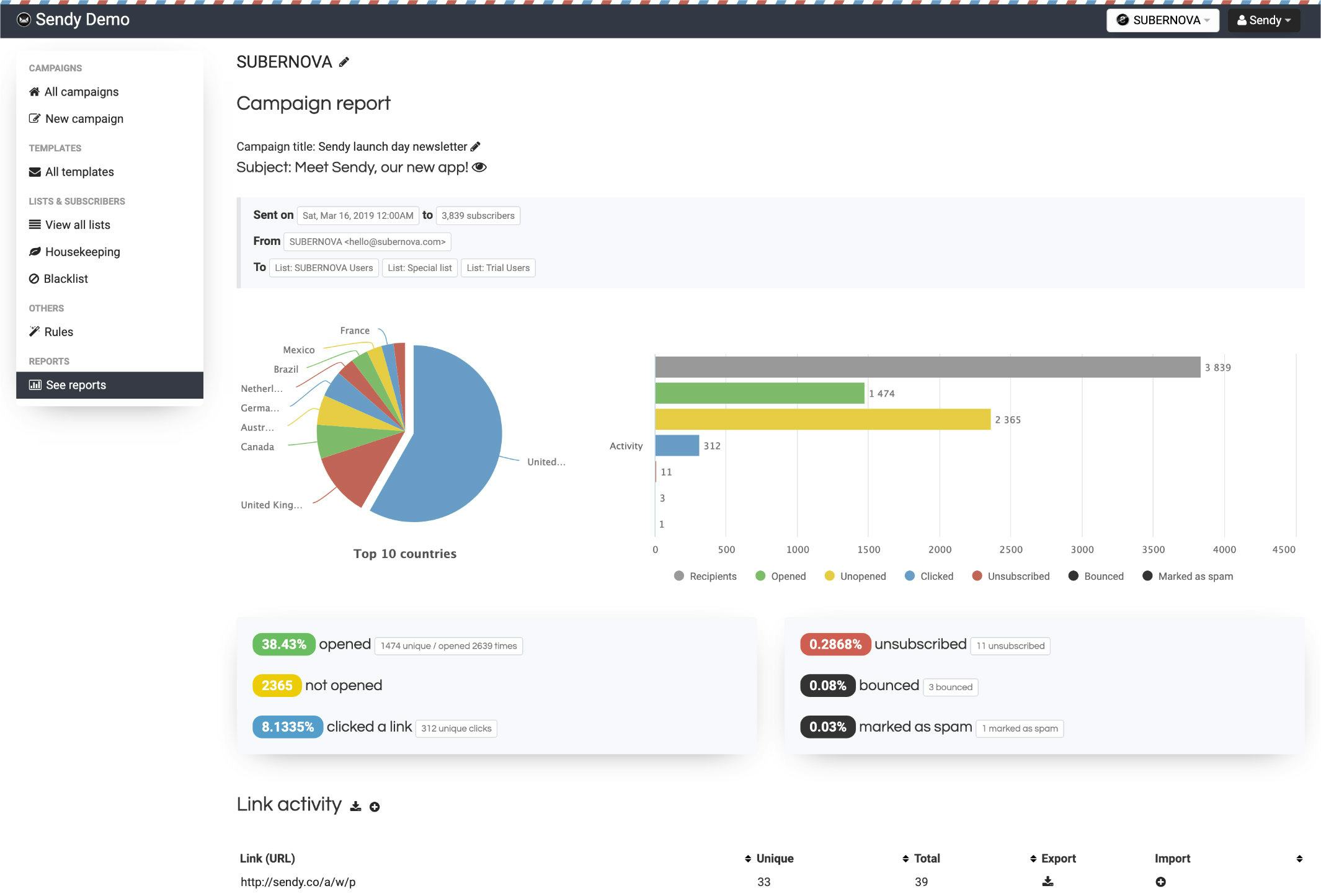
Sendy pricing
Alternatives to Sendy
Sendy Reviews
Feature rating
- Industry: Printing
- Company size: 11–50 Employees
- Used Weekly for 1-5 months
-
Review Source
Effortless integration with Amazon SES
I really enjoyed the process of getting sendy setup. An easy check-out, a few emails and we were up and running. It took a few attempts to translate the UI fields (as I had missed that they had tag functionality under a different name) but support was friendly and fast.
Pros
We migrated from a software called Muxemail that allowed us to send via Amazon SES (dramatically dropping costs vs what we had been paying at mailchimp).
Sendy offers the same functionality, but allows you to self-host and control the email sending architecture (avoiding issues if companies go out of business). They offer a very affordable self-installation service that made the switch effortless (less than 24 hours to switch and have all lists up and running, and Amazon SES validation completed).
Sendy is quite powerful, offers integration possibilities, and offers the same value for money that you get with SES.
The reporting is also great, we moved from a platform that made odd reporting choices (e.g. breaking up link clicks by individual rather than by aggregate). Sendy is miles ahead in this area.
The price point is also excellent (less than $70 for lifetime). Note, that you will need to pay for major upgrades if you want to take advantage (you don't have to though)
Cons
The in-built email editor might seem limited if you are used to the more design-friendly packages of Mailchimp and moosend and similar software. This wasn't an issue with us as we use an external email design program called stripo (that handily has a direct integration to sendy).
The overall UI looks a lot starker than competitors, this is only very minor though, as you soon adjust.
Reasons for Choosing Sendy
Muxemail was teetering, and we were worried about the integrity of our lists. There was also missing functionality around reporting that we missed dearly.Reasons for Switching to Sendy
The installation service, the ability to self-host, the price-point (which is very reasonable) and the ability to take advantage of our existing Amazon SES service.- Industry: Civic & Social Organization
- Company size: 2–10 Employees
- Used Weekly for 2+ years
-
Review Source
Easy to use mail software for Amazon SES
In general, Sendy is easy to use. It's quick-working, so you can have your email ready to send and out almost instantly after designing. Even with the cost of the license fee, it is a massive savings from hosted services like Mailchimp. However, there are some caveats (some hosts block, bandwidth usage) that can be problematic for people with shared web hosting.
Pros
Sendy is simple and easy to use. It integrates well and easily with Amazon SES, which means a significant savings for anyone used to paying for services like Mailchimp. Some design software like BEE also integrates with Sendy, allowing you to do WYSIWYG design before sending mass emails.
Cons
The software has to be installed on your own web server, which is fine. However, it's not open-source and some of the code is further encoded, which leads to some web hosts blocking installation of Sendy as potential malware. Other hosts have noted that mass Sendy mailouts use a great deal of bandwidth in comparison to software like phplist, which does not cause the same issues. However, these problems do not seem to apply to small/medium lists.
Alternatives Considered
BrevoReasons for Choosing Sendy
PRICE! Mailchimp got much more expensive and our list got much larger.Switched From
MailchimpReasons for Switching to Sendy
Largely due to price, although we also now use phplist with amazon ses.- Industry: Information Technology & Services
- Company size: 51–200 Employees
- Used Weekly for 2+ years
-
Review Source
An Effective Tool to get started with Email Marketing at a Budget
A good email marketing tool that require Amazon SES setup, very cost-effective compared to other major providers. Easy to use, provides good functionality for its cost.
Pros
It works with purchased lists, doesn't require very strict data import sources. It sends out emails at a significantly lower price compared to the biggest email marketing tools.
Cons
No drag & drop email template builder, it would be very easy with this. Less customizable with email sequences & drip campaigns and sometimes slightly doubtful analytics
Reasons for Switching to Sendy
Cost-Effective Platform. Easy to use. Easy to import data from purchased lists. Good Sender Reputation.- Industry: Marketing & Advertising
- Company size: Self Employed
- Used Weekly for 2+ years
-
Review Source
The best self hosted solution I know for email newsletters
I have tried about 8 other self-hosted solutions before discovering Sendy. While Sendy might not outshine others, it doesn't need to. It does everything it needs to, at a one-time fee, and is much simpler to use and uses less resources that the others. Sendy is everything you need if you just want a self-hosted email newsletter solution. If you want other marketing gimmicks, then maybe you'll need to look for other things, but for what it is, Sendy does a great job. Oh, and with Webhooks feature maybe it does outshine others, without costing an arm and a leg.
Pros
Being self-hosted is the number one criteria for a lot of people who are serious about their business. Being self-hosted means you only pay what you use through the email service providers you choose - which might even mean pennies. You don't pay monthly just for the number of subscribers.
It has nice clean integration with Amazon SES, but it doesn't stop there and allows you to have other email service providers via SMTP. Honestly, there are cheaper services than Amazon SES out there, and if you don't want to go through their initial hoops maybe SMTP via other providers is a better idea.
It has all the options needed for a basic email newsletter functionality - most notably: autoresponders, segmentation, rules, custom fields (important!), bounce handling and in the latest version Webhooks (huge!). It also has a lot of integrations.
But the most attractive thing is the price - a one time payment to use for life - or until you want the newest version. Of course you would be paying the email provider you'll chose, but that's based on usage.
But it's very affordable, and it has everything you need in a newsletter.
Cons
This might not be for someone non-techie. If you don't know what SMTP is, if you don't know how to setup DNS records, a SPF, or what a DKIM is and the like, then this might scare you. But I don't want to discourage you entirely because it might sound more complicated than it is. Sendy is one of the tools that's actually pretty easy to setup and it has a step-by-step instruction, not to mention the videos that show you how to set it up within about 10-15 minutes.
So before you give up on it, look at those setup videos and see. Does it really look that complicated? Sendy makes it all pretty easy and streighforward - I know that there are a lot more complicated self-hosted solutions out there, who have half the features.
It's not as simple as some push-button hosted solutions, but it doesn't cost as much as them either.
- Industry: Computer Software
- Company size: 2–10 Employees
- Used Weekly for 1+ year
-
Review Source
Most cost effective solution for sending bulk marketing emails!!
Over the past 1 to 2 years, there is almost nothing to complain about the platform.
Pros
The ability to connect with AWS SES makes Sendy the most robust solution as the overall platform cost become highly profitable when compared to services like Mailchimp or Sendinblue.
Cons
Probably, the only drawback is that the software needs a basic level of technical knowledge as it needs to be configured on your own server and there is no on-demand support for Sendy.






