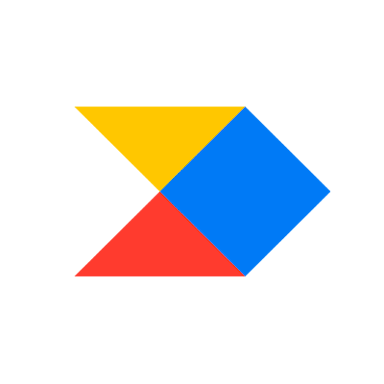About Instagantt

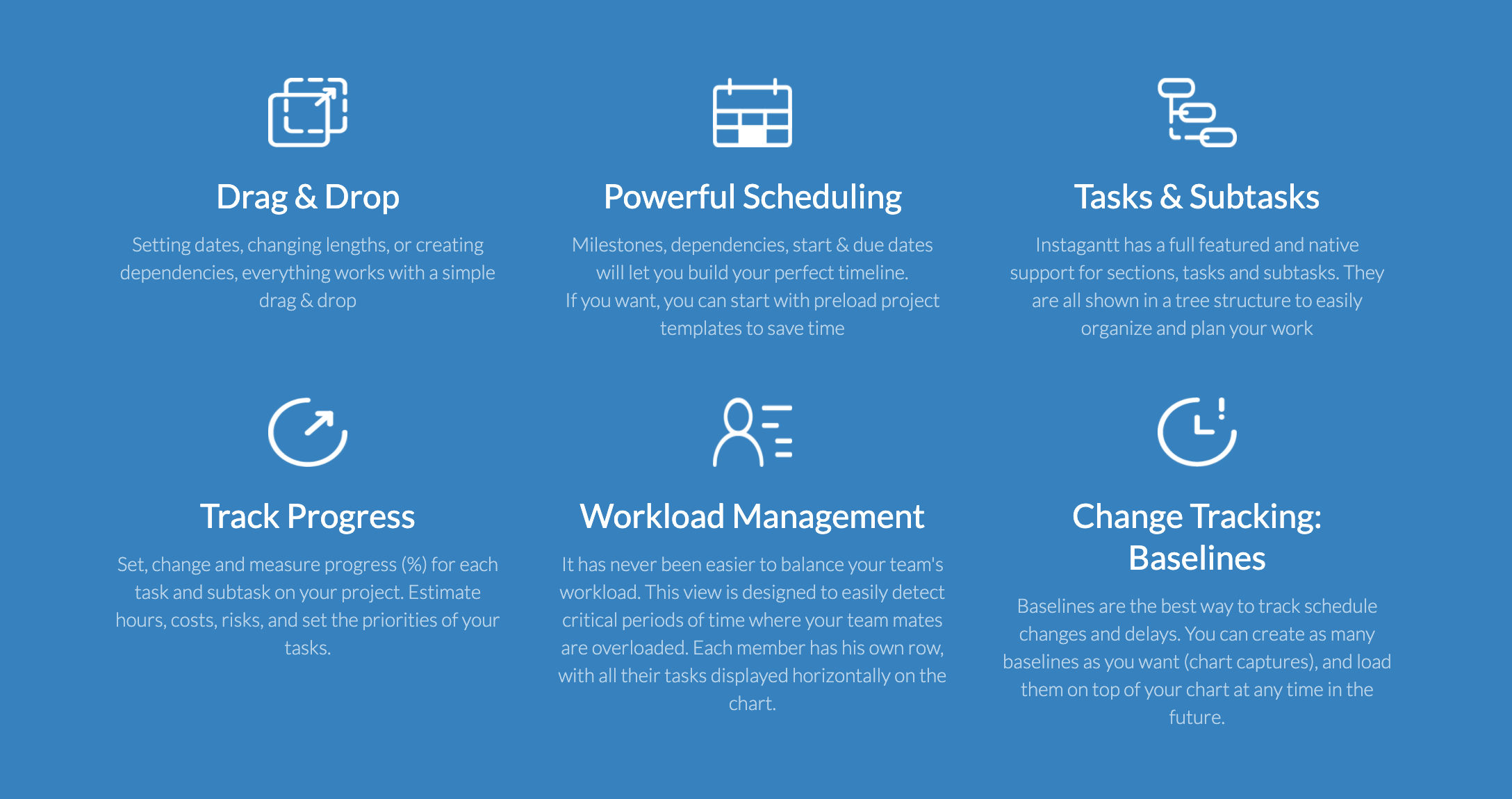





Instagantt pricing
Instagantt has a free version and offers a free trial. Instagantt paid version starts at USD 7.00/month.
Alternatives to Instagantt
Instagantt Reviews
Feature rating
- Industry: Nonprofit Organization Management
- Company size: 51–200 Employees
- Used Daily for Free Trial
-
Review Source
Where have you been all my life??
great!! You need at least 40 characters so let me also say Stupendous!
Pros
It was what I was looking for something like this for so long, and somehow I stumbled upon Instagantt, and am ELATED! I am early in the adoption process, but so far it does all the things I wanted Asana to do.
Cons
So far the only thing is that I would love the printout to be in a multi-page pdf format so that I can print for the team at a viewable size.
- Industry: Education Management
- Company size: 11–50 Employees
- Used Daily for 1-5 months
-
Review Source
Great tool, with some limitations
Good enough but missing some features so I'd be fully satisfied.
Pros
Ease of input and multi-user editing, baseline feature.
Cons
Year field missing, undo button doesnt aleays work, no single project user access (just per workbook)
Alternatives Considered
ClickUpReasons for Choosing Instagantt
Baselines, easier timeline inputs, better project organizationReasons for Switching to Instagantt
We just need a good gantt chart tool for now and clickup has too much ballast and is missing some critical gantt functions.- Industry: Biotechnology
- Company size: 51–200 Employees
- Used Daily for Free Trial
-
Review Source
Instagantt Review
It's been two days and after having checked other alternatives, I believe this might be the right one for us
Pros
Much easier to use than MS PROJECT and, for our purposes, just about the same level of power
Cons
I would like to have some "general info" space for the project wherer we can add info such as name of area manager, project manager, first draftmen, site manager... that sort of info
Reasons for Choosing Instagantt
Easier to use, better interface... and pricingSwitched From
Microsoft ProjectReasons for Switching to Instagantt
Far better choice for project management- Industry: Program Development
- Company size: 51–200 Employees
- Used Daily for 6-12 months
-
Review Source
Nice software, Not premium, but provides the minimum required
It's okay. I still prefer Smartsheet....
Pros
The ability to draft projects and project timelines by using the tool. The ability to assign resources and add EE into tasks.
Cons
The ability to use it with clients and collaborate using it.
Also, there's an issue where the snapshots and actual Gantt have different item numbers. This is absurd.
- Industry: Education Management
- Company size: 2–10 Employees
- Used Daily for Free Trial
-
Review Source
Very complete and useful
Very good it's a product very complete and useful
Pros
It's very easy to use you get used very quick, it's simple but complete at same time.
Cons
Export options, I miss some more options to export.