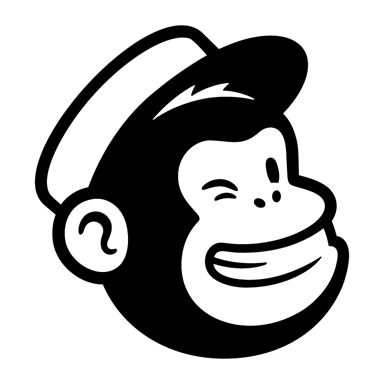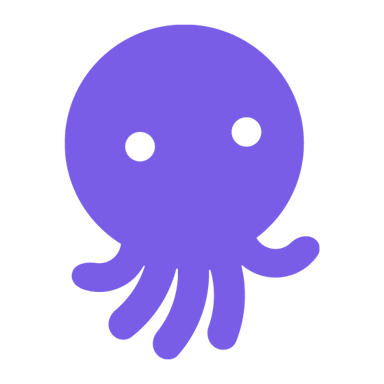About GroupMail
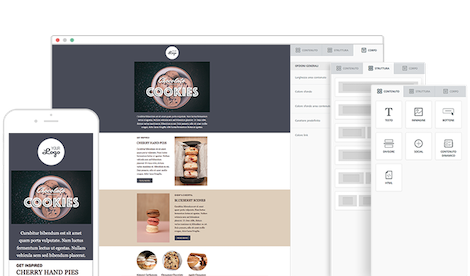
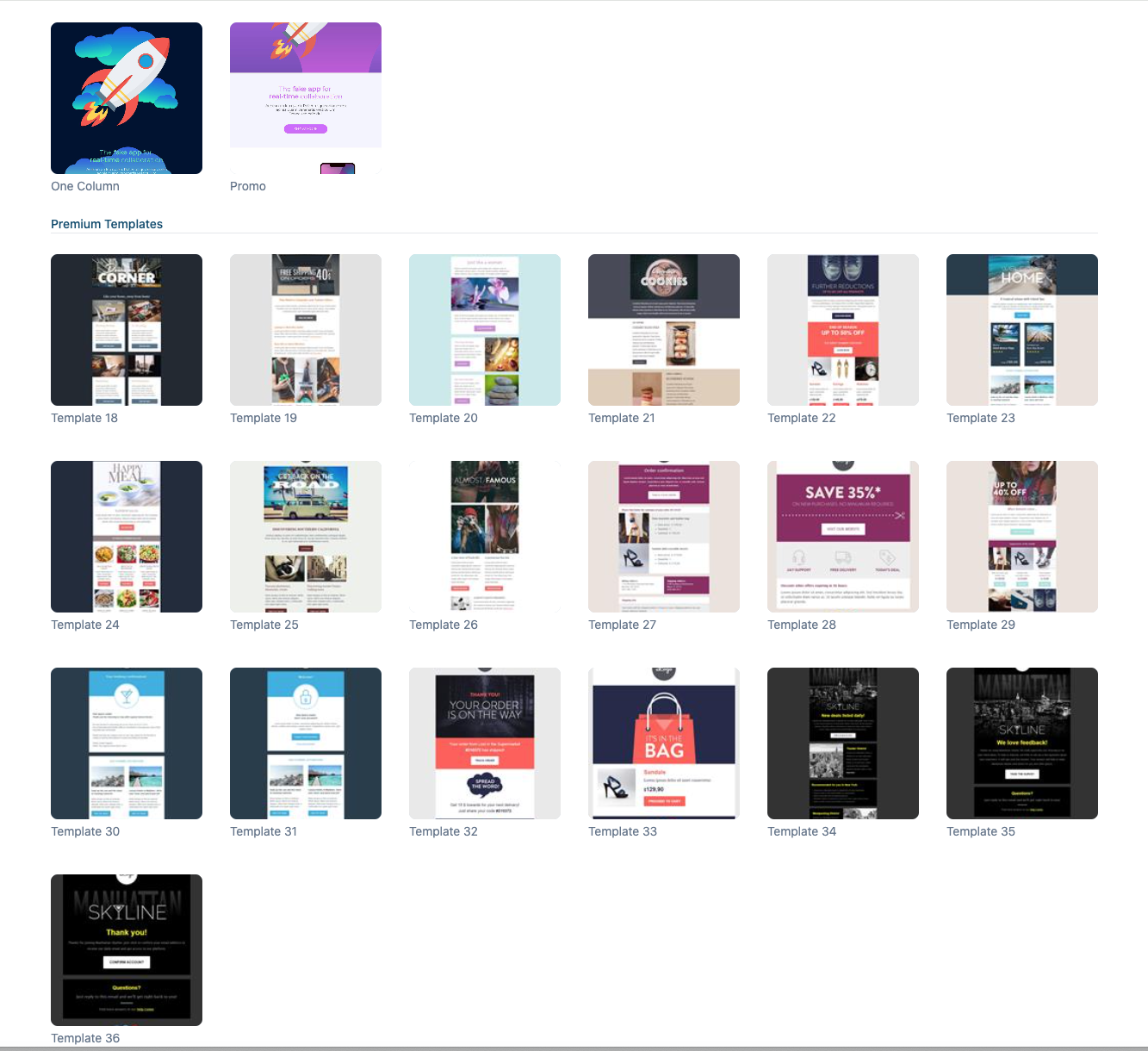
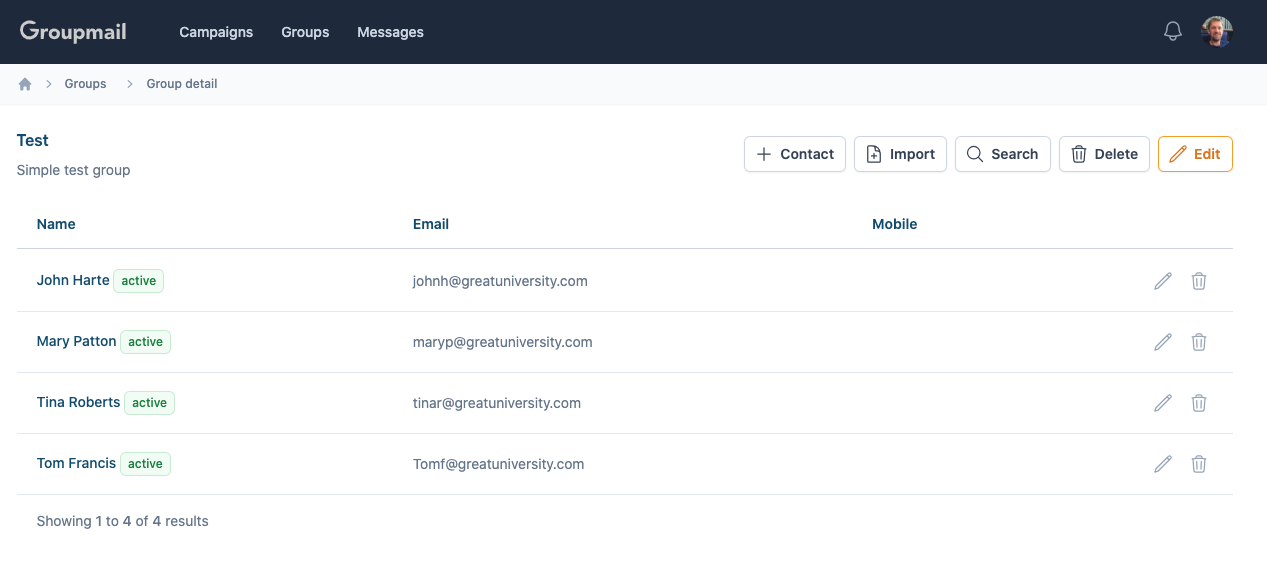
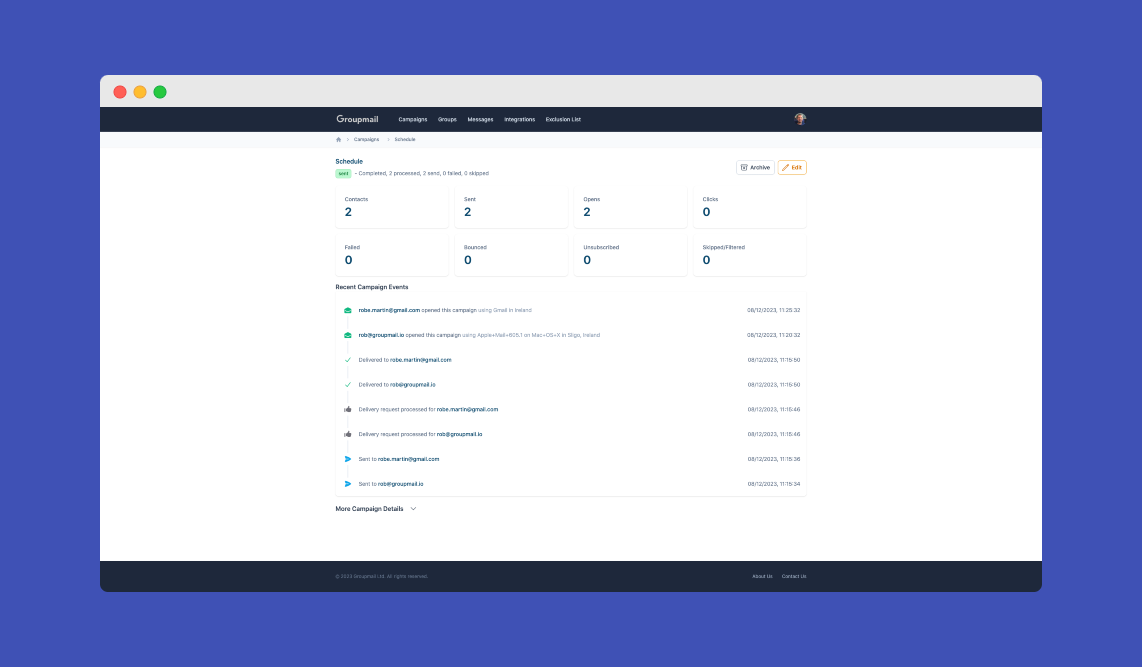




GroupMail pricing
GroupMail has a free version and offers a free trial. GroupMail paid version starts at USD 0.00/month.
Alternatives to GroupMail
GroupMail Reviews
Feature rating
- Industry: Consumer Services
- Company size: 51–200 Employees
- Used Daily for 1-5 months
-
Review Source
Amazing tool to Execute proper Email Campaigns
GroupMail has helped to Maintaining good relation with customers with amazing email campaigns. Sending news letters, Customized emails, big campaigns, etc are easy with GroupMail.
Pros
Creating and Maintaining Email Campaigns has been easy due to GroupMail. Interface is simple but has good features for good Email marketing. It's easy to use and for beginners its easy to learn.
Cons
I got all the features that i needed, so didn't found any loop holes.
- Industry: Hospital & Health Care
- Company size: 1,001–5,000 Employees
- Used Weekly for 2+ years
-
Review Source
It does one task well that is to send personal emails to different groups of receipients
I had used a previous incarnation of the programme several decades ago when I was running a charity in the UK. It was then a simple interface which effectively did a mail merge to send a template out to everyone in the database. You can customise the fields so that the email can appear more personal. The software has improved a lot and I like the templates but it still does not thing well – send out nice and personal emails to groups of people individually.
Pros
It is simple to import a list of names and addresses. The templates are great to be able to send anything from formal mailouts to fancy newsletters to a group. The ability to customise the mailout by incorporating the fields in a mail merge format makes it more personal and less likely to be marked as spam. You can even schedule mailouts in batches to different groups.
Cons
The interface is basic and at first it took me a few tries to be able to successfully get it working but once you know you way around it is easy and very useful. It does few things but what it does I like it.
- Industry: Education Management
- Company size: 51–200 Employees
- Used Weekly for 2+ years
-
Review Source
A bit old fashioned. Not in the cloud with an online service. You have to install software.
Pros
At times it can be fast and straightforward but otherwise it can be pretty limited. They do a good job of making sure your email servers are clean.
Cons
Old fashioned. Not many good templates. Competitors are log-in based but if I want to train my coworker to use, I have to install the program on their computer.
- Industry: Hospital & Health Care
- Company size: 51–200 Employees
- Used Weekly for 6-12 months
-
Review Source
Customer engagement made easy
Overall I have a good experience with this, it’s easy to use.
Pros
This is a great software that allows you to connect and engage with your customers. The ability to send customizable emails, news letters and promotes make it a great communication tool to utilize when engaging with customers. What I really like about this application is the simple ability to manage your contacts. Really a great tool for the price. Can’t say enough about it.
Cons
No Cons here!! It has all the great features that come with These email software tools. Ability to intergrate into existing CRMs, tracking and reporting features etc.
- Used Daily for 1+ year
-
Review Source
Very easy to use and affordable email marketing software for a small company
Helps with our public relations and client communications to send out notifications and alerts.
Pros
For very small companies, this is a nice product that does the job. Simple functionality and easy to use. Get's the emails out without too many steps or complications. Simple software.
Cons
Templates are limited and some of the advanced features in competitors aren't there. Simple product that is limited but does the job.