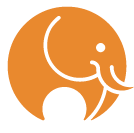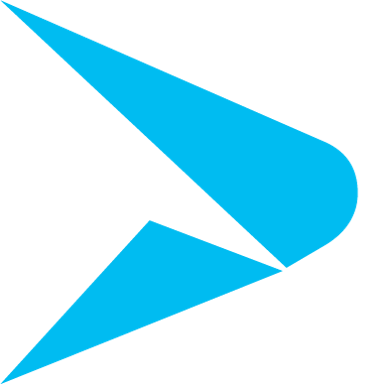About Calibr
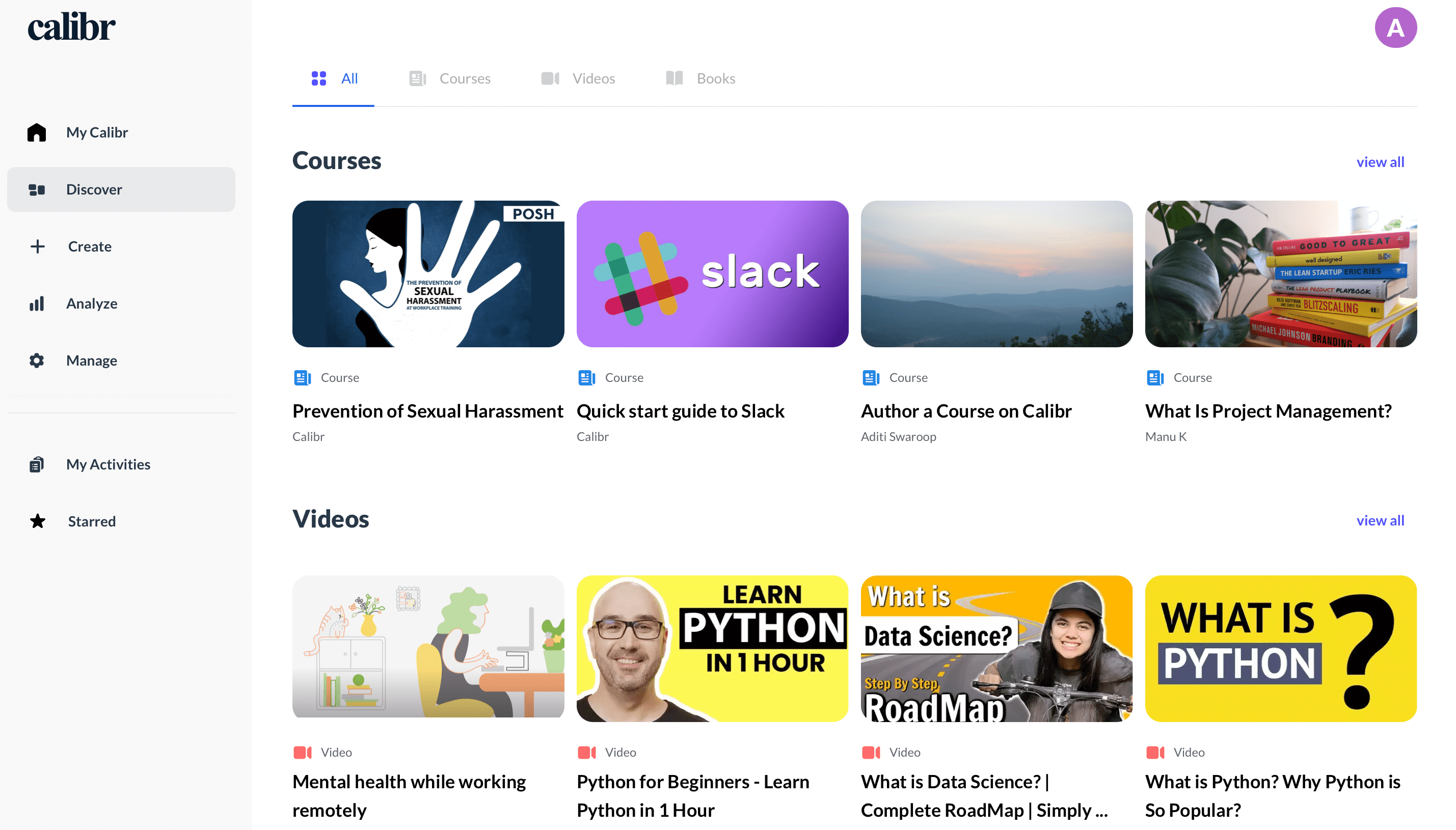
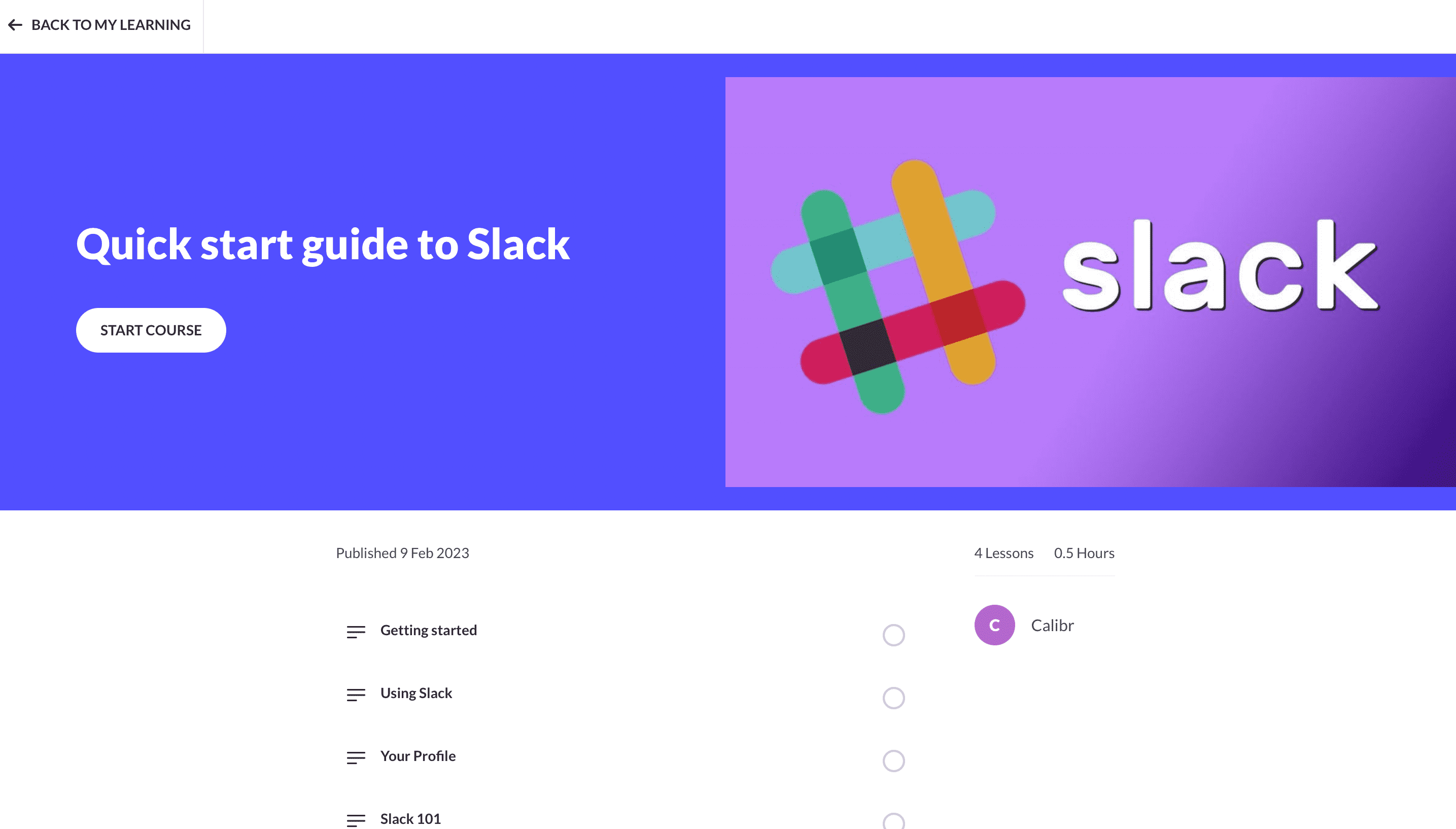
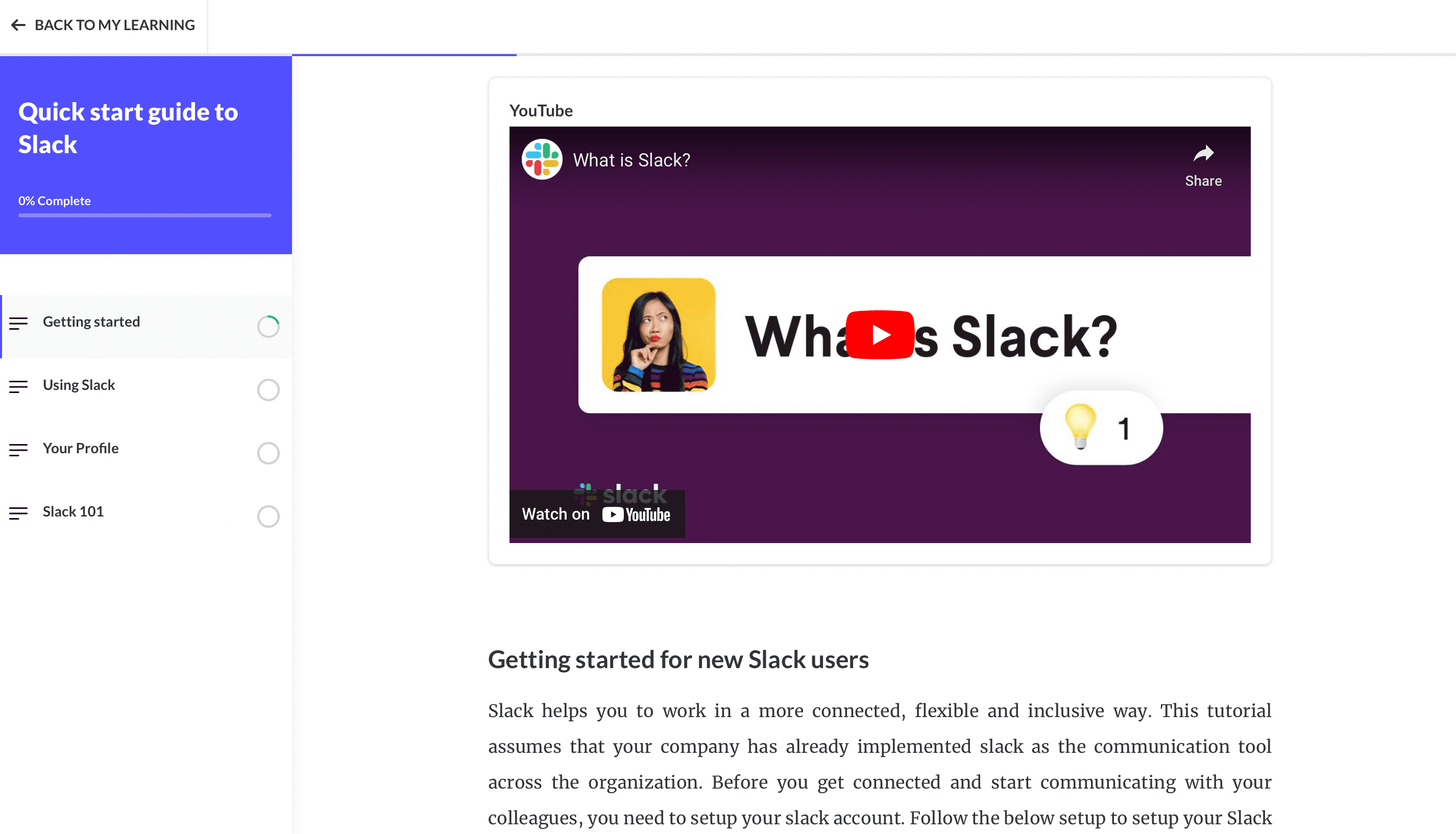
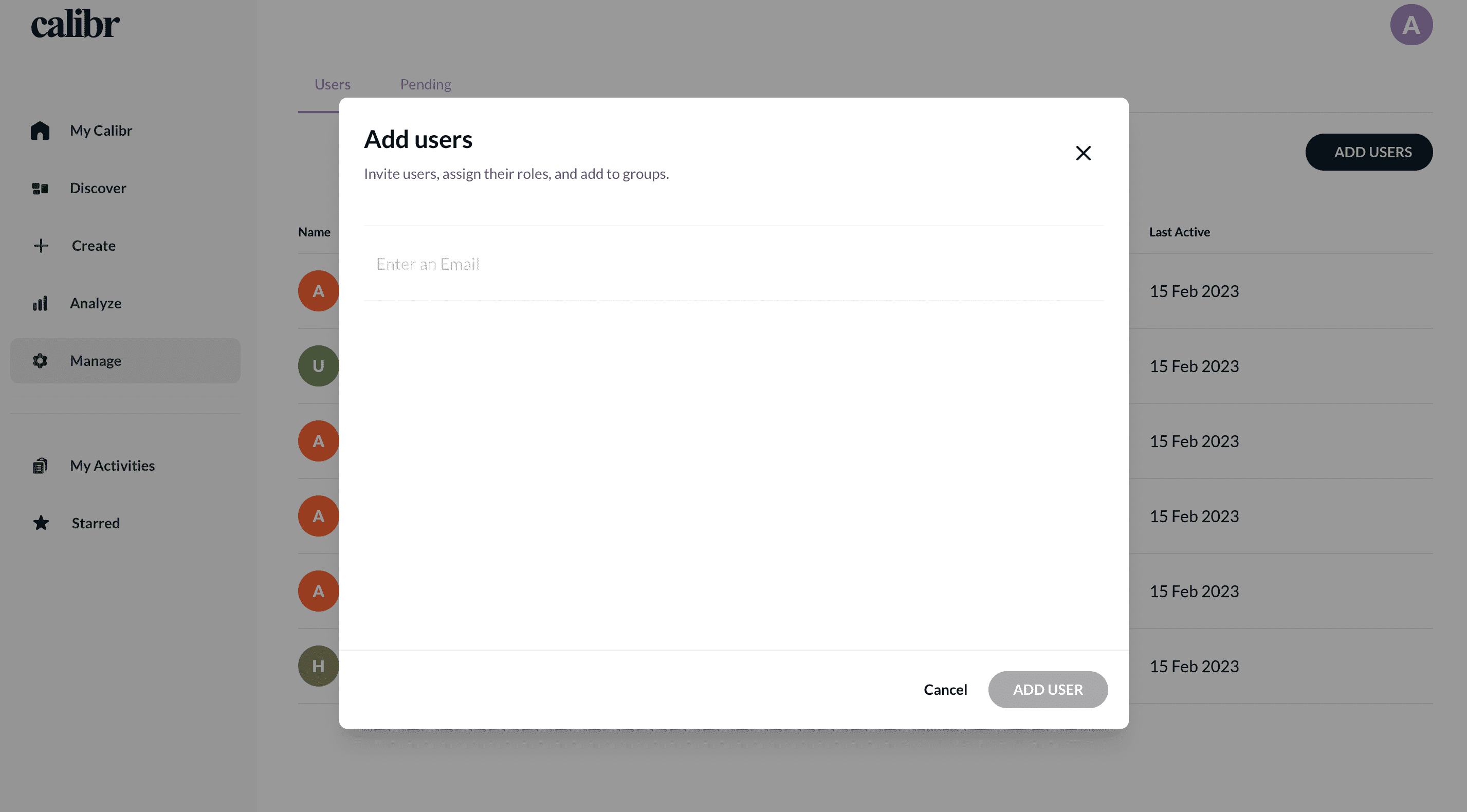
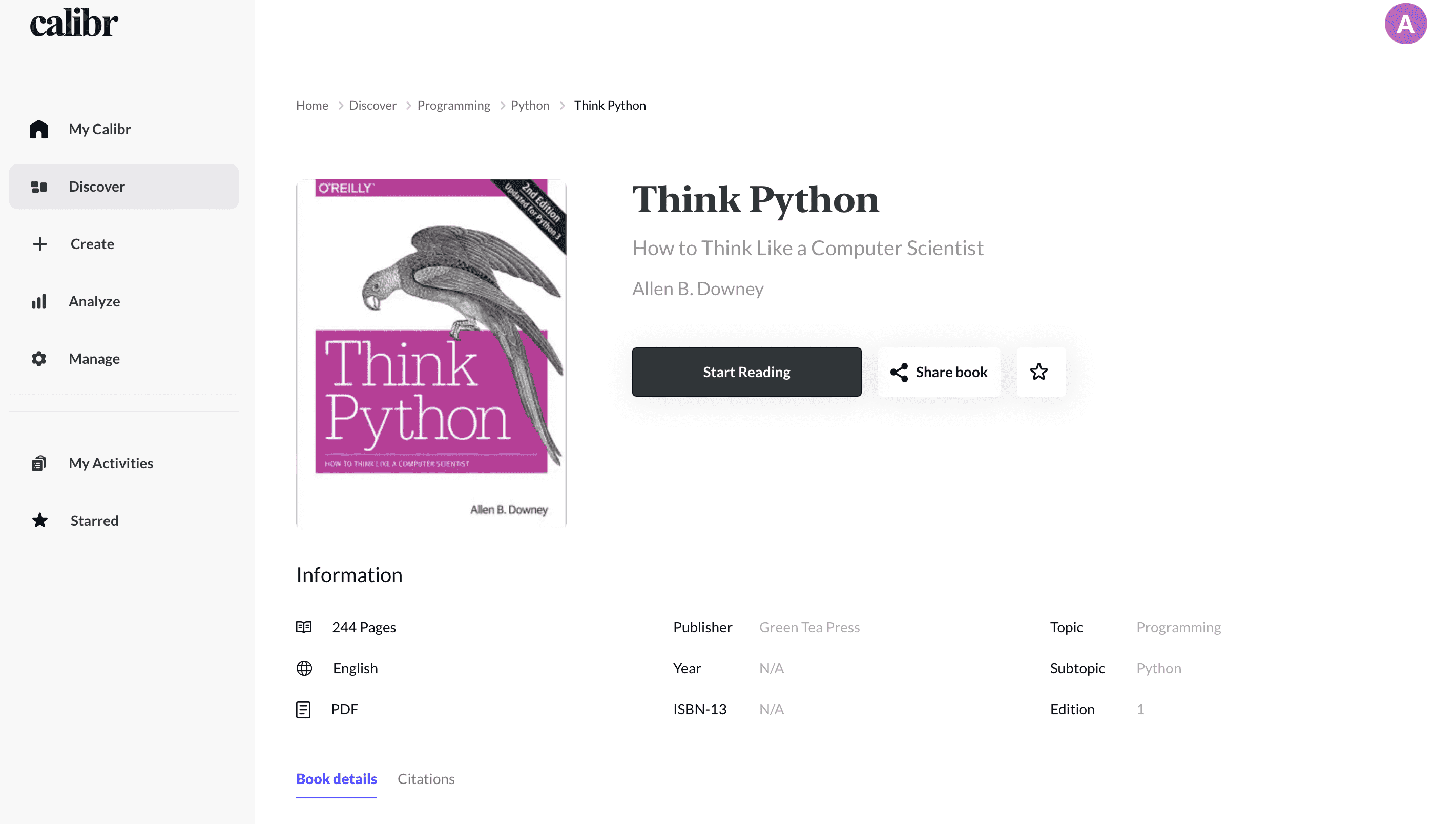





Calibr pricing
Calibr does not have a free version but does offer a free trial. Calibr paid version starts at USD 2.00.
Alternatives to Calibr
Calibr Reviews
Feature rating
- Industry: Information Technology & Services
- Company size: 51–200 Employees
- Used Monthly for Free Trial
-
Review Source
PoSH Cource Review
Good
Pros
It was quite quick and ease of access, i was able to complete in 30 to 40 mins.Some answers can be easily guessed without reading the questions
Cons
Felt text oriented specially Under Identifying Sexual Harassment - could be more of visual than text.Can cover more details on Internal Committee, Process, Members of IC etcQuiz was quite easy, can add questions around the content of the course as well.
- Industry: Insurance
- Company size: 51–200 Employees
- Used Daily for Free Trial
-
Review Source
A Comprehensive and User-Friendly Learning Management Solution for Organizations"
Overall, Calibr is a comprehensive and effective learning management solution that can help organizations improve the effectiveness of their training programs and support the ongoing development of their learners.
Pros
* Comprehensive solution* User-friendly interface* Customization options* Asynchronous learning* Analytics and reportingOverall, Calibr is a comprehensive and user-friendly learning management solution that provides organizations with a wide range of features and capabilities to support their learning and development needs. Its customization options, support for asynchronous learning, and analytics and reporting tools make it a powerful platform for organizations looking to improve the effectiveness of their training programs.
Cons
I do not have any known major limitations or drawbacks of Calibr.It is possible that some organizations or learners may have specific needs or requirements that are not fully met by Calibr, but overall, the platform has received positive feedback for its comprehensive set of features, user-friendly interface, customization options, and robust analytics and reporting tools.
- Industry: Computer Software
- Company size: 11–50 Employees
- Used Monthly for Free Trial
-
Review Source
A Great LMS
Pros
The ease of usage and amazing content builder.
Cons
Would be great if a few more templates are added on the platform
- Industry: Information Technology & Services
- Company size: 11–50 Employees
- Used Weekly for 1-5 months
-
Review Source
Great LMS for self paced learning.
Pros
Group admin feature is very helpful to create different cohorts and monitor the learners progress.
Very easy to use yet a versatile LMS. It is very easy to create micro learning content using its AI Course builder.
Cons
None as such. Option to edit videos within the platform will be good to have.
- Industry: Outsourcing/Offshoring
- Company size: 51–200 Employees
- Used Monthly for 1-5 months
-
Review Source
Streamlined and User-Friendly
Pros
I recently audited a course with a standout feature: its simple and user-friendly interface. The design is clean and minimal, creating a distraction-free environment. The course seamlessly integrates multimedia elements without overwhelming users. In a world of complex online courses, this one's straightforward design makes it a refreshing and effective choice.
Cons
I wanted to provide a suggestion for improvement. Throughout the course, I noticed a limited use of images. Adding more visuals, such as charts, diagrams, or illustrations, could significantly enhance the learning experience. Visual aids can help reinforce concepts, break down complex information, and keep learners more engaged.