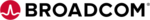About Acronis Cyber Backup
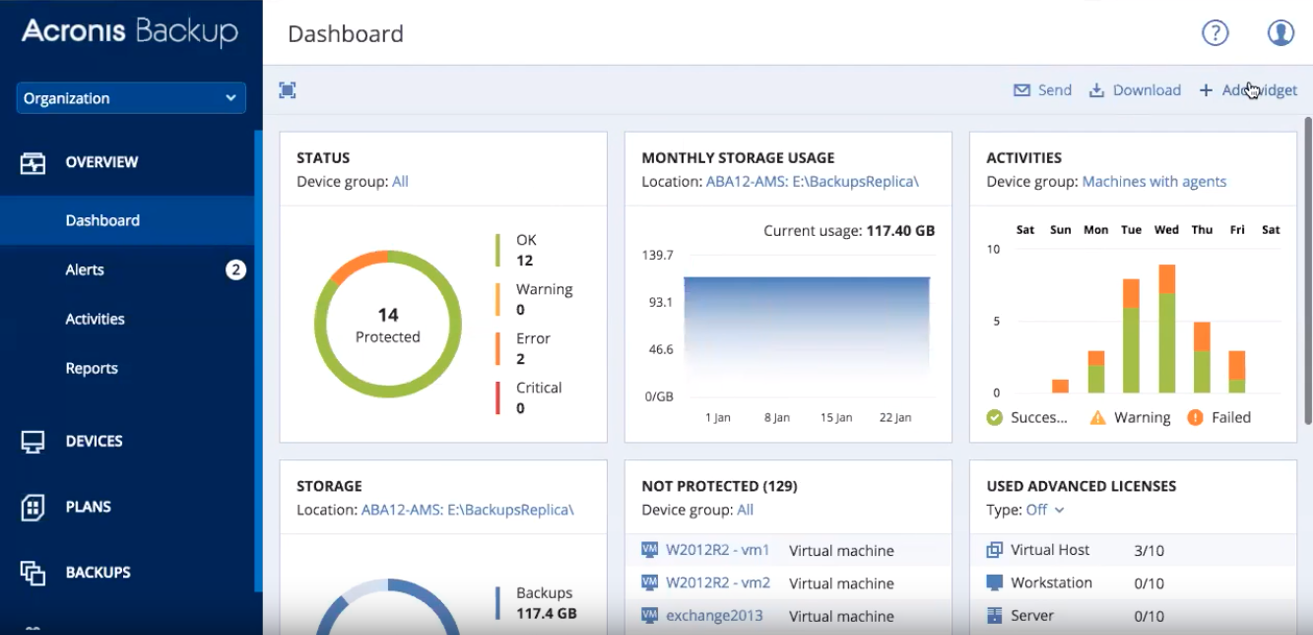
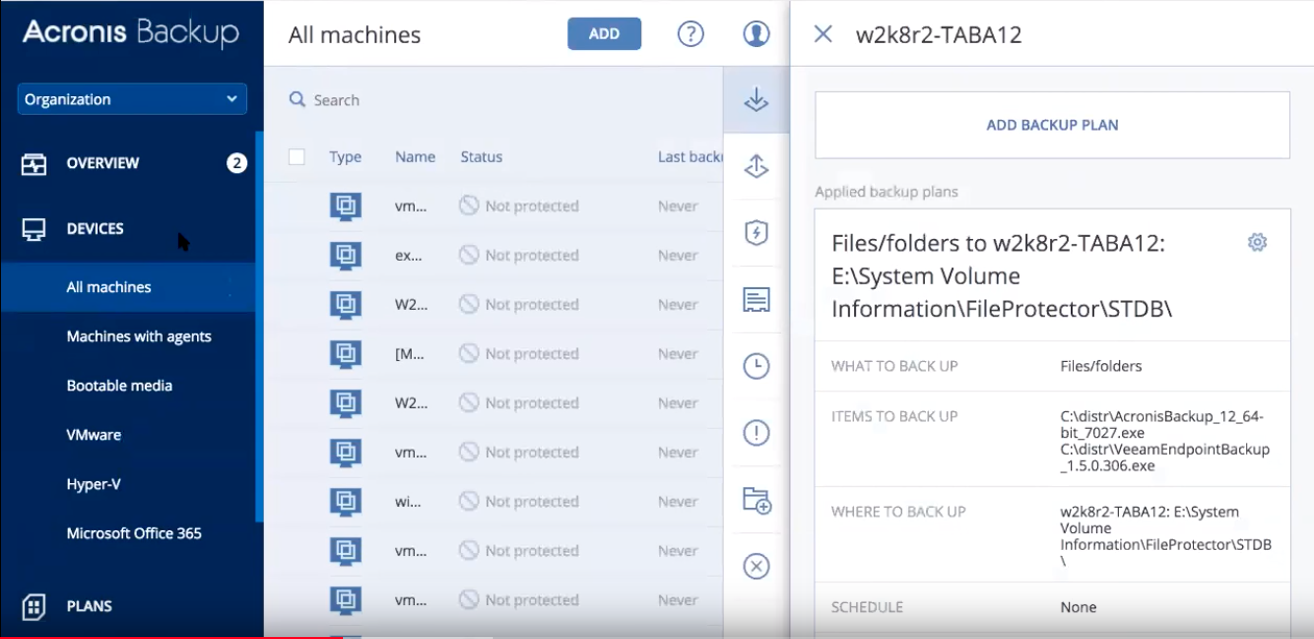
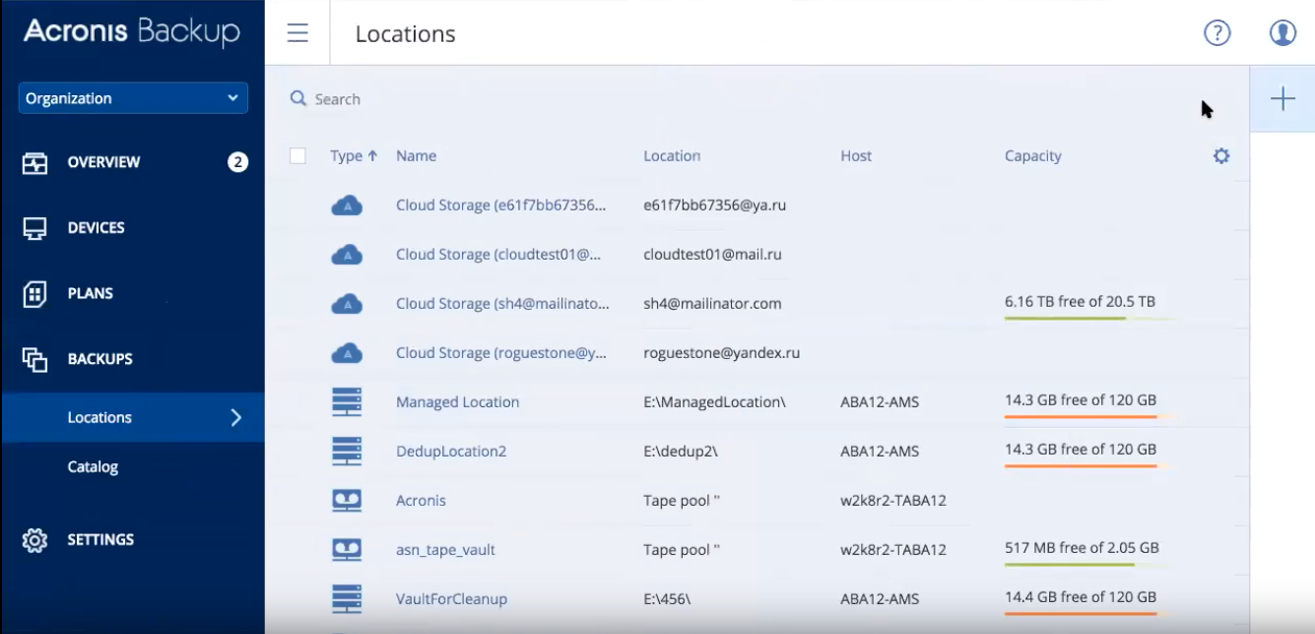
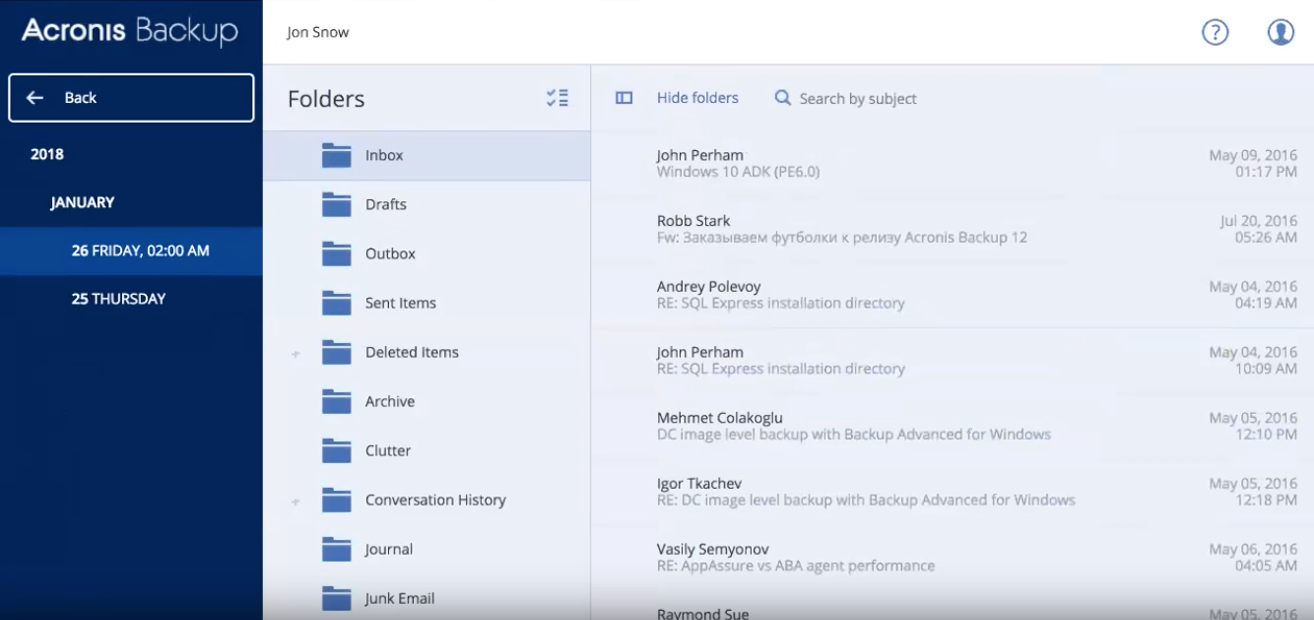





Acronis Cyber Backup pricing
Acronis Cyber Backup does not have a free version but does offer a free trial. Acronis Cyber Backup paid version starts at USD 69.00.
Alternatives to Acronis Cyber Backup
Acronis Cyber Backup Reviews
Feature rating
- Industry: Computer & Network Security
- Company size: 2–10 Employees
- Used Weekly for 2+ years
-
Review Source
About Acronis Cyber Backup
full and satisfactory experience of use, however having found other vendors offering solutions with equivalent functionality at a fraction of the cost, I have opted to switch (just a question of cost).
Pros
we are definitely talking about a market leader in backup solutions; few vendors can match it in terms of functionalities and capabilities.
Cons
costs; due to costs this vendor is not an alternative for customers with low budgets. if lower costs were offered, it would certainly be a recommendation for any type of case in backup requirements.
- Industry: Law Practice
- Company size: 11–50 Employees
- Used Daily for 1-5 months
-
Review Source
My Acronis Cyber Backup Experience
The software and online service overall delivers and worked as expected.
Pros
- Desktop software is easy to download, install and navigate.
- Incremental Backups/Backup scheduling option - you can back up by the hour, weekly, monthly. Just set it and it backups automatically
- Generous storage packages - 500 GB - 1TB - you can upgrade if you need more storage.
- Email notifications - lets me know when a backup was successful/unsuccessful
- Backups are fast
Cons
Lack of 2FA for security purposes - This is definitely a must have in the era of hacking.
Wasn't happy about the online UX - could be organized better - doesn't seem to be "beginner" friendly. Would appreciate if it's UX was inline with the desktop software UX.
Desktop software tends to lag a bit when moving from one tab to the other. Would be nice if it operated smoother.
No option for unlimited storage.
- Industry: Professional Training & Coaching
- Company size: Self Employed
- Used Monthly for 2+ years
-
Review Source
All 850GB of Data no accessable anymore in the cloud !!!!!
Pros
Ease of use - nice Interface and huge data storage options
Cons
I assumed to be safe with all my data - had to learn that Acronis can't solve the Isse to have my data available from their cloud system since month now .... some customer service people do their best - but escalation and a support from the management is not available in this organisation
- Used Daily for 1+ year
-
Review Source
Acronis Backup has all of the state-of-the-art features you need for quick recovery
Pros
The ability to virtualize from your backup media is a huge asset. This means that if your server fails, you can boot it up in a virtual environment and get it all configured in about 30 minutes. Having a VM fail-over server is the best part of this backup.
Cons
The interface to recover can be confusing. It's best to start with a totally erased, non-formatted recovery drive. If it's formatted already it might map partitions incorrectly. Full recovery outside of VM can be slower than Windows Server Backup.
- Used Weekly for 2+ years
-
Review Source
Expensive, but effective.
Pros
Acronis is very good for what it does -- it takes backups quickly; the backups are easy to manage, and it offers all of the basic features you'd expect if you came from a legacy solution like BackupExec.
Cons
Sometimes... it just acts weird. I've had to have support come in and run scripts against our backup database several times in the last few years, because it just gets in a weird funk (for example, showing "next start" for some backups as being in the past, or perpetually showing a task as "running" even though it completed weeks ago. Support is quick to help, though, and solves the problem every time.