About SysTrack

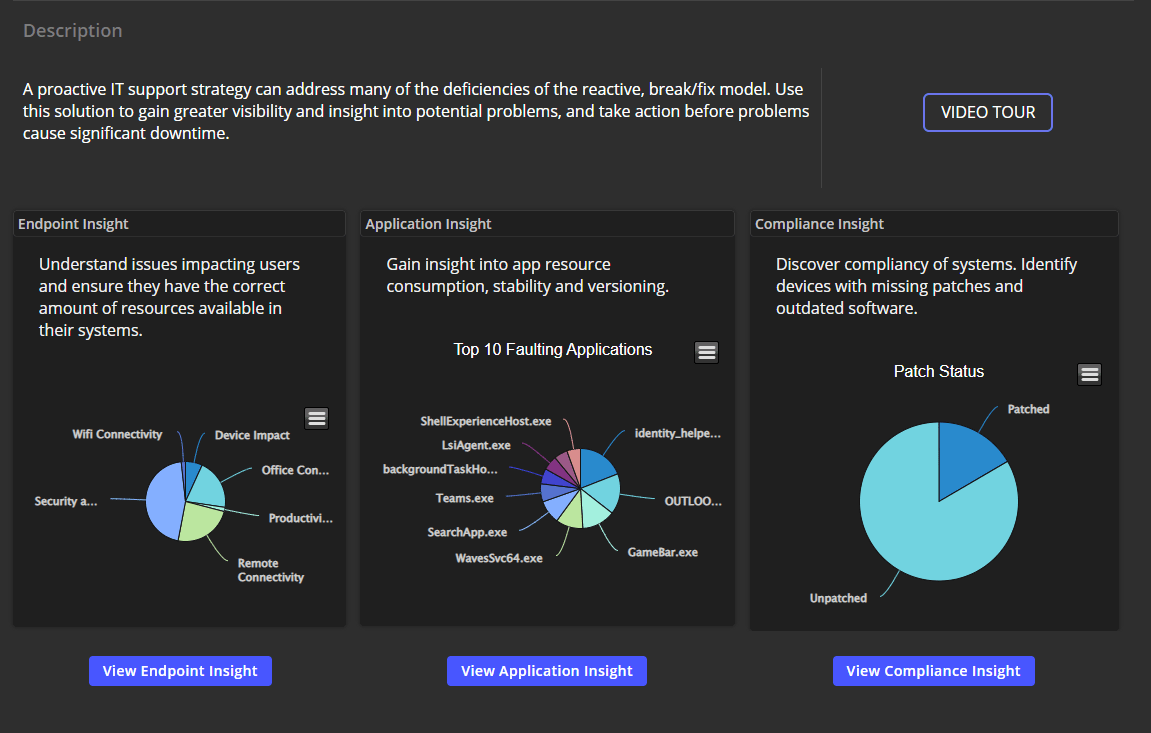
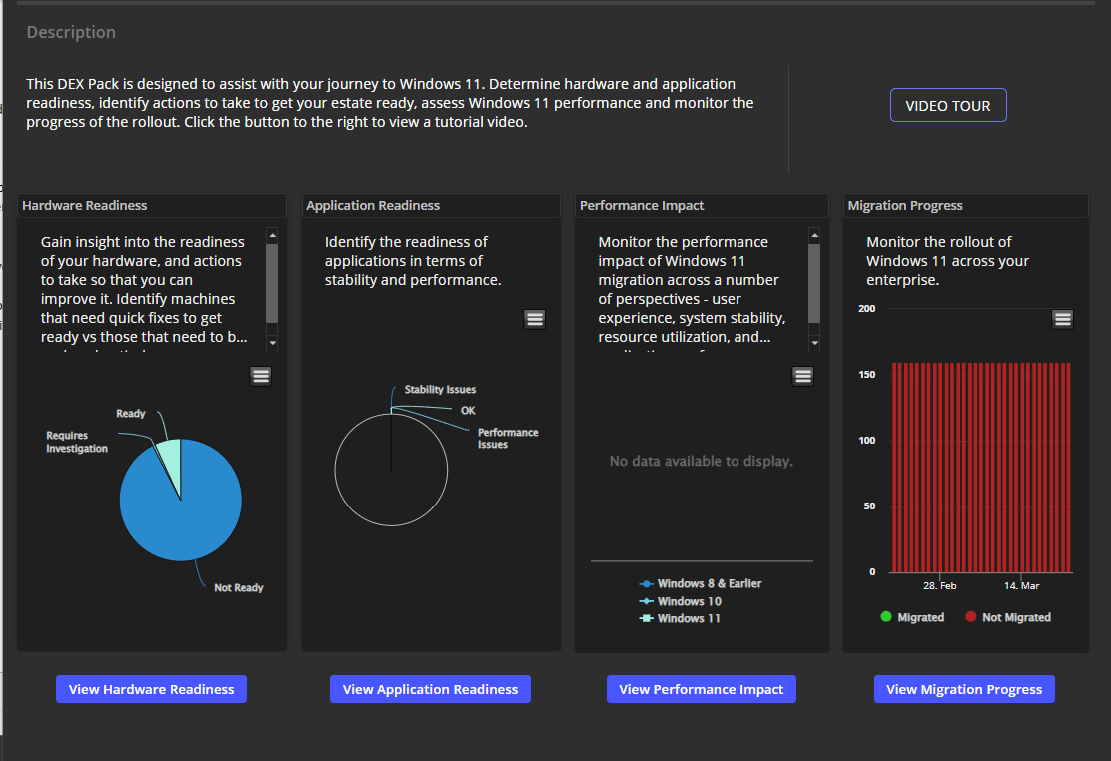
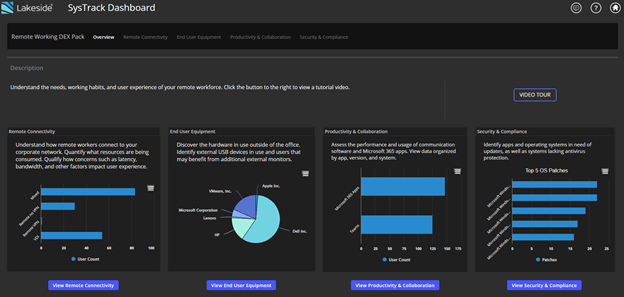





SysTrack pricing
SysTrack does not have a free version but does offer a free trial. SysTrack paid version starts at USD 60.00.
Alternatives to SysTrack
SysTrack Reviews
Feature rating
- Industry: Information Technology & Services
- Company size: 10,000+ Employees
- Used Daily for 1+ year
-
Review Source
Modern workplace monitoring solution in Digital Workplace ERA.
Essential Tool for day to day operations to help organizations reduce tickets in Service Desk and enable automations in surveys/remediation and a crisp CTO/CIO view dashboards.
Pros
Technical Support is good and they will respond with the possible available fix if something is not readily available to deploy.
Cons
Although design and build of this application is not very complicated but the dashboard creation is little tricky and confusing. i hope the company is already working on to make it more user friendly.
- Industry: Telecommunications
- Company size: 10,000+ Employees
- Used Daily for 2+ years
-
Review Source
Lakeside Systrack - Capacity Management Toolset
We used Systrack a lot as a data source to allow for modelling of end user resource costs to plan for and size increases in Citrix infrastructure with an expensive technology partner. It gave us the right data to correctly size the solution and avoid excessive spend. We also use it a lot too isolate the root cause of increases in CPU and memory costs introduced by our business areas. This allows us to govern business usage, get irresponsible end users to change behaviour and find possible sources of technical wastage to allow us to stretch our infrastructure out effectively. i.e. removing extensions to the WMI interface which did nothing useful and reduce CPU by 10% across a large silo. Saved us multiple 100's of users worth of CPU and improved end user experience. We also isolated issues with the underlying virtualisation fabric and got a free upgrade from our infrastructure provider. Good for this sort of vendor dispute.
Pros
It covers a lot of service experience metrics. It has excellent extensions for seeing what end users are doing when web browsing. The process level toolsets are clever and do allow you to look in a fine grained way at what is happening i.e. rewind the clock and see when resource usage changes. The dashboard mechanism is easy to use. The vendor is very responsive to support queries and really helpful. The professional services people in Lakeside are excellent.
Cons
In the version we have the developers removed the capability to export a lot of the graph data. We grumbled because this ruins the toolset a lot. We got a bespoke dashboard from Lakeside which allows us to work around the issue and it's apparently being put back in the newest version. A pain though and a dumb decision. The health metrics are a bit...Opaque. We struggled to really connect many of them to an actual improvable change. Interesting but occasionally the health metrics can produce wasted effort. Use them to maybe set priorities but also use your own technical intuition really.
Response from Lakeside Software
Wonderful use cases. Thanks for sharing and for the review, Jim!
- Industry: Banking
- Company size: 10,000+ Employees
- Used Daily for 2+ years
-
Review Source
The quantity and quality of data that SysTrack collects has got to be the best I have seen..
Calculating actual user virtual resource requirements for users for a better user experience - Reduction of virtual resource consumption over the course of the year by 80,000 vCPU and 60 Terabytes of memory from 75,000 VDI sessions.
General Troubleshooting of user issues - Troubleshooting causes of user experience and proving that issues sometimes stem from underlying infrastructure.
Identifying unused software - Reducing licencing cost by identifying unused software and removing from users devices.
Pros
The quantity and quality of data that SysTrack collects has got to be the best I have seen without putting unnecessary strain on local resources. It's strength lies in the ability to turn this data into actionable and easy to read presentable views for users of all levels. The ability to prove the issues that users are facing are not always the fault of the OS or Applications but sit with underlying infrastructure.
Cons
Feature requests are slow to be released.
Response from Lakeside Software
Thank you for your review!
- Industry: Information Technology & Services
- Company size: 1,001–5,000 Employees
- Used Weekly for 6-12 months
-
Review Source
One of the industries best!
Pros
• Trends & reporting (CPU, boot time, memory usage, apps, etc). Proper analysis of poor computer performance can be obtained to determine who to be replaced first on replacement programmes, for example. Trends/reporting is also a useful monitoring tool for troubleshooting devices with performance issues.
• Device reporting by models (amount on estate). Whilst its possible to do this via SCCM, Systrack can do this within a few clicks. It will however need a lookup table to convert Lenovo model numbers into readable model names although Systrack have worked with us to ensure these are converted.
• Web history logging for security purposes
• Dependencies – the ability to see the full chain of what the device is connected to & latencies to identify any performance/network issues with particular servers.
• Application discovery – to quickly identify applications installed on the device – similar function in SCCM but its nice to have this all in one place.
• Accurate last login for users on devices, as well as all devices they have logged into. This data is on SCCM but Systrack makes it much easier to pull this data all together.
Cons
There's so much data available and sometimes it's difficult to get exactly what you're after without consulting systrack to assist you... but hands down they have been able to meet pretty much all of our requests to create custom dashboards.
Cost - understandably its an amazing tool but at quite a price tag.
It can be a very proactive tool but this won't suit if the organization if they are not able to make time for using the product.
Response from Lakeside Software
Thank you for your review, Luke!
- Industry: Computer Software
- Company size: 5,001–10,000 Employees
- Used for 2+ years
-
Review Source
SysTrack Review
SysTrack solves the problem of not having enough INSIGHT on your environments. This is made even worse when you have an already overstretched IT ops team. SysTrack allows you to get better insight into what's happening, monitor user experience (which is key!) and allow Ops teams to be proactive and resolve issues quickly before they escalate, which saves an organisation both time and money, improves user experience (and NPS scores) and helps de-risk transformation.
Pros
Having had previous hands on experience with SysTrack before joining Citrix, I was very pleased with the amount of data and thus insights that SysTrack gives customers.
In my role speaking to my customers who struggle to monitor their complex Citrix environments or are looking for a single tool to monitor Citrix as well as their physical desktop estate or are looking for a comprehensive tool for analysis and assessment, it's SysTrack that is always top of the list due to its rich set of features.
Cons
It's been a while since I actually used it but it was a little complicated to tune and perhaps some more intuitive dashboards? These may have been addressed though... :-)
Response from Lakeside Software
Thank you for your review, Stephen!






