About Office Timeline
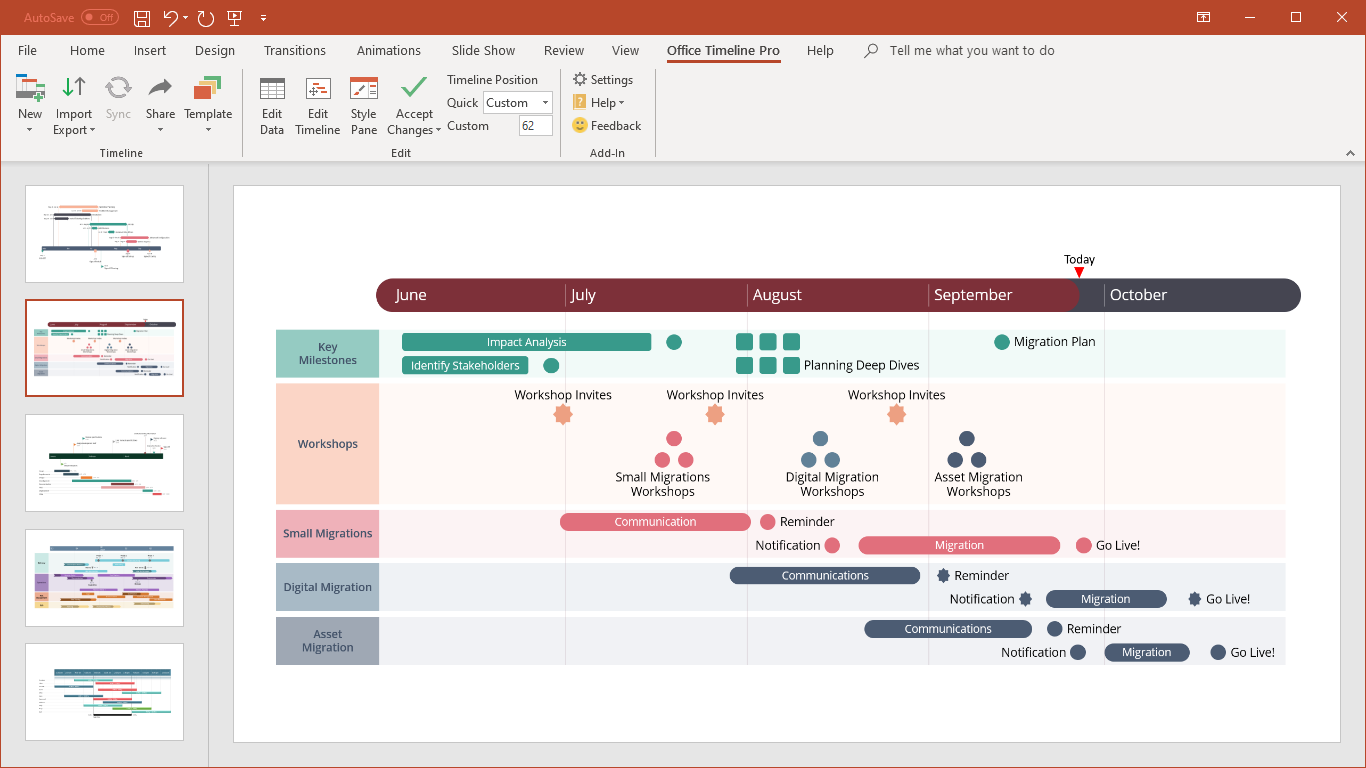
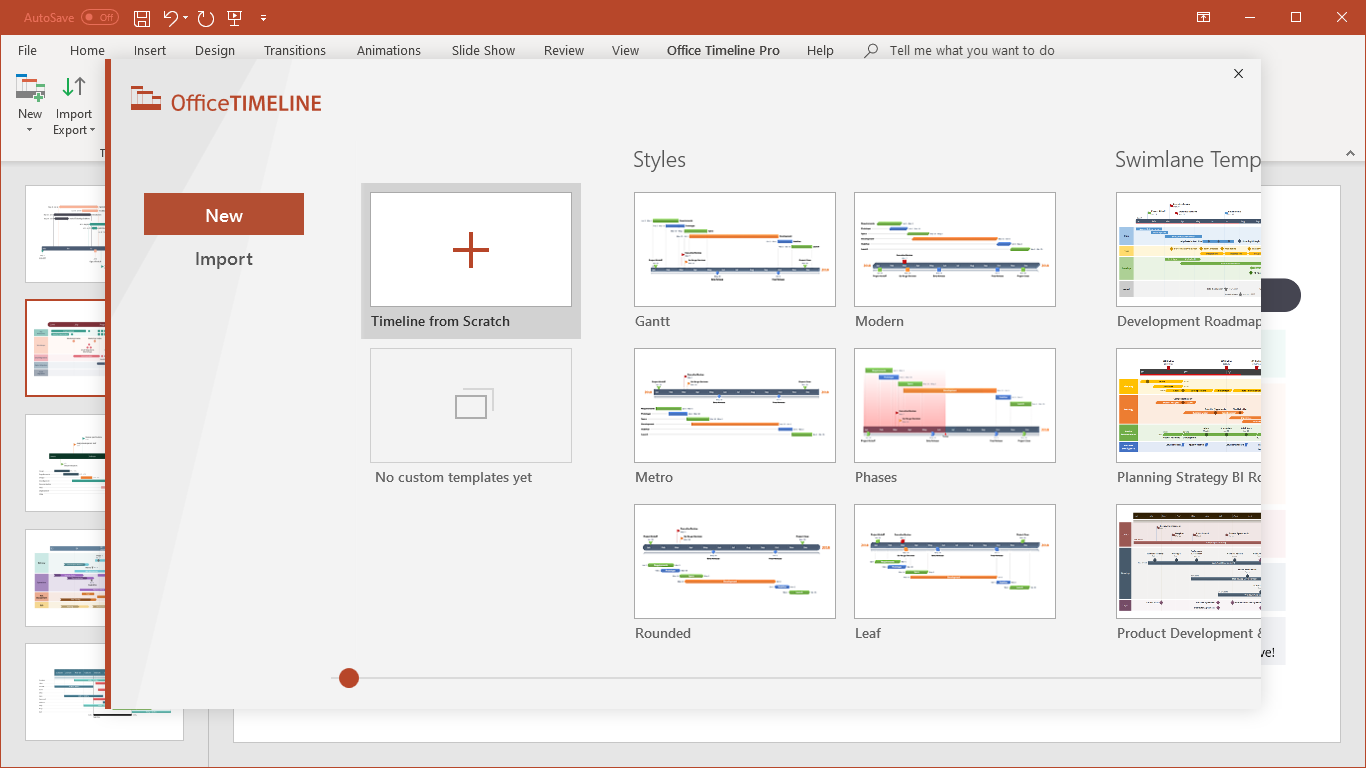
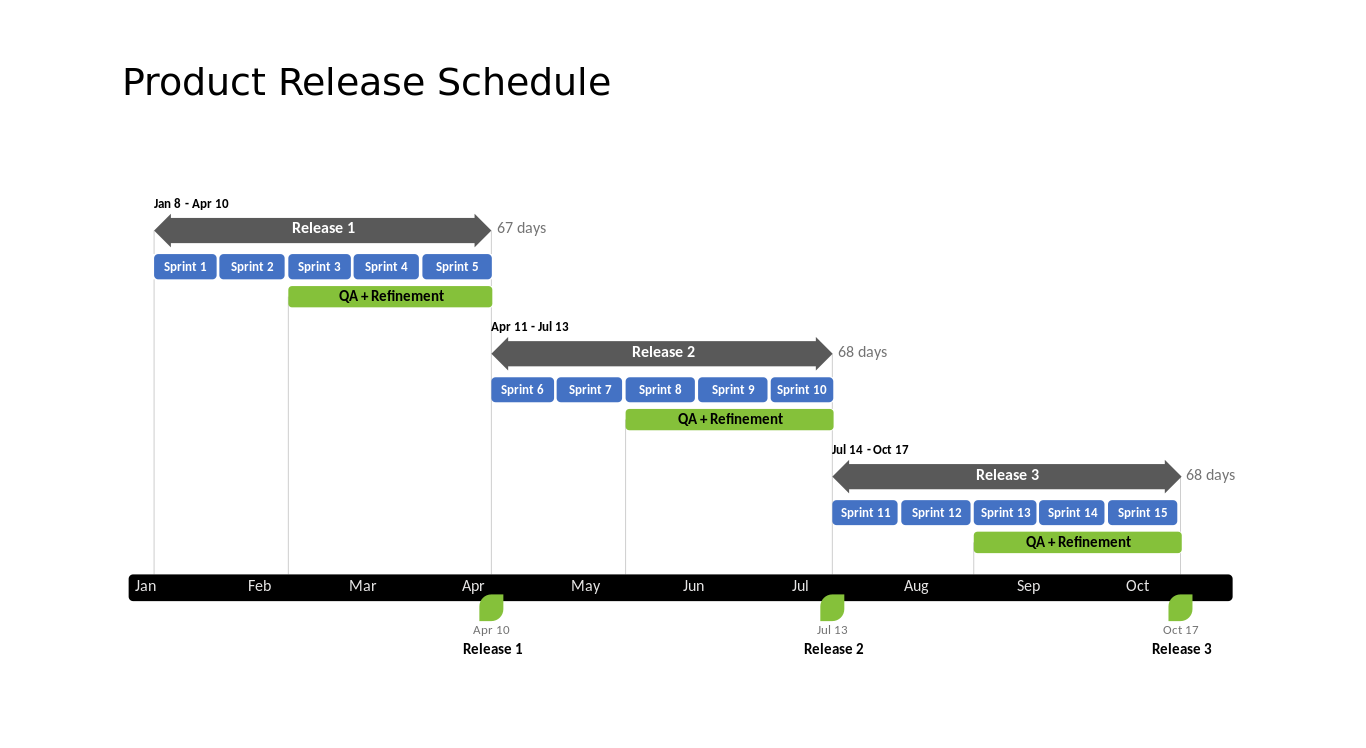
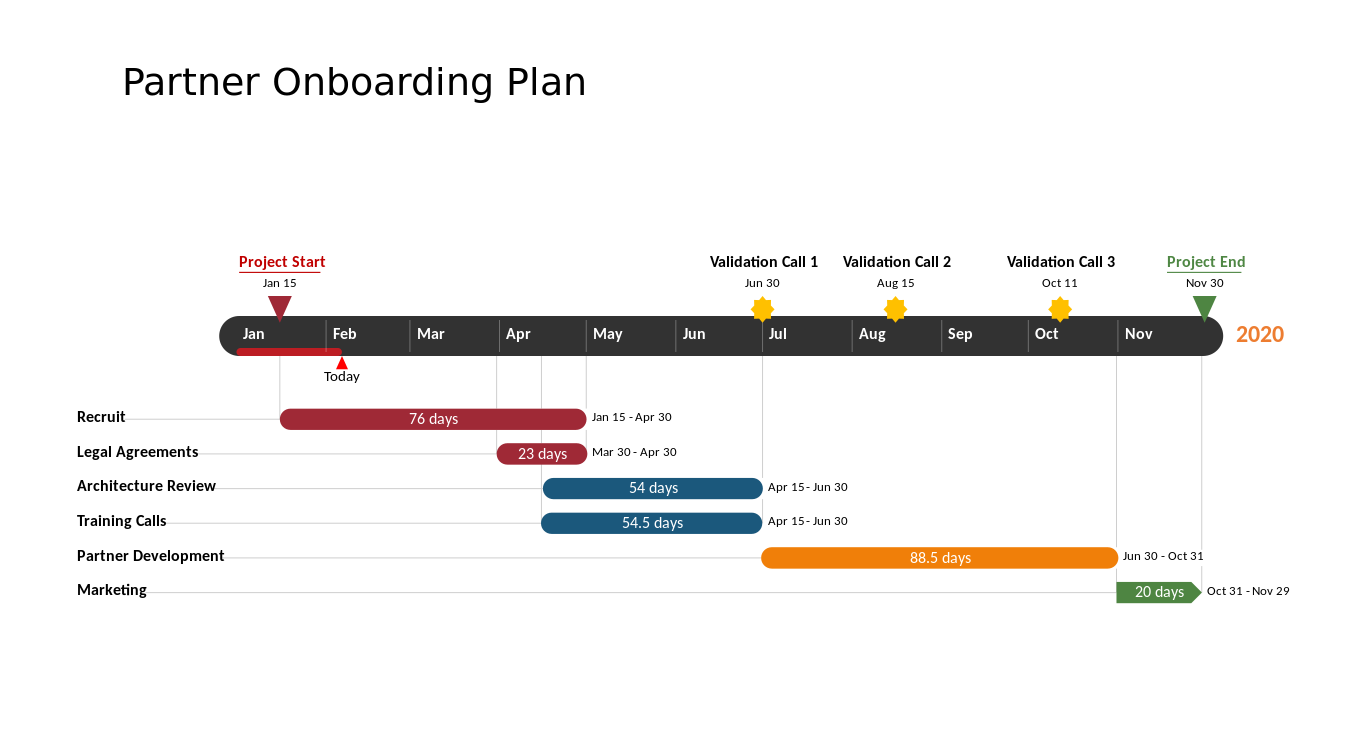
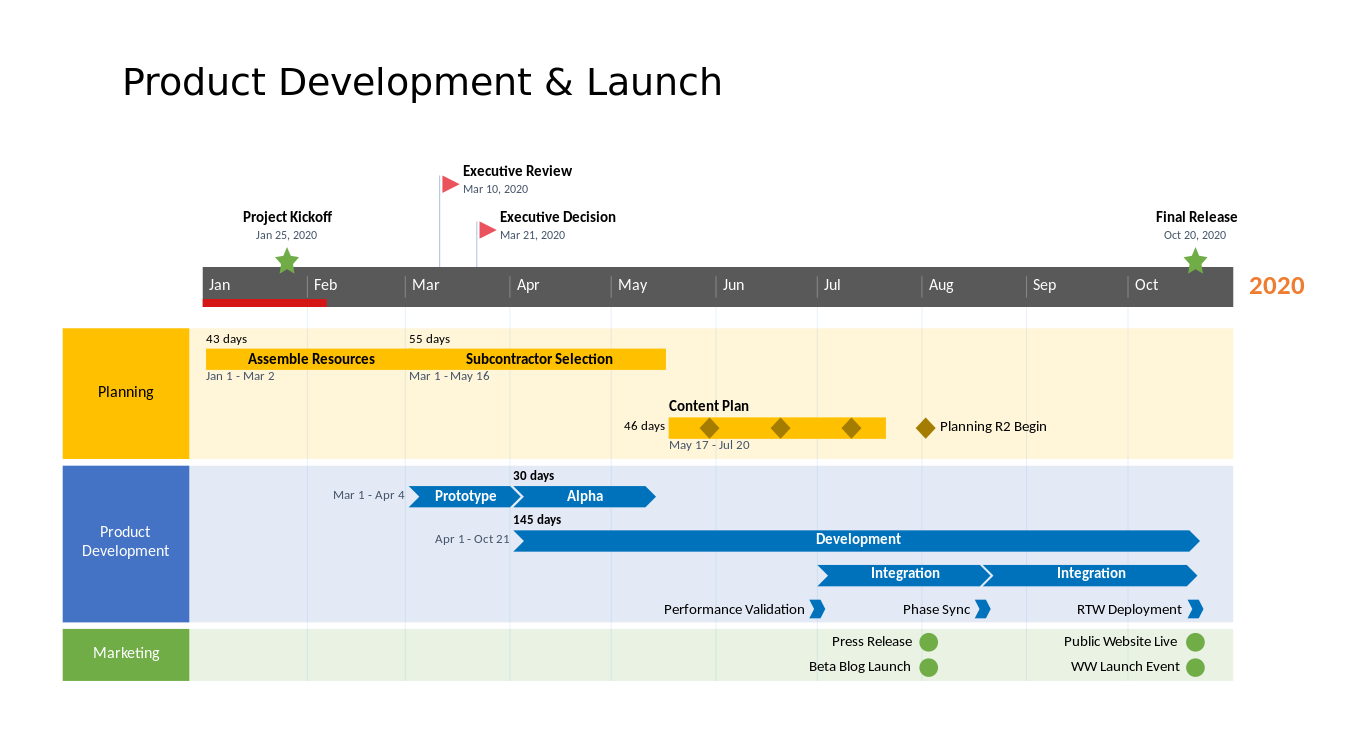
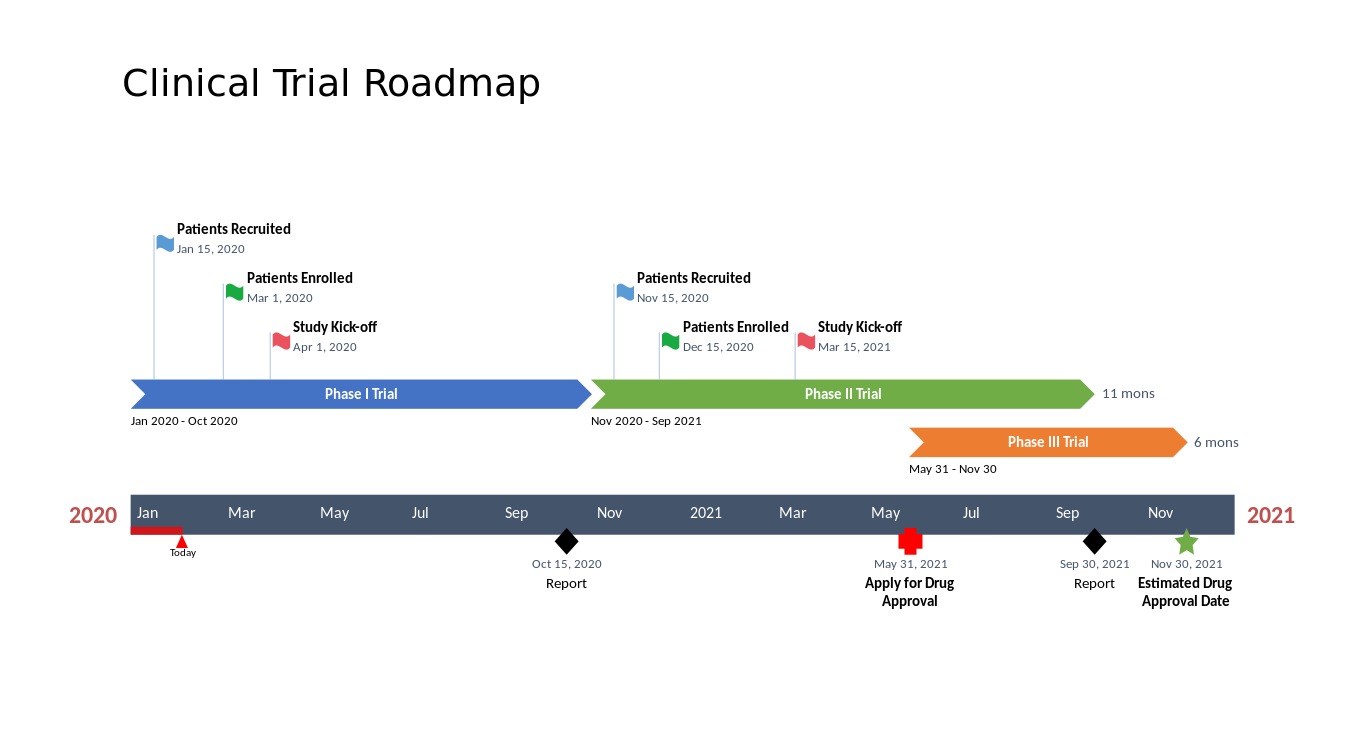






Office Timeline pricing
Office Timeline has a free version and offers a free trial. Office Timeline paid version starts at USD 149.00/one-time.
Alternatives to Office Timeline
Office Timeline Reviews
Feature rating
- Industry: Management Consulting
- Company size: 1,001–5,000 Employees
- Used Daily for Free Trial
-
Review Source
Productivity with charts and graphical presentations
I enjoyed while working with it, the graphical and chart representation of my work and progress i have made.
Pros
Graphical and presenting the productivity and progress and planning in a timeline and meaning full and understandable forms.
Cons
It is absolutely amazing in it is own kind, so easy to use and understandable.
- Industry: Education Management
- Company size: 1,001–5,000 Employees
- Used Monthly for 1+ year
-
Review Source
Perfect for Gantt Charts, Workflows and Roadmaps
I was preparing a research project for a national fellowship and needed a Gantt chart to explain my plan visually. That is how I came across Office Timeline, a PowerPoint add-on that helped me to nail my planning. I could tweak every aspect of the timeline, moving dates from the calendar, adding milestones and swimlanes, connecting parts from the project, and so on. Since that successful time, Office Timeline has become an indispensable tool whenever I have to prepare a research or teaching project.
Pros
What I like most about this software is its easy use for non-design experts like me. When you have to showcase your future work, this tool allows you to offer a comprehensive overview of the "whats" and the "when" of your project.
It creates colorful timelines, easy to adjust if changes happen. You can also customize symbols, arrows, lines, and so on. The templates are handy if you are not used to Gantt/Timeline charts because you can get an idea to follow, depending on your needs.
Cons
It is an expensive software (even the Basic option) for those who are only occasionally in the project management/planning business. In any case, there is a generous two-week testing-for-free period.
Response from Office Timeline
Thank you for your purchase and review of the Office Timeline add-in, Alberto! I am glad that the tool helps you showcase your project plans through colorful timelines that are easy to update, and that you consider our product to be a quality, simple-to-use Gantt chart and timeline maker.
In terms of the add-in's price, we do strive to ensure value for money and provide the best experience possible by constantly improving it. We release new functionalities on a regular basis, and your subscription entitles you to free updates and access to upcoming features, so that you always get the best of Office Timeline. So, once again, thank you for choosing our product and for your great feedback on its productivity!
Best wishes,
Sebastian Stingu – Head of Marketing
- Industry: Information Technology & Services
- Company size: 201–500 Employees
- Used Weekly for 1+ year
-
Review Source
Good plugin within Powerpoint to create stunning timeplans
Easy integration with Powerpoint makes it easy to convert to any format as needed and exported.
Pros
Easy to create time-plans and Gantt charts for project management. Can be edited and customised quickly. Ready made templates are available.
Cons
The product offers fixed time splitting - in case the splits could be more controllable by user, would have added to the feature as sprints can be either a one week or two week deliverable which is based on tasks.
Response from Office Timeline
Hi, Simisara! Thank you for using Office Timeline and for taking the time to review it. We're happy to learn that you consider the add-in to be a quality, well-integrated project management tool that allows you to easily create and customize timelines and Gantt charts with which you are pleased.
With regards to a more varied timescale segmentation, I'm excited to inform you that our dev team is working on providing users with more control over that aspect. Although I don't have an exact release date for it, any new functionality or enhancement added is announced through notifications. So please make sure you update your app when notified so you can enjoy its latest improvements.
Best wishes,
Sebastian Stingu - Head of Marketing
- Used Weekly for 2+ years
-
Review Source
Making Timelines of Important data has never been this easy! A few clicks, population, done!
The software made it so much easier to present detailed, informative, and engaging Timelines to customers, as well as to other stakeholders in the projects in which I am involved. It allowed me to pull the audience into the detail without risking boredom.
The number of themes available for different types of timelines, as well as the small details that can be customised right out of the box are really great.
Pros
The software being integrated directly with Microsoft PowerPoint makes life so much easier as it adds your timeline directly to a slide you're using. The timeline is made up of shapes and objects commonly available in MS PowerPoint, but there is a lot of intelligence built into it. The object created is not static, but can be edited to change details afterwards by using the simple User Interface provided. The Interface follows the design of PowerPoint and almost seems to be a standard part of the package. Really great software for any level of user.
Cons
The software does not create a grouped object on your slide, but a huge quantity of loose objects. If you move an object around, it will move, unless you edit your timeline through the UI. Whilst this is a nice feature to allow for unique customisation, it adds an element of complexity that not all users will appreciate. (The only reason Ease of Use loses a star.)
Response from Office Timeline
Hi, Rick! Thank you for reviewing Office Timeline! It¿s great to hear that you are overall pleased with the add-in¿s performance and output.
When manually changing the elements of your timeline, please click the Accept button on the Office Timeline ribbon. The add-in can handle a variety of custom changes, but there are some that it doesn't support. When clicking Accept, the manual edits that are supported will be saved, while any formatting that is not supported will be reset to default. A solution for the latter case is to make these unsupported manual changes right at the end, after you've finished editing your graphic.
Also, to group multiple tasks on a single row, the Tasks-in-a-row functionality may be helpful. You can learn more about it here:
https://support.officetimeline.com/hc/en-us/articles/360000299847-How-to-show-multiple-tasks-on-one-row
For further assistance, please contact us at support[at]officetimeline.com.
Best wishes,
S. Stingu - Head of Marketing
- Industry: Mental Health Care
- Company size: 11–50 Employees
- Used Monthly for 6-12 months
-
Review Source
Value and Versatility
Office Timeline has given us an edge on other similar businesses. Our donors have frequently commended us on the professionalism of our reports and presentations. Being able to reach new supporters and maintain satisfaction with our current supporters through the functions that Timeline provides has allowed us to start new projects and has given us the security of knowing that our current supporters will continue investing in us.
Pros
Office Timeline has given us the ability to provide our donors and stakeholders with a dynamic view of the projects that we are engaged in. It adds a level of professionalism to our PowerPoint presentations that we had previously been unable to achieve. Rather than generic charts and reports, our donors and stakeholders are able to see graphic representations of exactly where their money and resources are going.
Cons
The software requires the operator to have access to significant amounts of information to be able to provide the best outcomes. This has prevented us from being able to roll out its use to our entire staff.
Response from Office Timeline
Thank you, Nick, for choosing Office Timeline and for your great feedback on the add-in's functionality and output. We are thrilled to hear that the tool has helped you and your team create professionally-looking and dynamic charts, reports and presentations which gained your stakeholders and donors' appreciation, and that it has brought value to your work.
As for enabling the rest of the staff in our organization to master the add-in and get optimal outcomes when using it, we have created a support center where clear support articles and step-by-step video tutorials can be found:
https://support.officetimeline.com/hc/en-us/categories/200131758-How-to-articles-and-videos
I hope these help. Moreover, our support representatives are at your service whenever you need assistance with the Office Timeline add-in. Simply contact us at support[at]officetimeline.com with any product-related query you might have.
Best wishes,
Sebastian Stingu Head of Marketing
Related categories
- Presentation Software
- Product Management Software
- Project Management Software for Architects
- Task Management Software
- Project Portfolio Management Software
- Project Management Software
- Nonprofit Project Management Software
- Small Business Project Management Software
- Product Roadmap Software
- Remote Work Software






