About Dynalist
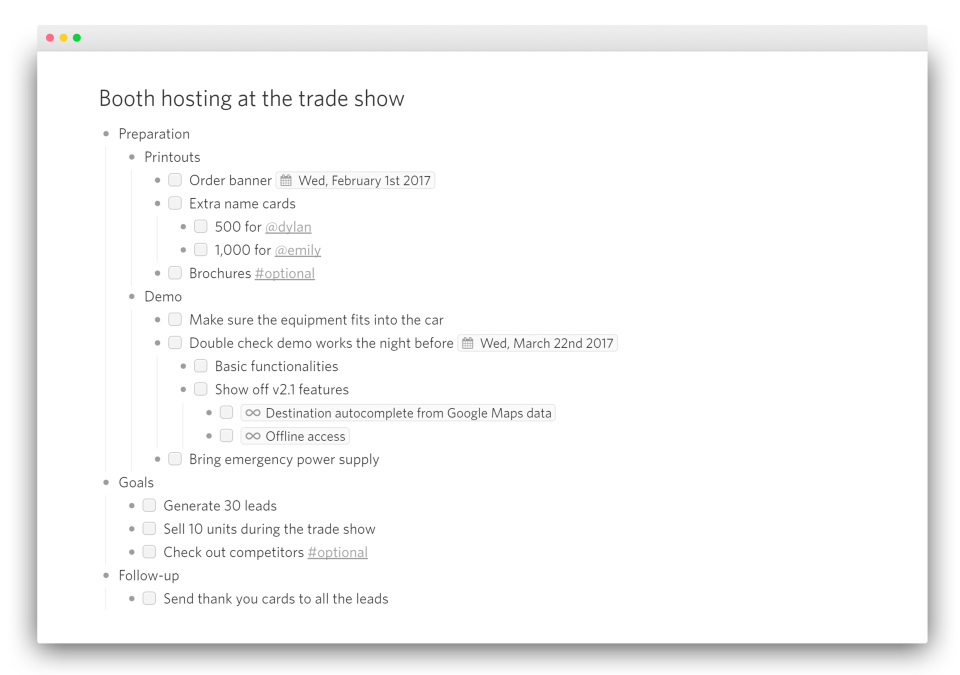
Dynalist pricing
Dynalist has a free version and offers a free trial. Dynalist paid version starts at CAD 10.00/month.
Alternatives to Dynalist
Dynalist Reviews
Feature rating
- Industry: Information Technology & Services
- Company size: Self Employed
- Used Daily for 6-12 months
-
Review Source
A better alternative to Workflowy
I was delighted to find this tool while looking for an alternative to Workflowy (monthly usage limits are too low on the free plan with Workflowy for anyone who is using that app seriously). The desktop and mobile app for Dynalist is very solid with a nice design and good UX.
Pros
Dynalist combines the minimalist features (speed, simplicity, lack of bloat) of other tools like Workflowy with intelligent keyboard shortcuts, formatting options and searching/tagging to create a really fast and easy-to-use task management tool.
Cons
Accidentally filtering notes by clicking on them instead of collapsing the note hierarchy for a topic happens from time to time, especially on a mobile device, and disrupts my flow of fast notetaking. Using keyboard shortcuts is one way I taught myself to avoid doing this.
- Industry: Computer & Network Security
- Company size: 2–10 Employees
- Used Daily for 2+ years
-
Review Source
It's an unbeleivable tool and it is free
I work with it at least 1 hour per day since over 2 years. Each day, beleive it or not, I happy to have found Dynalist to work with. I use iCal as my calendar for weeks later then THIS WEEK. For THIS WEEK I copy once per week my TO DO in Dynalyst.
Pros
Can be use locally or internet. On my Mac or my iPhone. In more than 2 years NEVER STOP WORKING A SINGLE DAY !
Cons
It is not perfect but precisely Cons : NONE
- Industry: Arts & Crafts
- Company size: 2–10 Employees
- Used Weekly for 1-5 months
-
Review Source
Dynalist can help you to manage your business (and your life)
Dynalist can be used to manage a small business with perfection.
I use it as a CRM, opportunities management, shopping list (for raw material), production management (as in kanban), storage (business documentation, software licences, processes/procedures etc), tracking of facebook campaigns, mood board, competition information and other.
I do not load any images, I try to keep it a text-based management system; faster to load and not cluttered.
And I also keep outlines for my personal life, that do not mix with business ones.
Pros
Dynalist is multiplatform (I use it on my Macbook, iPad and Android Smartphone) and the sync is fast and smooth.
It's basically an outline application with no frills, this means it's really fast to load, easy to use and it's fully adaptable to your own unique way of thinking and organization process (or lack of organization at all).
Differently from other outlining applications, in Dynalist you can have folders to organize your documents/outlines.
Free account may be enough for many users.
Cons
Although free account layer may be enough for many, upgrading to the Pro level can be too expensive ($7.99/month) to personal users and quite small businesses.
It's in english, no other languages are available. And no option to change date formatting.
- Industry: Information Technology & Services
- Company size: 2–10 Employees
- Used Daily for 1+ year
-
Review Source
Dynalist is an improved workflowy
It started well, because I came from worfklowy, but then I saw that the help is very weak, not explaining the syntax properly. To this day I don't know how to use the date search properly.
Pros
I was able to migrate from workflowy (that i still have) to dynalist without any difficulties, because dynalist is practically an improved copy of workflowy. Important features such as search & replace, organizing bullets in documents and folders, backlinks, search via outline or global are features that are widely used.
Cons
Not being able to search a folder to only look for content in the documents within it. This is really UNACCEPTABLE in software like this, causing a huge inconvenience to anyone who wants to look for something inside a folder. For example, if I want to search for the word "handle" inside a folder that has 50 documents, it's not possible. I have to do a global search, which causes a huge volume of information that is not what I want.
Alternatives Considered
TrelloReasons for Choosing Dynalist
Workflowy made no improvements to the system.Reasons for Switching to Dynalist
Because it was the closest to workflowy and had more features, as I use it to organize tasks in my projects and systems and also documentation. But I ended up with the 3, that is, workflowy for an old project, the rest was all migrated to dynalist. And Trello I use for admin tasks with cards and checkmark.- Industry: Education Management
- Company size: 11–50 Employees
- Used Daily for 1+ year
-
Review Source
Truly Unlimited Possibilities
Overall, I've used Dynalist for a lot of things. Even as a CRM for our business.
It's truly one of my favorite pieces of software.
If they ever go out of business I will truly be disappointed.
Pros
Before having this software I used TheBrain. I've always loved making creative connections between different ideas in a mindmap style. Linking this thought/node to that thought.
Dynalist allows for this in a journal/diary way. It's brilliant. It's a lot like WorkFlowy, but just way better. So many more features
Cons
The mindmap view needs a lot of work.
I want it to be editable.
I also want it to work on touchscreens.






