
Morro Data CloudNAS
About Morro Data CloudNAS
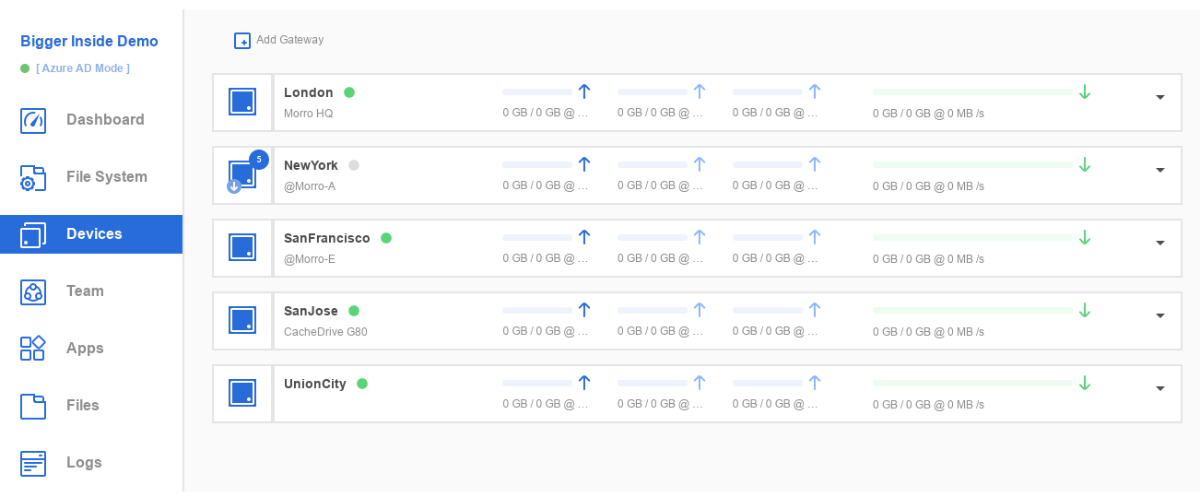
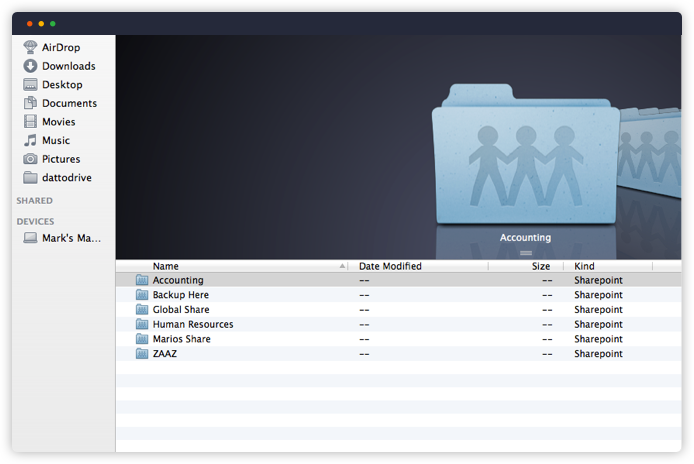
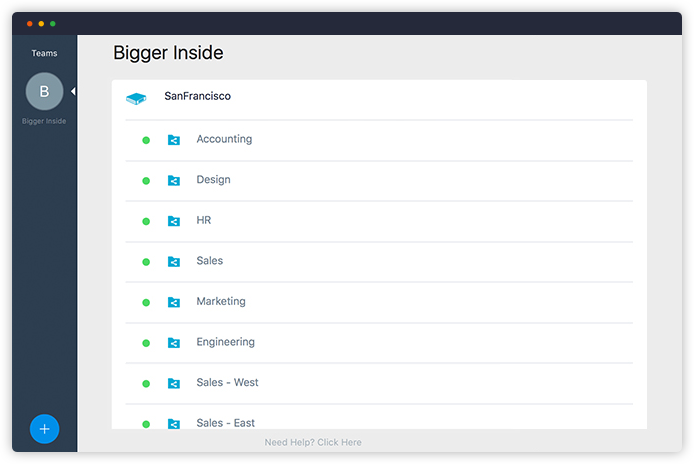



Morro Data CloudNAS pricing
Morro Data CloudNAS does not have a free version but does offer a free trial. Morro Data CloudNAS paid version starts at USD 129.00/month.
Alternatives to Morro Data CloudNAS
Morro Data CloudNAS Reviews
Feature rating
- Industry: Aviation & Aerospace
- Company size: 11–50 Employees
- Used Daily for 1-5 months
-
Review Source
Good product for keeping large amounts of data in the cloud and still having files on-site...
It allowed us to go from using a massive server to store all of our data, to a simple Hyper-V environment that allowed us to minimize our HDD storage. Instead of having to store all of our files on our servers here, we are able to make the NAS big enough to store what we need and some extra, while being able to keep the data that we don't use very often in cloud, but still accessible for when we do need it. There are a few things that can be worked on to make it even better, but this software is a great addition to any company that may have storage need limitations or if they need to keep files synced between multiple sites. We also have a second site which needed to be kept up to date with all of the files and this software made it easy because you put it in at 1 site and it will replicate over to the other site as well.
Pros
Easy to setup
When 2 of the servers are paired together, it replicates easily
Allows for AD Authentication on folders (this is a must in our environment), if you don't have an AD environment it allows for its own permissions on folders
Users don't notice a difference when accessing files, some large files can take a while if they need to be fetched
Cons
After initial setup we couldn't increase the drive size, we ended up having to re-setup the NAS to increase the drive size
Not being able to stop jobs from happening when there is a long que
- Industry: Oil & Energy
- Company size: 51–200 Employees
- Used Daily for 1+ year
-
Review Source
Morro Data
We're sharing Autocad DWG files, including complex xreference hierarchies between offices. We were very concerned going in about how well this would work, but for the most part it has been really great. The few times that we've had issues, Morro's tech support has been extremely responsive and able to solve the problems quickly.
Pros
We setup cache drives in offices located in two different cities. Setup is very easy and the drives have worked very reliably. We were able to integrate with our on-prem ActiveDirectory, enabled DFS drive mapping, then moved files over from our file server. It's been very smooth sailing ever since. Having multiple backups of files automatically available has saved us many times.
Cons
There aren't too many things I haven't been happy with. We do sometimes run into files (PDF in particular) where we wish we could see who has a read/write lock on the file, as we could in Windows Server.
Reasons for Switching to Morro Data CloudNAS
Cost and ease of implementation. We have been able to run essentially serverless in one of our other offices, using just a Morro cache drive for files where local access was critical.- Industry: Nanotechnology
- Company size: 51–200 Employees
- Used for Free Trial
-
Review Source
CloudNAS great idea, needs more time
We are trying to solve the problem of cloud-backed, but NAS presented file shares. We need the speed of local network access, but desire a time-based tiering as well as backups and multiple location access. Similar to a Nasuni, but on a much smaller scale. Microsoft has AzureFS, but does not automatically download new files to all locations, pre-staging the data for fast access. MorroData seems to cover everything.
Pros
The software is easy to setup and install. Web-based, the application is easy to understand and configure. Attachment to on-premise AD was extremely easy and effective.
Cons
Unfortunately in our test case, performance was poor, compared to a local file server. After some analysis, MorroData determined that we had a large amount of small files. Apparently, their cloud caching algorithms have a bias towards larger and fewer files. They said they have a fix coming soon.
- Industry: Accounting
- Company size: 2–10 Employees
- Used Daily for 2+ years
-
Review Source
Customer experience on product
Migration from the previous product is seamless, and painless. Use model fits the existing model. Technical support is excellent. The product is very stable. Update process is easy. Pretty much no maintenance effort is required.
Pros
Product is stable. Easy to use. No maintenance effort is required. Migration is easy. Excellent technical support.
Cons
Can't think of any negative points. Maybe the company is small and the use model is simple so we have not really stretch the product to the limit.
- Industry: Computer & Network Security
- Company size: 11–50 Employees
- Used Daily for 2+ years
-
Review Source
One of the best Network storage services you can have that covers ALL the bases.
Been great and all of my clients love it! We offer to our clients and of course we are a user.
Pros
The ease of setup and the common sense ease of backup and the ability to make easy changes and see the "flow" of everything all in the software. Love the sharing and the restrictions you can put on it. Love the software app on your devices to access the cloud when you are away from your LAN. And the ease of use to get to the cloud when you don't have access to either of the above!!
Cons
I wish on the cloud version you could download from it. You can't but you can "share" which is very cool and limit what the person can do. So if I want to download it when I am away from my LAN and I don't have the APP on the PC I make be using I just share it.
If I am on my LAN, it is just like a network drive though and if I am off of my LAN there is a software on my LAPTOP/Surface.
Response from Morro Data
Hi Michael, Thank you for your review! We look forward to working with you closely in the future!





