About Vimeo Livestream
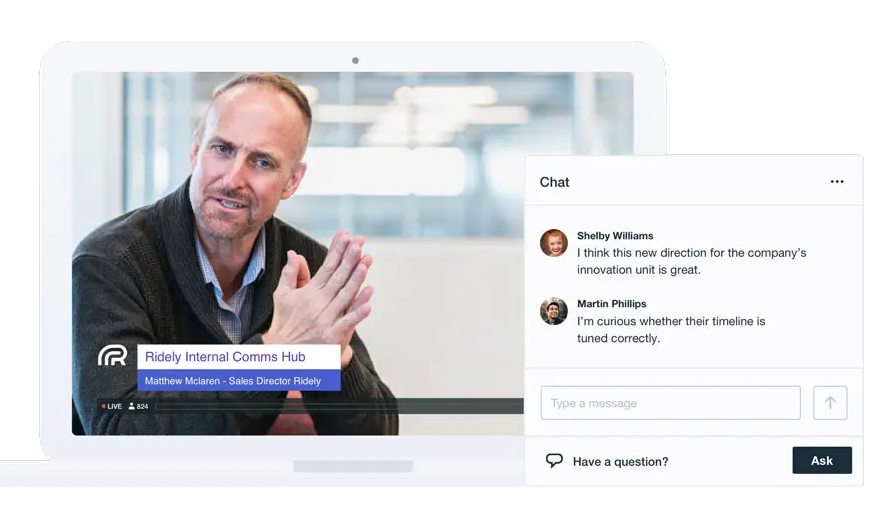
Vimeo Livestream pricing
Alternatives to Vimeo Livestream
Vimeo Livestream Reviews
Feature rating
- Industry: Education Management
- Company size: 10,000+ Employees
- Used Weekly for 6-12 months
-
Review Source
A good option to Livestream your videos
It is a good platform to produce video content, with a more agreeable approach to the users without ads. And it is not so expensive to use the premium plans.
Pros
It has a very good video player, the creators can sell their products on this software and it does not have ads.
Cons
The interface is not very intuitive and does not have a free plan, especially for some functions on Vimeo. It's necessary to subscribe to the premium plan to have more storage on uploads.
Reasons for Choosing Vimeo Livestream
Because of the possibility of having the customer support and sell the products.Reasons for Switching to Vimeo Livestream
Because of the structure of this software and the selling opportunities.- Industry: Religious Institutions
- Company size: 2–10 Employees
- Used Weekly for 2+ years
-
Review Source
Vimeo Livestream for Churches
Overall, we have really enjoyed Vimeo Livestream. We have been using since COVID began since we had to go to only livestream services for a while. It is an easy program to use and after trying several different ones we landed on Vimeo. The streaming software is great, and the pushing out to multiple venues works well.
Pros
We really enjoy using Vimeo Livestream Studio 6 at our church for all of our live-streaming needs. We use it weekly to stream 3 different services and it is used completely by volunteers at this point. Once you set-up some templates for your events the rest of the set-up is pretty smooth. The pushing of graphics over the video is helpful for song lyrics and message slides. The ability to upload our own graphic templates for side by side video and slides is great as well!
Cons
The main thing that we do not like with Vimeo Livestream is that we have to import our images one by one. There is no drag and drop feature for multiple images etc... There is a work around where we can connect our main in house presentation computer to our livestream computer and use it as an input. We haven't don't that yet though.
Alternatives Considered
OBS StudioReasons for Switching to Vimeo Livestream
OBS took some getting used to and figuring out while Vimeo Livestream was intuitive and was easy to set up and teach volunteers.- Industry: Writing & Editing
- Company size: Self Employed
- Used Monthly for Free Trial
-
Review Source
Good service but pricey
Pros
Vimeo is relatively easy to use which is important.
Cons
The cost is prohibitive to making a purchase.
- Industry: Religious Institutions
- Company size: 2–10 Employees
- Used Weekly for 1+ year
-
Review Source
safe, secure, and reliable
Overall, Vimeo Livestream has been our go-to service since COVID began for making our church services available to those still at home. We have used the embed feature and posted to FB and YouTube to increase our audience as well.
Pros
More secure than YouTube, with the ability to push to any other services we choose (including YouTube and Facebook). Reliable with little to no downtime experienced so far, with consistently good quality.
Cons
Difficult integration with LiveStream Studio 6 and vMix at times - and some clunkiness in setting up recurring live events in the archive options. Some frustrations in navigating other archived videos as well.
Reasons for Switching to Vimeo Livestream
Vimeo Livestream allowed us to archive and store videos while still pushing them to all our other services.- Industry: Events Services
- Company size: 10,000+ Employees
- Used Monthly for 1+ year
-
Review Source
Seamless content hosting
Vimeo livestream has helped to improve streaming speed and quality in our internal virtual events.
Pros
Very simple and intuitive functionality. Incredibly valuable video hosting - seamless links to external sites.
Cons
No cons - the program has been an asset to our virtual and livestream projects.






