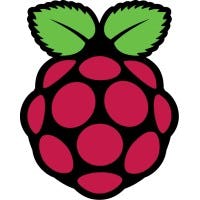About Debian
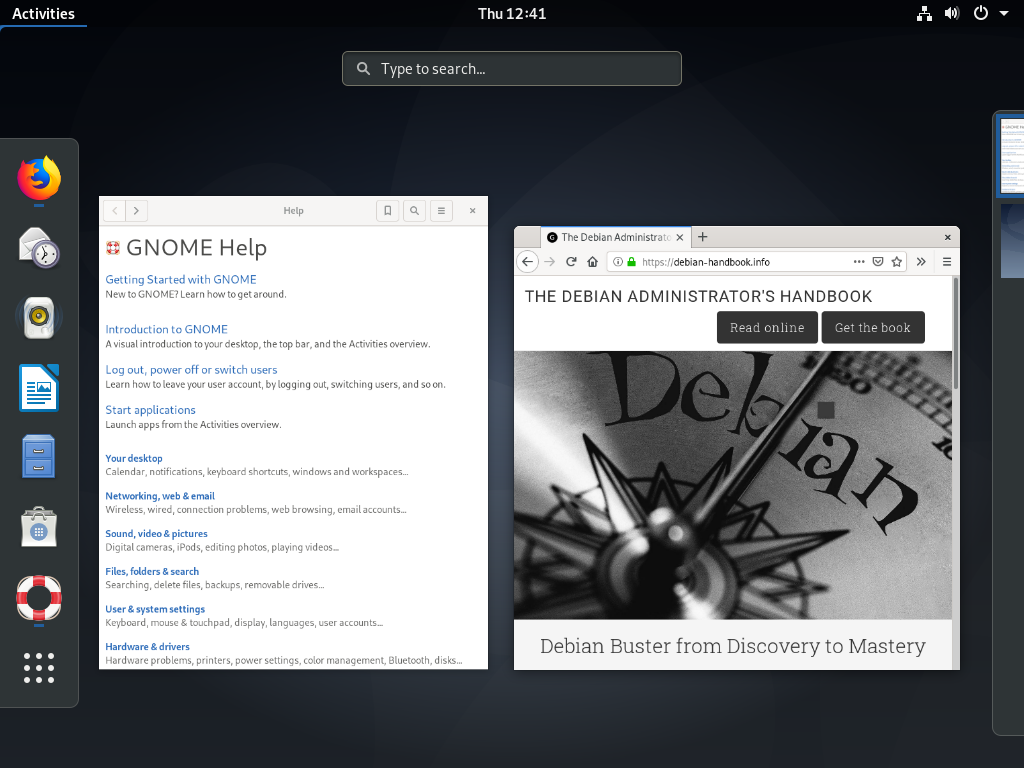
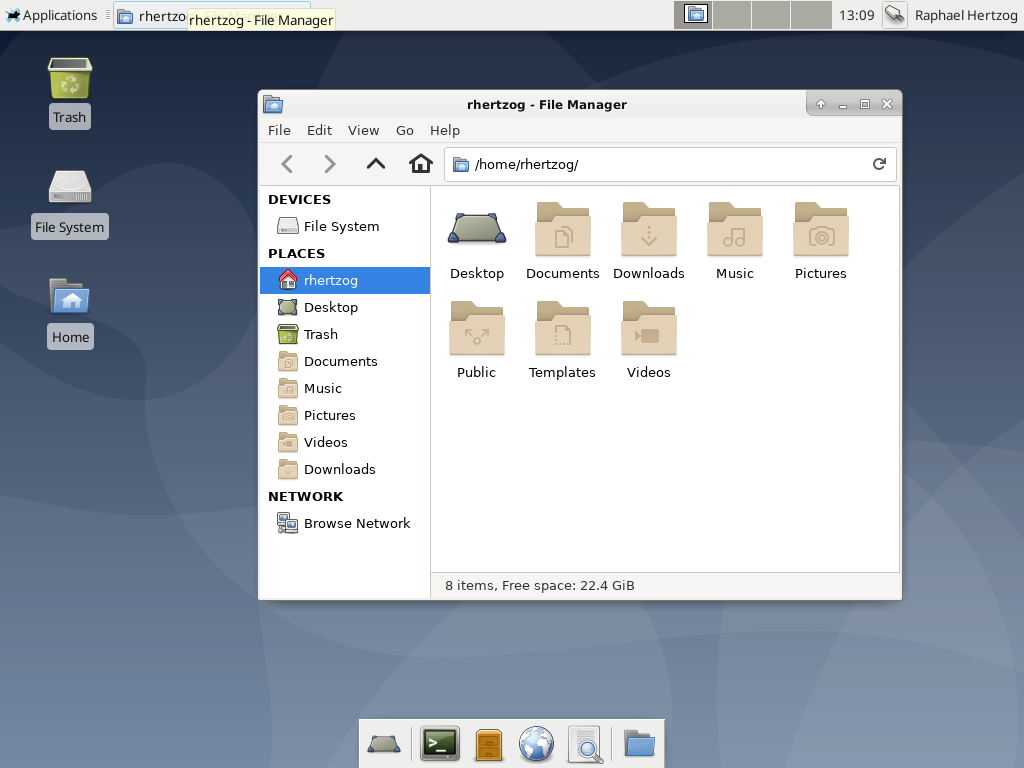
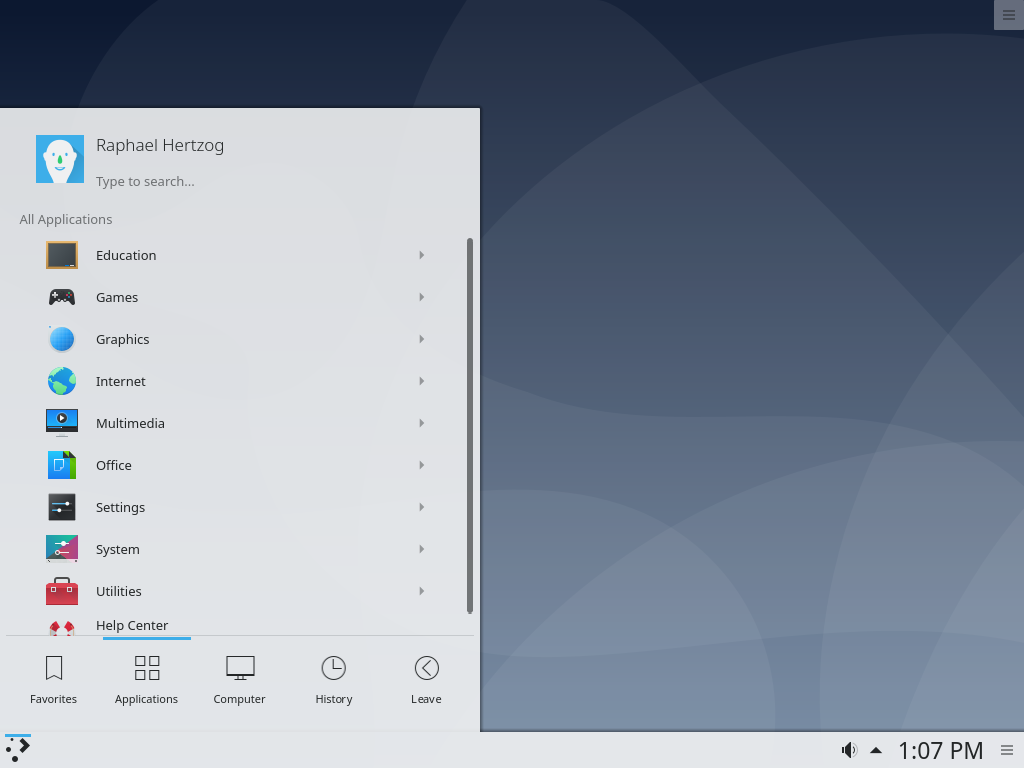



Debian pricing
Debian has a free version and does not offer a free trial. Debian paid version starts at USD 0.00.
Alternatives to Debian
Debian Reviews
Feature rating
- Industry: Computer Software
- Company size: 51–200 Employees
- Used Weekly for 2+ years
-
Review Source
Open-source Linux OS that will be always free
Debian is a lightweight, robust, and fully customizable Linux OS that is also free and open-source.
Pros
The best part about Debian is that it's a free and open-source Linux-based operating system that is being developed and maintained by a community of people like us. New versions of Debian are released approximately every two years with five years of LTS. It is a good choice for web servers, personal computers, and IoT devices. It comes with extensive hardware support and 59000 installable packages. Many popular Linux distros like Ubuntu, Devuan, and Deepin are based on the Debian Linux system.
Cons
Debian LTS versions may not be always uptodate with security patches. Nonfree hardware drivers have to be downloaded from third-party websites. Limited enterprise-level support.
Reasons for Choosing Debian
We made a switch to Debian Linux OS because it is a fully community-driven project. It is best suited for our IoT projects.Reasons for Switching to Debian
We choose Debian over other Linux alternatives for its transparent source code and potential customization for a wide range of software solutions.- Industry: Accounting
- Company size: 2–10 Employees
- Used Monthly for 1-5 months
-
Review Source
Debian great distro for beginners
I started using Debian in 2020 when but as a beginner coming from using windows but it's a great first time Linux distro
Pros
Great distro was my first Linux distro u used in 2020 when I was obsessed in learning linux
Cons
Everything is great expect learning command at first but with time and practice. It is possible
- Industry: Entertainment
- Company size: Self Employed
- Used Weekly for 6-12 months
-
Review Source
Debian is multipurpose
Pros
The best of Debian are: very adapted for different hardware, customizable and safe.
Cons
The worst of Debian are: Buggy updates and more difficult to install than other distributions.
- Industry: Retail
- Company size: 201–500 Employees
- Used Daily for 2+ years
-
Review Source
why debian and the benefit that you will get when use it
I have been using the Debian since the potato version. compare to other Linux distros like the RPM-based (Redhat, centos), based on my personal experience Debian is the best. It really suit my need for a powerful server service on the cloud base or on premise
Pros
- stable, debian only release the stable package, means that only if the app has been tested it will be deploy /reelease.
- powerful, time has proved that debian is the most powerful linux distro
- a lot of other distro using debian as the based, example ubuntu
- off course its free, no charge at all when you used it
Cons
- no official support only community
- no long time support
- late on release the new version
Alternatives Considered
UbuntuReasons for Choosing Debian
- Redhat is costly, quite expensive - a lot of buggy package that came with Redhat ( at that time when decided to switch to Debian)Reasons for Switching to Debian
besides it stable Operating system, even no official support but Debian have great community that will help to solve the issue- Industry: Computer Software
- Company size: 2–10 Employees
- Used Daily for 2+ years
-
Review Source
For your servers
I've used a LOT of different distros over a lot of years - starting with Slack when it first came out, and Redhat (before it was Fedora), Arch, CentOS, and OpenSUSE to name a few. Debian stands out as the no-nonsense distro for production systems.
Pros
Debian strikes the perfect balance between new-package availability and system stability... which is exactly what's needed for a production application environment. In my opinion, Debian (and Debian-based distros) have the best package manager: apt (and apt get).
Cons
Debian outshines other distros as a production server, but it falls behind other distros as a desktop distro, like Ubuntu, that trade a bit of stability for more cutting-edge applications and application versions. That said, you can usually strike your own balance between new versions and stability by using Personal Package Archives (PPAs).