About PhotoScape X
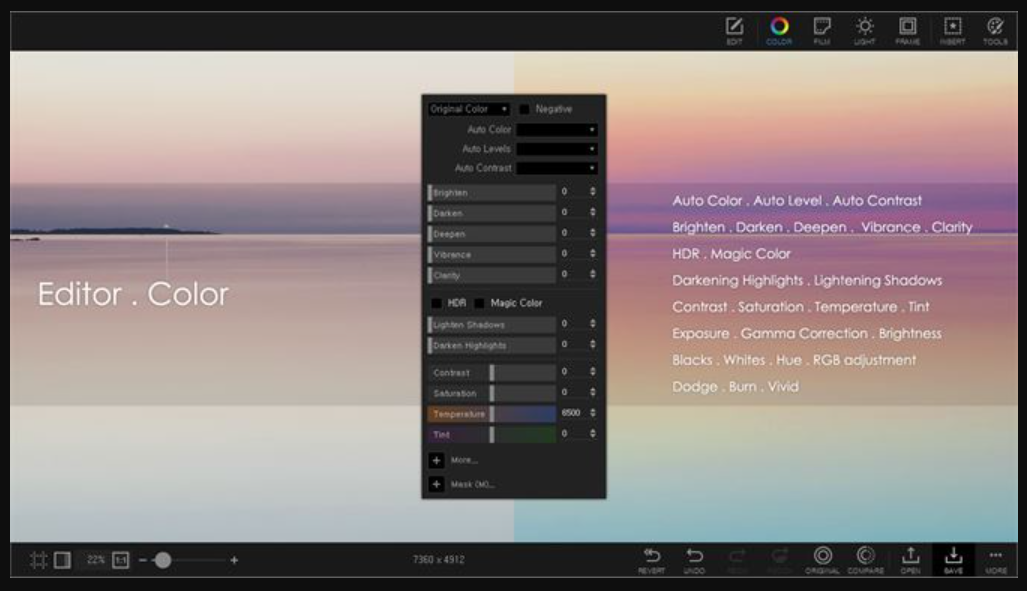
PhotoScape X pricing
PhotoScape X has a free version and does not offer a free trial.
Alternatives to PhotoScape X
PhotoScape X Reviews
Feature rating
- Industry: Civil Engineering
- Company size: 2–10 Employees
- Used Daily for 2+ years
-
Review Source
Great for editing photos
I use softawere very often, I always use the batch editing feature, it makes my job a lot easier, it is perfect for anyone looking for a complete tool with a free version.
Pros
Photoscape X is an excellent software for photo editing, it is possible to make corrections to brightness and exposure, cropping and montage of several photos, has a function to reduce the size of photo files and supports several image formats, with it and It is possible to make edits in batches, a feature that makes it much easier when taking a nap working with a large number of images.
Cons
Photoscape X could have a version for smartphones or even on web platforms, it would facilitate the user who needs access to it at all times.
- Industry: Civil Engineering
- Company size: Self Employed
- Used Monthly for 2+ years
-
Review Source
PhotoScape X: A simple yet very powerful editing tool
Pros
The new GUI is very intuitive and helps users irrespective of their expertise in editing pictures. The software is compatible with all software as the exported files can be directly used in almost all applications.
Cons
One thing I least like about this software is the lack of templates, collages in the free version.
- Industry: Computer & Network Security
- Company size: Self Employed
- Used Weekly for 1+ year
-
Review Source
A good solution but vintage
Average
Pros
It was one of the easiest apps to edit photos and a good solution but lacks features of the modern photo formats
Cons
Lack of support and lack of features which the competitors have.
- Industry: Arts & Crafts
- Company size: Self Employed
- Used Weekly for 2+ years
-
Review Source
A best experience with photoscape
Its a free software with an exciting features which makes the software user-friendly...
Pros
First off all it is user friendly and there is no complications even for the beginners. Many features and brilliant templates are available in it. Easier than any other editing softwares
Cons
It's lagging is somewhat bothering me, and freezes sometimes when working with more files
- Industry: Financial Services
- Company size: Self Employed
- Used Monthly for 2+ years
-
Review Source
Good editing software for beginners
Pros
Nice software for photo editing beginners. It is very easy to learn. If you are not going to edit and design at extreme points, it is just for you.
Cons
When you reach a certain point, the features in the software will not satisfy you. Unfortunately, they are lacking in improving themselves. I hope they can fix these shortcomings as soon as possible.






