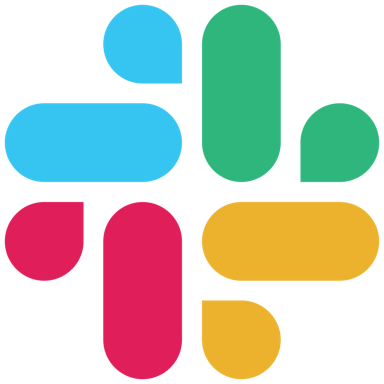About Intrexx
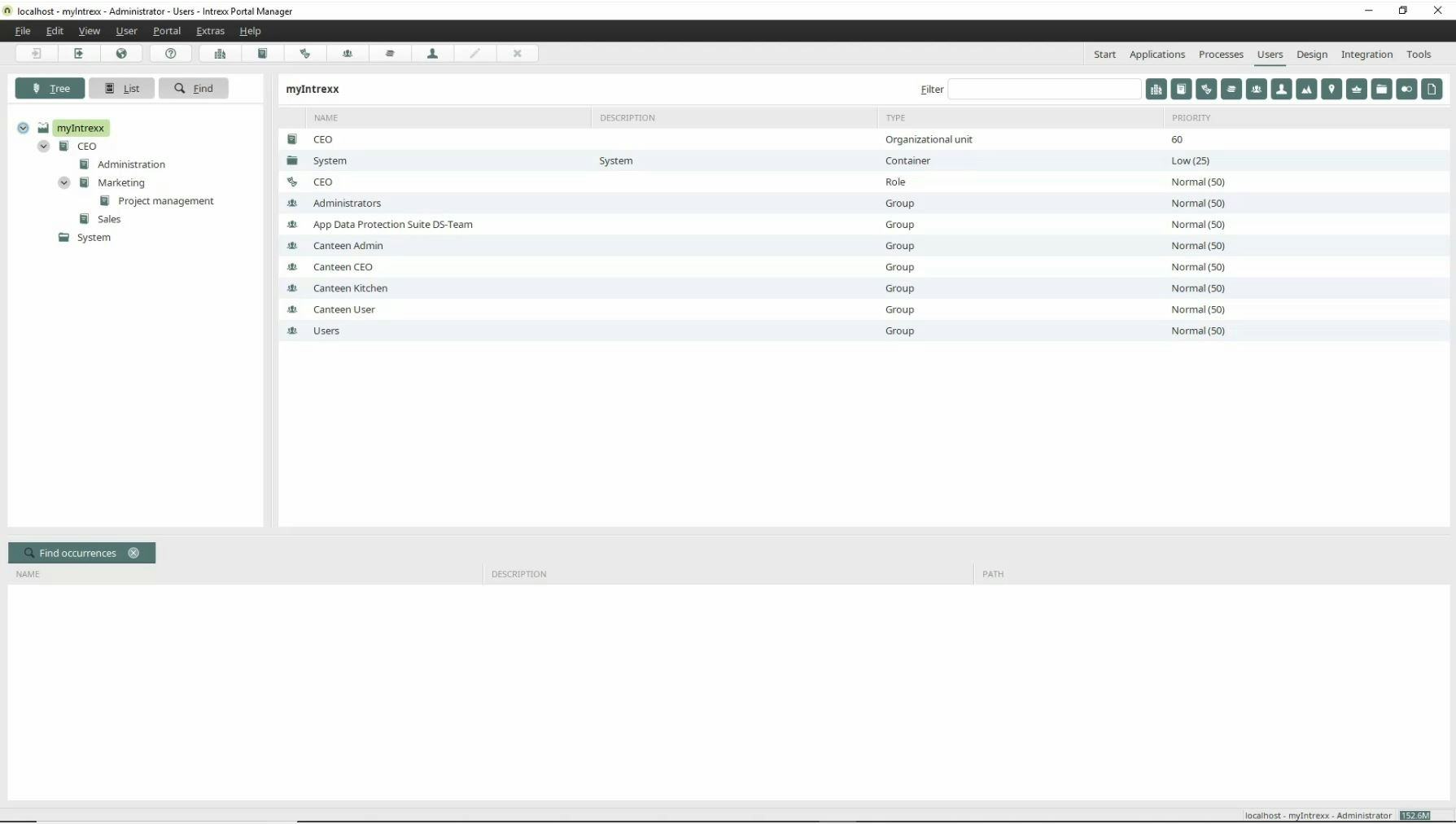
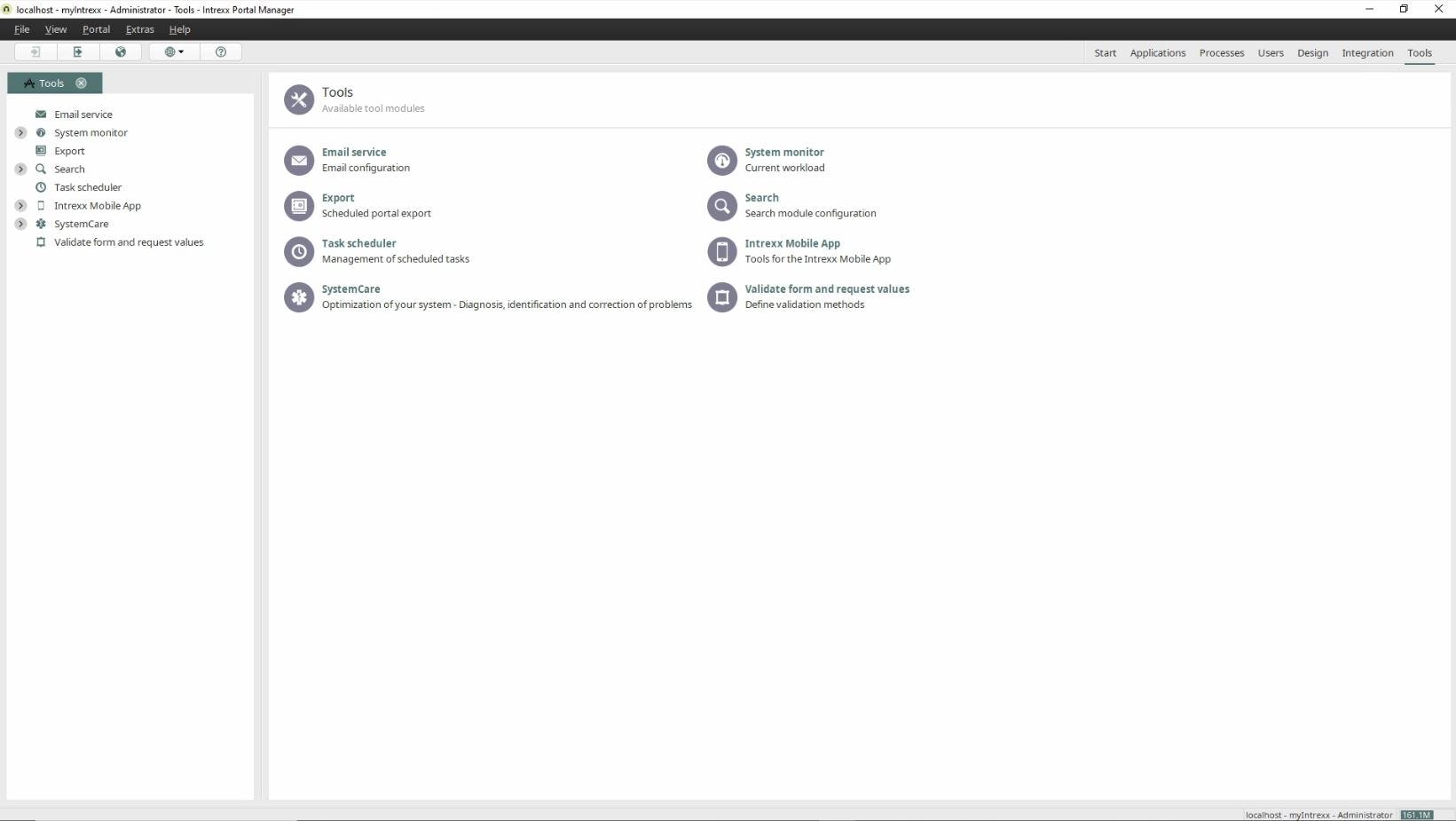
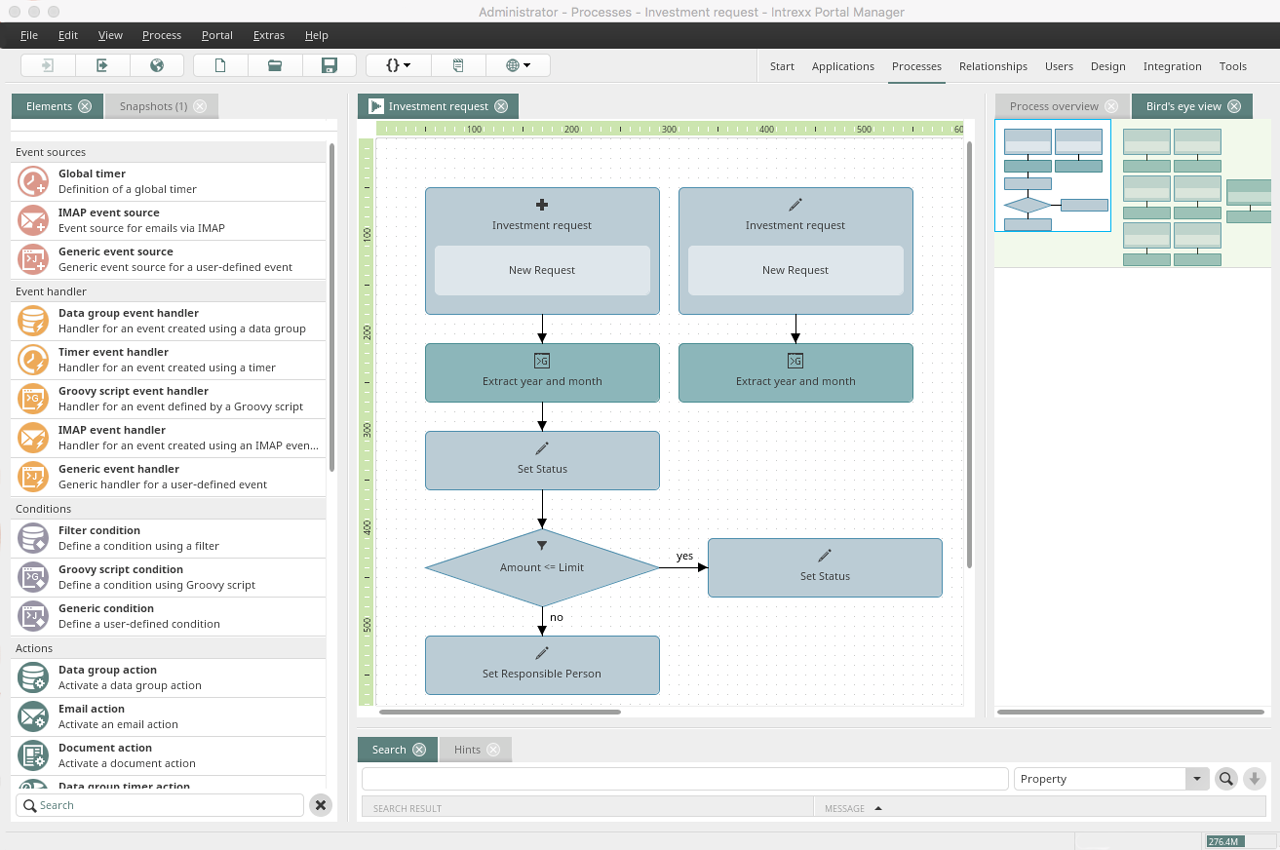



Intrexx pricing
Intrexx does not have a free version but does offer a free trial.
Alternatives to Intrexx
Intrexx Reviews
Feature rating
- Industry: Information Technology & Services
- Company size: 2–10 Employees
- Used Daily for 2+ years
-
Review Source
The Swiss pocketknife for apps and processes in innovative organisations
Collaboration, integration and calculation plattform for collegues and other who are working together.
Work planning and pikett planning for team leaders.
Easier reporting out of other systems and provide data for cantons, insurance companies, accident reporting, wage reporting.
Digital marketing workflow support for Swiss industry association.
Anything that has workflows behind can be supported either inside a company or with external contacts.
Pros
I like best the integration capabilities. Intrexx can talk to almoust any other system that a company is operating. There are serveral connectors available to easily intergrate immediately. For other interfaces I can write adapters or proprietary connectors on my own and make them available for users of different departments at a company. I like to optimize processes that go through several departments or interact with customers and suppliers and provide faster and more efficient workflows by using the apps that can be rather easily developed.
Cons
At the beginning it arouses misconceptions. With the concept of the low-code platform, it creates the impression that you don't necessarily have to be a software engineer to create applications. However, that is only partially true. You don't actually have to program at the beginning, as you can build the data model and the user interface with drag and drop. But ultimately, it is precisely this manual step that needs the most maintenance in later phases of use, since this step cannot be automated as with other IDEs or frameworks.
Alternatives Considered
Microsoft SharePointReasons for Choosing Intrexx
Grails is a pure open source framework. Companies need more reliability when using mission critical software. So a reliable, well-known software vendor can provide a better basis for this than pure open source software.Reasons for Switching to Intrexx
Intrexx is more open to other inferfaces and it has a less file oriented than more data oriented philosophy.- Industry: Information Technology & Services
- Company size: 10,000+ Employees
- Used Daily for 2+ years
-
Review Source
Achieve great effects with little effort
With intrexx it was possible to setup our intranet within only few days. We were able to automate a lot of things and the feedback of users was very good.
Pros
First it is easy to setup. Intrexx comes with a set of demo applications, which can be apadpted in a short time. With a clear user interface intrexx lets you feel familiar. The low code design made it possible for us to intrexx productive in a few days with news areas, libraries and workflows for a couple of typical tasks like invests and absences.
Cons
To be honest, for our purpose, we could not find any missing thing.
Alternatives Considered
Microsoft SharePointReasons for Choosing Intrexx
Notes was client based and has been getting in Years.Switched From
HCL Notes- Industry: Information Technology & Services
- Company size: 2–10 Employees
- Used Monthly for 1+ year
-
Review Source
CDG Développeur
Overall, a relatively simple solution that reduces the time to market for the development of an application.
Pros
The solution is simple to use. An intranet/extranet can be quickly and easily deployed. Most of the most common functionalities are already developed and can be added to our platform by a simple drag and drop.
Cons
It can sometimes be complex to develop very custom functionality. Nevertheless, it is always possible to develop these features since it is Low Code and not No Code.
- Industry: Marketing & Advertising
- Company size: 11–50 Employees
- Used Weekly for 2+ years
-
Review Source
Out of the box easy and fast deployment for intranet & extranet solutions
I have used Intrexx more than 5 years for ínternal use and build over 10 customer solutions by using Intrexx. It is easy to deploy and includes all the basic features you need, for example, for intranet & extranet usage. The features can be expanded by using code of your own. Integrations are also easy to implement.
Pros
Bunch of easy to deploy features without coding. You can easily create the basic applications. But if you want to write code, you can do that too.
Cons
Design and implementation of really good UI/UX is somehow limited or requires a lot of coding. The pricing could be a bit more aggressive for certain market and business areas, for example for SME businesses with a lot of employees.
Alternatives Considered
Microsoft SharePointReasons for Switching to Intrexx
The process tool (workflows) is very handy and you can do as much tailoring as you like with Intrexx.- Industry: Computer Software
- Company size: 51–200 Employees
- Used Daily for 2+ years
-
Review Source
The development of tomorrow
Pros
A very powerful and stable solution that will fit almost all process digitalization business requirements. Fast time to market and reduced effort for the development and QA.
Cons
I believe that the starter packages for a minimum of 25 users are quite high and a cheaper starter package license could expand the sales even further.