About Trackforce Valiant
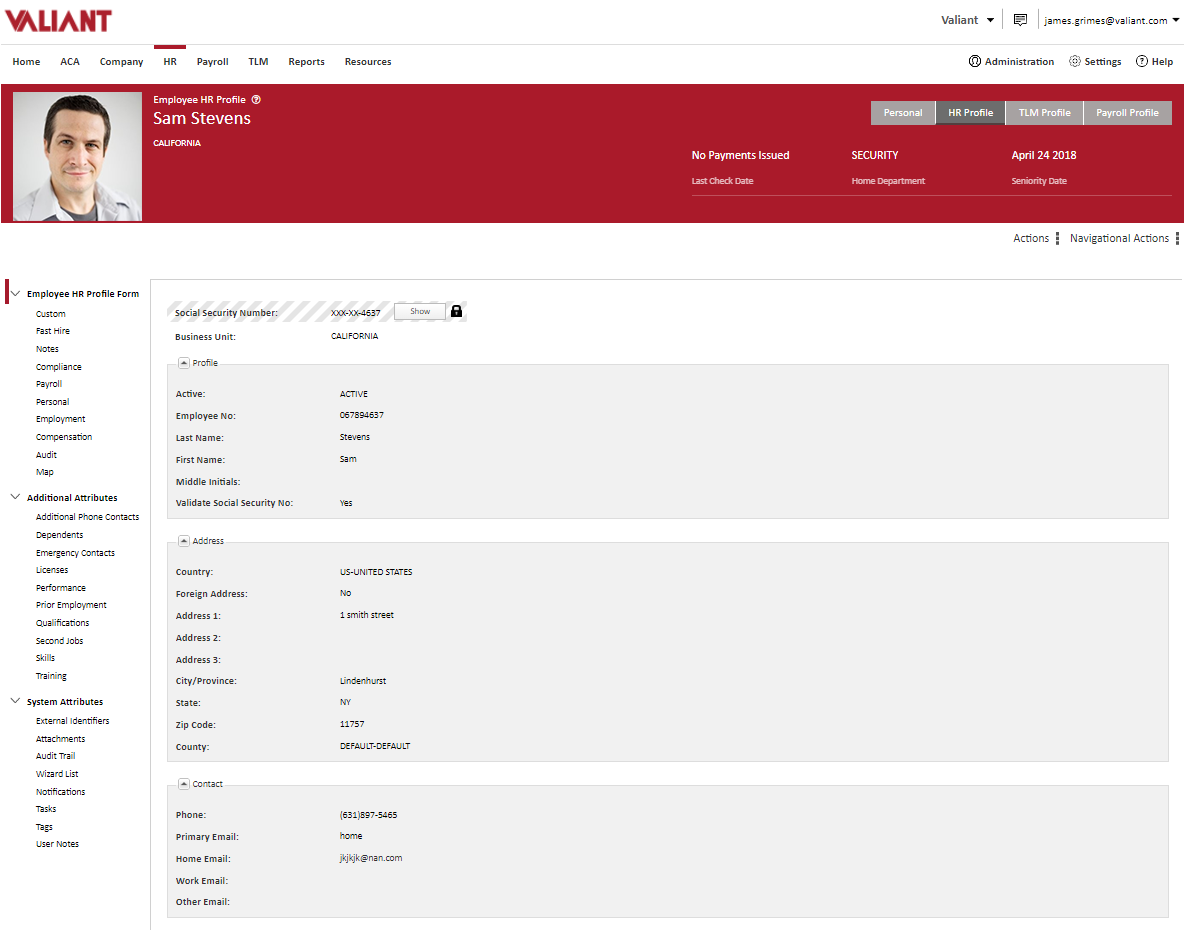
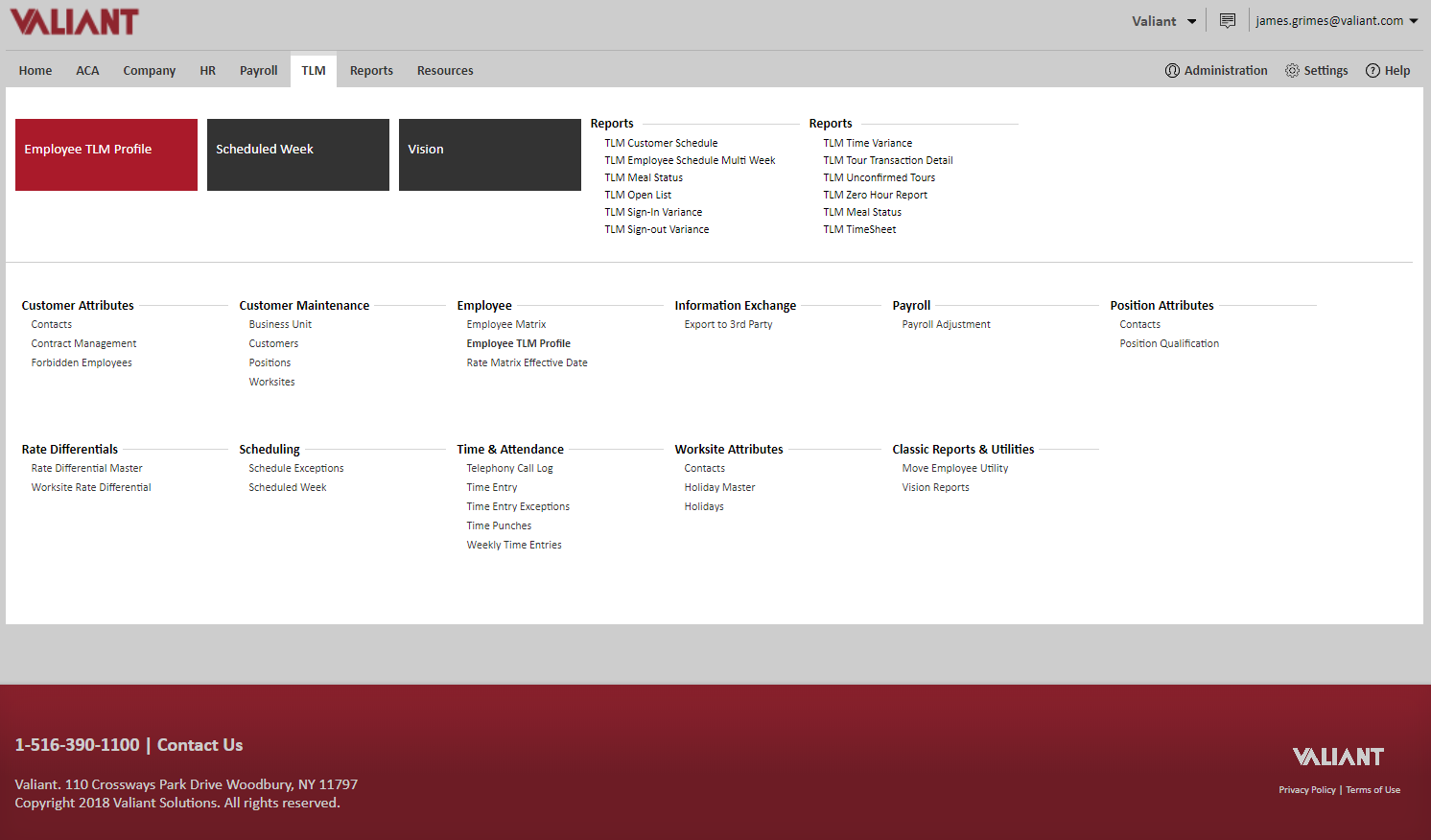
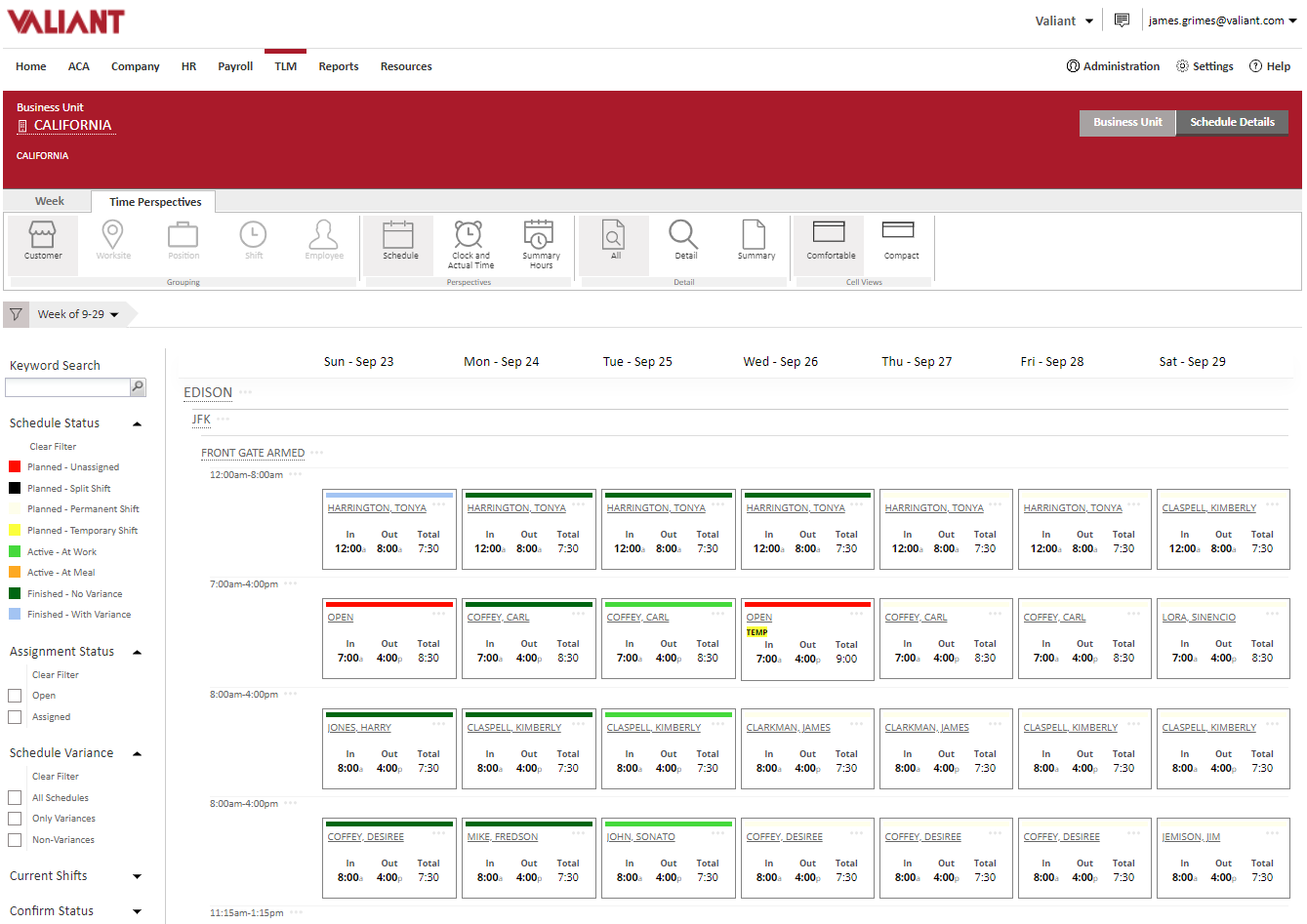



Trackforce Valiant pricing
Trackforce Valiant does not have a free version.
Alternatives to Trackforce Valiant
Trackforce Valiant Reviews
Feature rating
- Industry: Outsourcing/Offshoring
- Used Daily for 1+ year
-
Review Source
Excellent tool. Very handy and eliminates the use of paper.
Advantage over other security companies.
We customize the reports as per customer requirements.
Pros
Real-time reporting. Ability to add pictures and videos of situation.
Accessible online.
Integrates live tracking and reporting.
Useful for HSE and Audit
Cons
Should have more features such as 2-way voice communication.
Doesn't Sync automatically.
Reporting tool has limitations.
- Industry: Security & Investigations
- Company size: 501–1,000 Employees
- Used Daily for 2+ years
-
Review Source
Valiant, Vision -Vault is the best
It is the best experience ever. Valiant is very easy to use, very fast, the whole team loved valiant. Bring it back. We never complained about it. Actually we were shocked and very disappointed when we were told that valiant was going to be sunsetted and replaced by tracktik. It was a nightmare
Pros
Valiant is very easy to use, it's very fast, there are tons of reports that makes your work-life very easy and comfortable
Cons
Everything is very likable in valiant. Valiant is the best program to use for payroll and billing. The combination vision-vault is the best one to work with.
- Industry: Security & Investigations
- Company size: 501–1,000 Employees
- Used Daily for 6-12 months
-
Review Source
Not flexible or responsive enou
The system is not flexible or reponsive enough to work at organizations with more than 100 excellent employees or 20 undependable employees. It would best be described as looking for Waldo in a stadium full of people through a coffee stir stick. It holds a lot of information on hundreds of pages but very little is linked and you can only have one screen up. Example: Employee is lost and does not know where they are going. They do not know their Division as that is a notational system so they do not know it. The system will not let you search via employee number through multiple divisions. They know their name though so you bring up the employee roster which takes 10-60 seconds type in their name and wait 10-20 seconds then find the correct name among dozens of similar names. This is if you have heard and typed their name correctly, the system does not have a similarity search like modern search engines in google, so if they say their name is Dayvid and you type in David they will not show up. Finally you get their name right and see where they are supposed to be. Now you need the post information which isn't on the screen. So you delete the specific employee screen (remember you cannot have more than one working screen up at a time), the general employee screen, you bring up the correct weekly screen then look for the post they are supposed to be at as there is no bar search function. You finally find it and you bring up the note screen which tells you where it is actually at you type it into Google maps as well as the employees location and viola you guide them into their post. If everything goes well from beginning to end it takes 5-10 minutes. Nothing ever goes well so it can take as long as 30 minutes to help one employee. My company had about 5-10 post changes per hour and dispatch was running themselves into exhaustion. Which is why at 4 months I was the most senior employee doing it. Another problem is the security settings. If you have a supervisor that is a micro manager the system can be setup to allow the users to do only the most rote actions. Like scheduling. If you have a new site for example and dispatch a patrol driver to it you are declined because they are already working. If you need to schedule approved OT you are declined because it is OT. To further complicate matters the system does not have a popup that tells you why it is declined and you can spend 30 minutes trying to figure out why they are declined or kick them upstairs.
Pros
It gathers a lot of information.
Cons
It crashes a lot requiring you to constantly reset the system.
It is not intuitive.
It is not communicative.
The information is not linked to each other.
The system is slow.
The system updates for as long as 4 hours at midnight which is the busy time for security.
Customer service have workarounds and there are a few more I have figured out but the company does not make major improvements just minor tweaks.
The system is sometimes 24 hours late reporting a late employee. Probably has something to do with Arizona does not use Daylight savings time.
- Industry: Medical Practice
- Company size: 2–10 Employees
- Used Monthly for 1-5 months
-
Review Source
Valiant electronic medical record system
Pros
It’s clear organization and structured management
Cons
It’s sometimes hard to see where all the assessments are located
- Used Daily for 2+ years
-
Review Source
Easy Transition From Previous Payroll Company
Pros
Valiant made it a very easy process to change payroll companies. They came to out office on more then one occasion to ensure that everyone was trained properly. And they are always available by phone and quick to access and to assist in any way necessary.
Cons
I don't know that I have anything in general that I like least about this software. The only difference between this payroll company and the previous one that we had that may be a downfall is that we are invoiced by them on a weekly basis as opposed to the monthly basis we were used to






