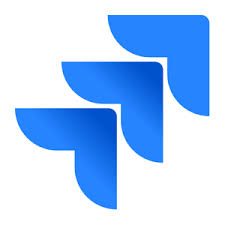About Bonita
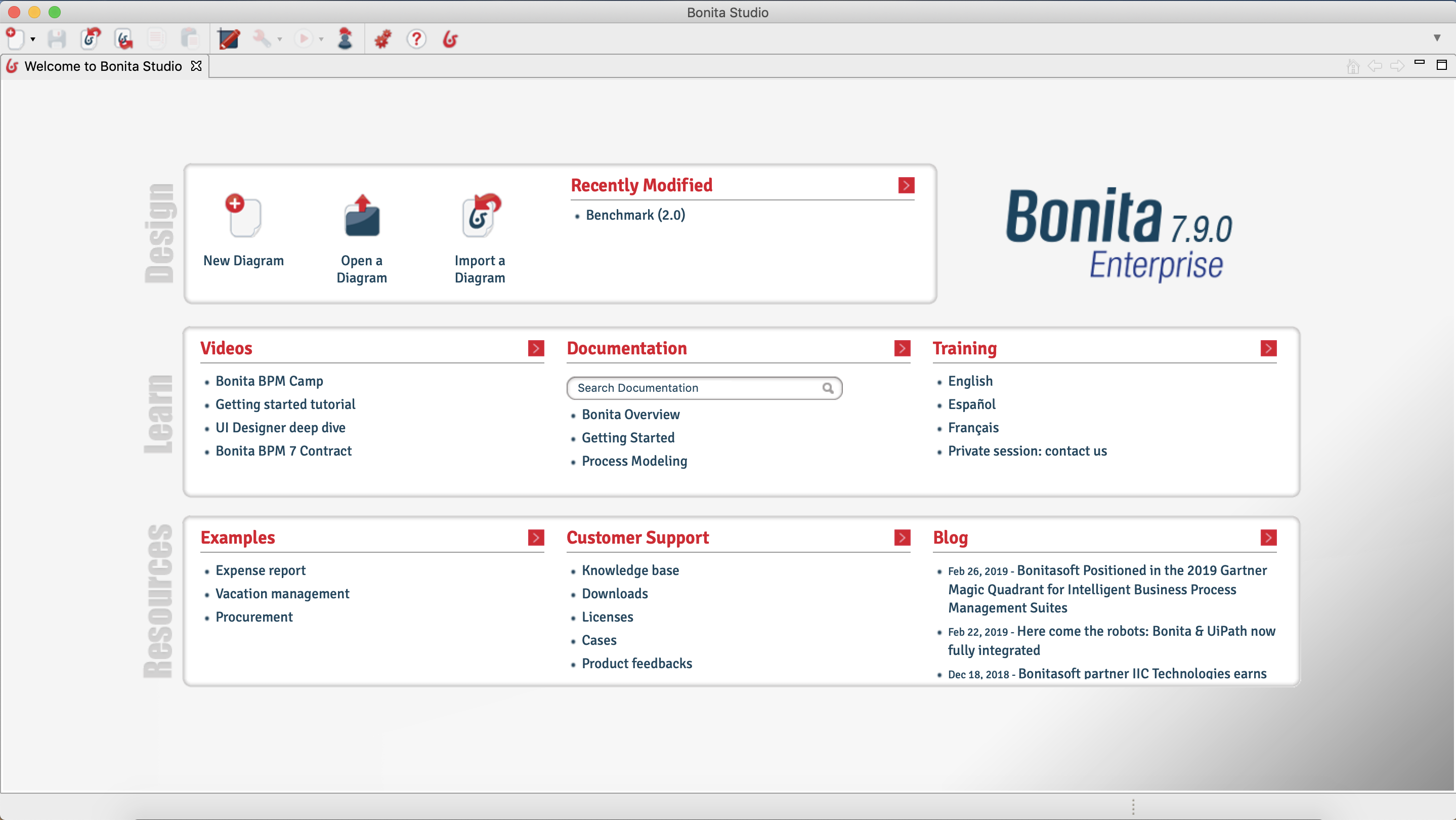
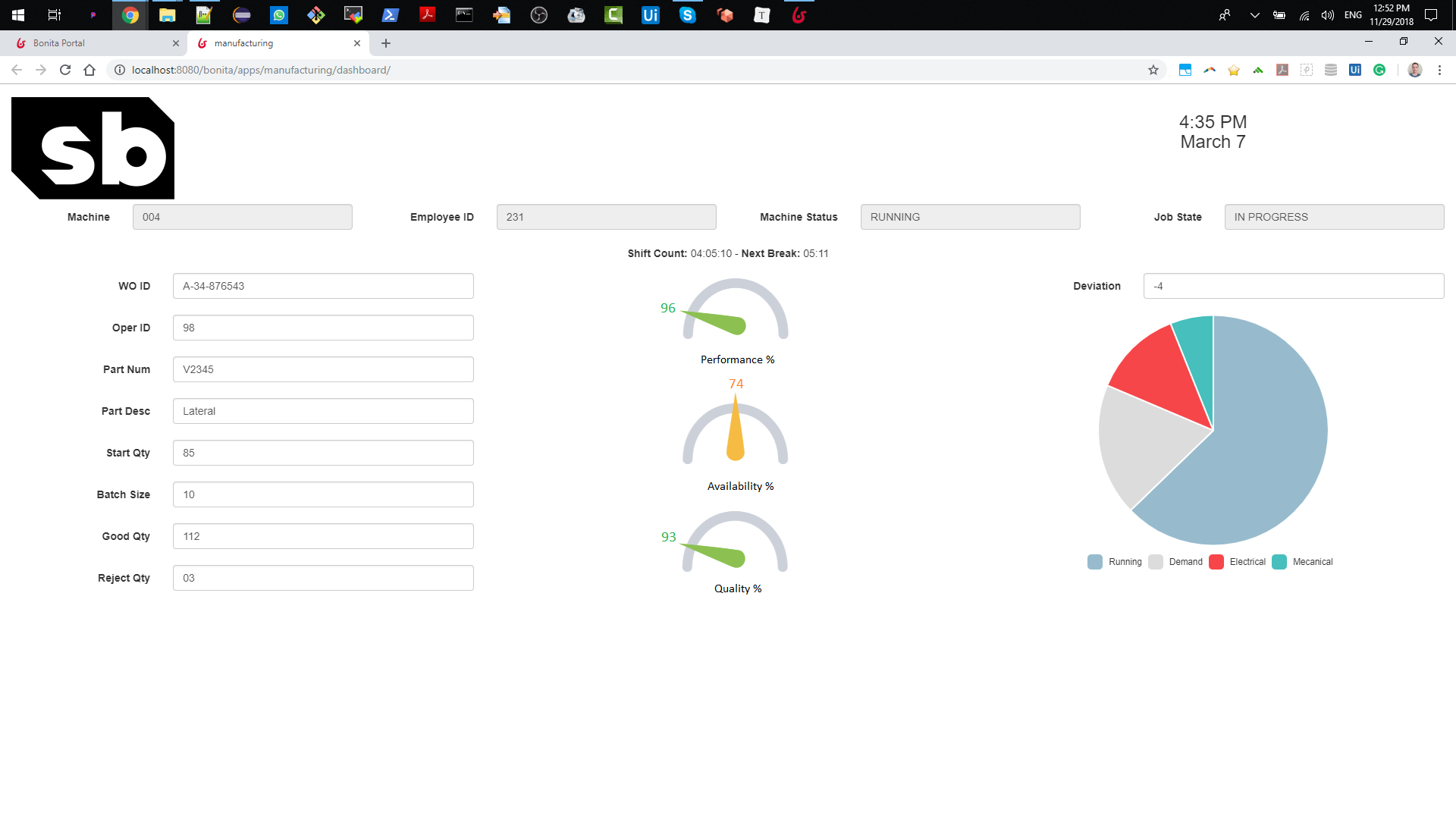
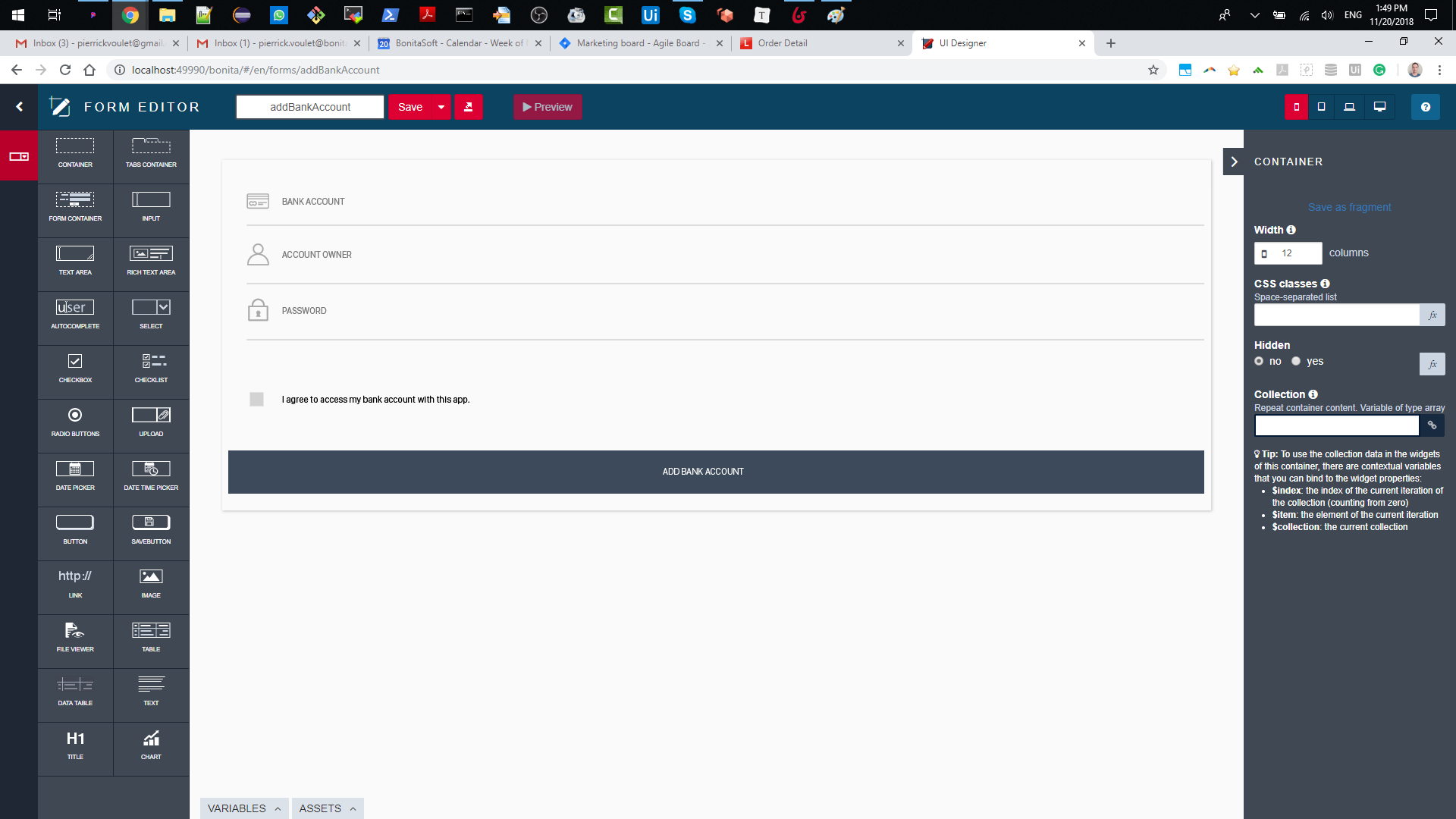
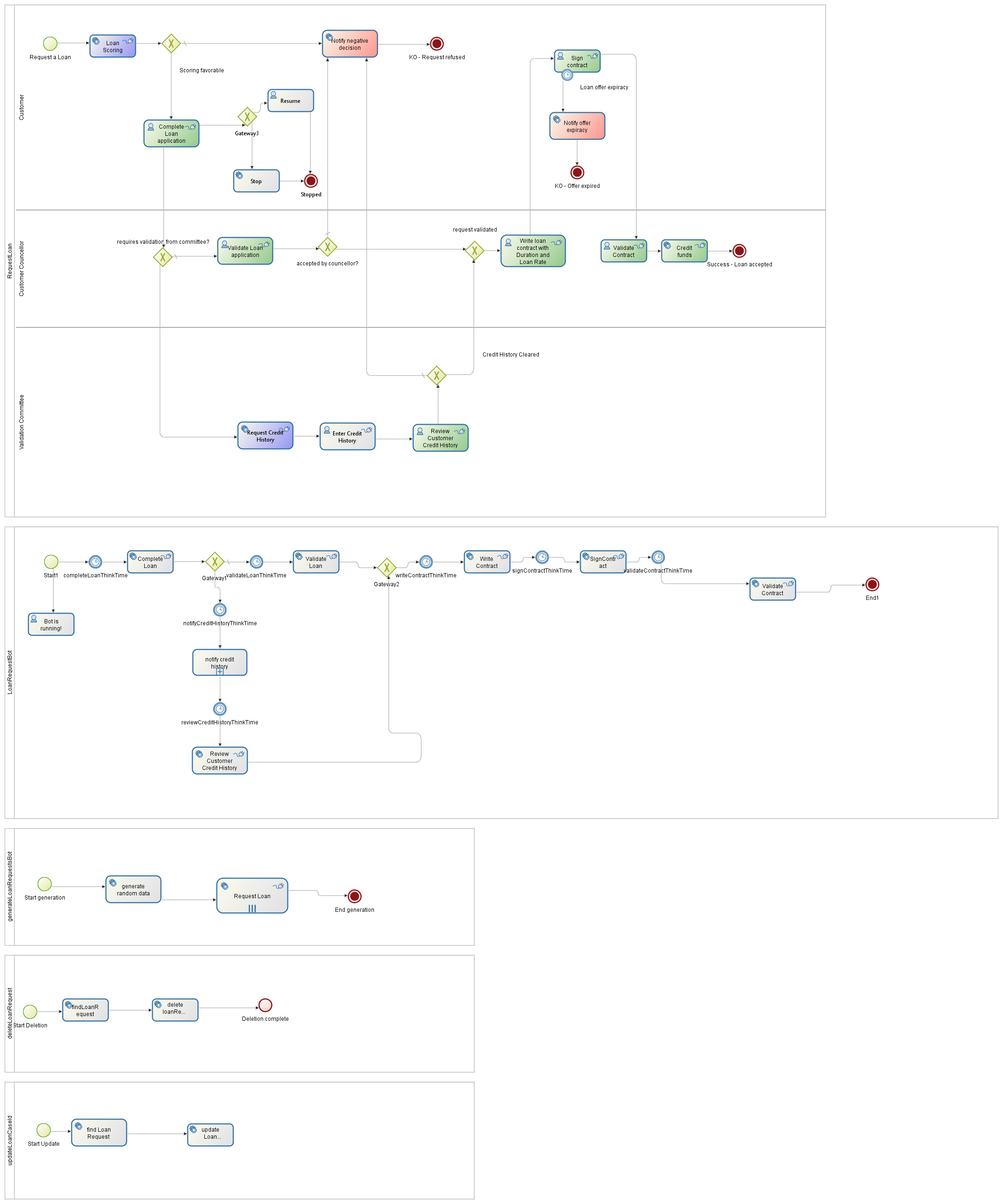
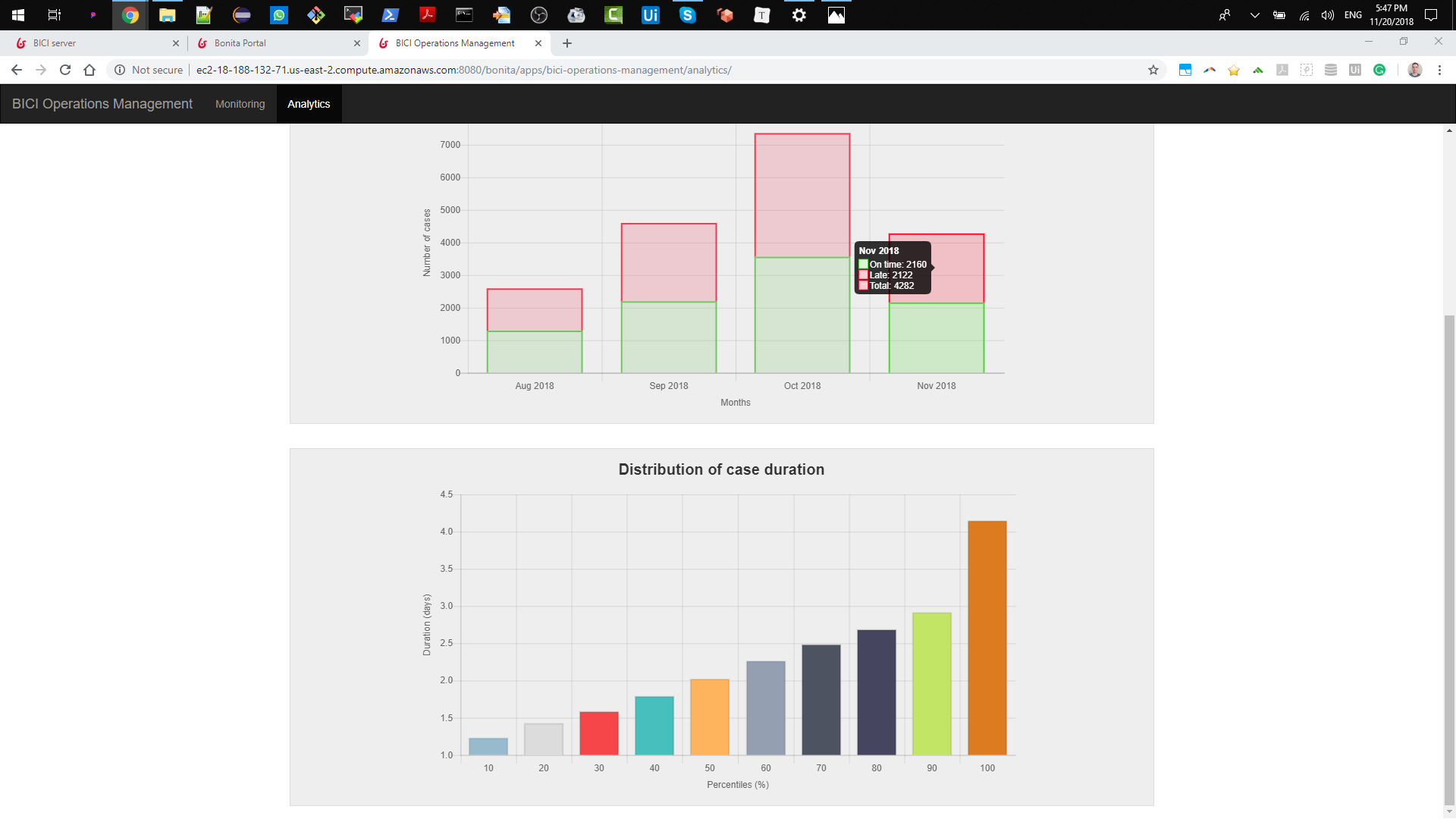





Bonita pricing
Bonita has a free version and offers a free trial.
Alternatives to Bonita
Bonita Reviews
Feature rating
- Industry: Computer Software
- Company size: 11–50 Employees
- Used Daily for 2+ years
-
Review Source
Bonita 2021.1, what a trip!
I implemented projects in several verticals: Financial, Telco, Public sector, Medical. It is just as any human process, you can implement with Bonita. I were able to solve each problem any of my clients needs.
Pros
Bonita 2021.1 make Process automation a thing you cannot live without in your organization once you implemented it. You get: Low-code, easy path from Designing the Process - Develop - Production, coherent, escalable and optimizable.
Cons
The reports included are enough if you only need to summarize your performance (from the process point of view). But I suggest to connect yout BI to Bonita in order to obtein reports with your business data as a variable for analytics.
- Industry: Computer Software
- Company size: 201–500 Employees
- Used Weekly for 1-5 months
-
Review Source
Using BonitaSoft for the software development of an application for the economic management of...
My experience with BonitaSoft was pleasant and very professional, sometimes with certain difficulties since it was my first time using this software, however, I would use it again in the future if I need it because of the ease it gave me and my team. of work
Pros
In general speaking professionally I liked BonitaSoft because of its ease of implementation and the nice and intuitive design of its user interface, as well as the collaborative tools it offered me and my team to work more effectively and efficiently.
Cons
When using BonitaSoft, I had the help of a specialized teacher, so learning to use it was easier and faster, however I consider that Bonita's learning curve is complicated for new users who know a lot about BonitaSoft. this tool. On the other hand, a not very pleasant point about BonitaSoft is that it depends on Java for its execution, which can be a limitation for some companies that prefer to avoid dependence on this technology. In the case of the company that I work for, it was not a problem. . And finally, a point that is questionable is the lack of optimization or the lack of adequate hardware resources to work with larger and more complex processes, due to certain performance problems.
- Company size: 501–1,000 Employees
- Used for 2+ years
-
Review Source
Good tool for development in BPMN
Good development interface, allowed the business to grow in a short time and the development of the BPMN processes met the expectations of the final users
Pros
It is a tool that allows you to modify business processes in a simple and graphical way, easy for the use of development in BPMN
Cons
The BPM engine is a java api that is not very adaptable in business applications of high demand, learning is not very simple but the user ineration meets in a small percentage business expectations.
- Industry: Computer Software
- Company size: 5,001–10,000 Employees
- Used for 1-5 months
-
Review Source
Bonita Does It Beautifully
Bonita just made sense. The more you learn and put it to use the more you seems to be working with nothing because it works as intended.
It is not that the piece has no problems. It does, as any software nowadays does. Sometimes you need to wait for a patch to come out and sometimes you just have to find and alternate ways of doing things but you never left at a dead end.
The heavy IDE makes thing slugish at times but once it is deployed, the workflow processes are a rocket.
Pros
Bonita Open Solution (BOS) is a BPMS open source software.
BOS has a very straightforward life-cycle: Setup server, setup developer's workstation, build workflow and deploy right from developer's station. Serverside-wise, BOS is a Java Web Application Server which means it has a pletora of deploy and configuration options like built-in scalability and security. Since it is Java, it has no limit to on what OS it can be placed.
On the developer side it has a customized Eclipse IDE where one draws workflows and configure most of its details as well as its user-facing-UX. It has an close to infinite list of integration options, ranging from databases (anyone that has a JDBC driver) up to SAP and (almost) everything else (SugarCRM, Salesforce, LDAP, Active Directory and even Twitter, besides having connectors to HTTP, FTP, SMTP - all with or without SSL et al.)
The workflow implementation has 100% compatibility with BPMN2 and since there is this infinite-and-growing list of connectors you cancreate processes that integrates with virtually anything.
And if you cannot do what you want with it out-of-the box, since it is open source, you can tweak anyway you like it.,
Its commercial version has more ease-of-use but both perform the same (no crippleware.) Simulation capability comes with commercial version but you can run manually developed tests in the community version.
Vibrant, active community, widely adopted by companies of every size, excellent cost-benefit ratio. :-)
Cons
Once you learn how to use it BOS is almost flawless. The thing I like it less is the Eclipse-based IDE for its heavy footprint. Although it is quite complete and easy to use, it needs a above-average desktop station to power it.
- Industry: Computer Software
- Company size: 11–50 Employees
- Used Weekly for Free Trial
-
Review Source
Design your processes in a safe way at corporate levels.
Thanks to Bonita BPM I was able to develop a process and export it to my jbpm server. Without much difficulty, I have been able to create an internal document management and approval process in my company. Following the tutorials.
Pros
What I liked the most about Bonita BPM was the development suite, the documentation and the guides to develop your own BPM from scratch. From User Groups, approval rules, email notifications, forms and document storage. The integration with other tools is amazing.
Cons
Deploying your own server can be a problem. Despite having a wide range of solutions, Windows, Linux, Mac, Web. Finding the right environment requires advice.